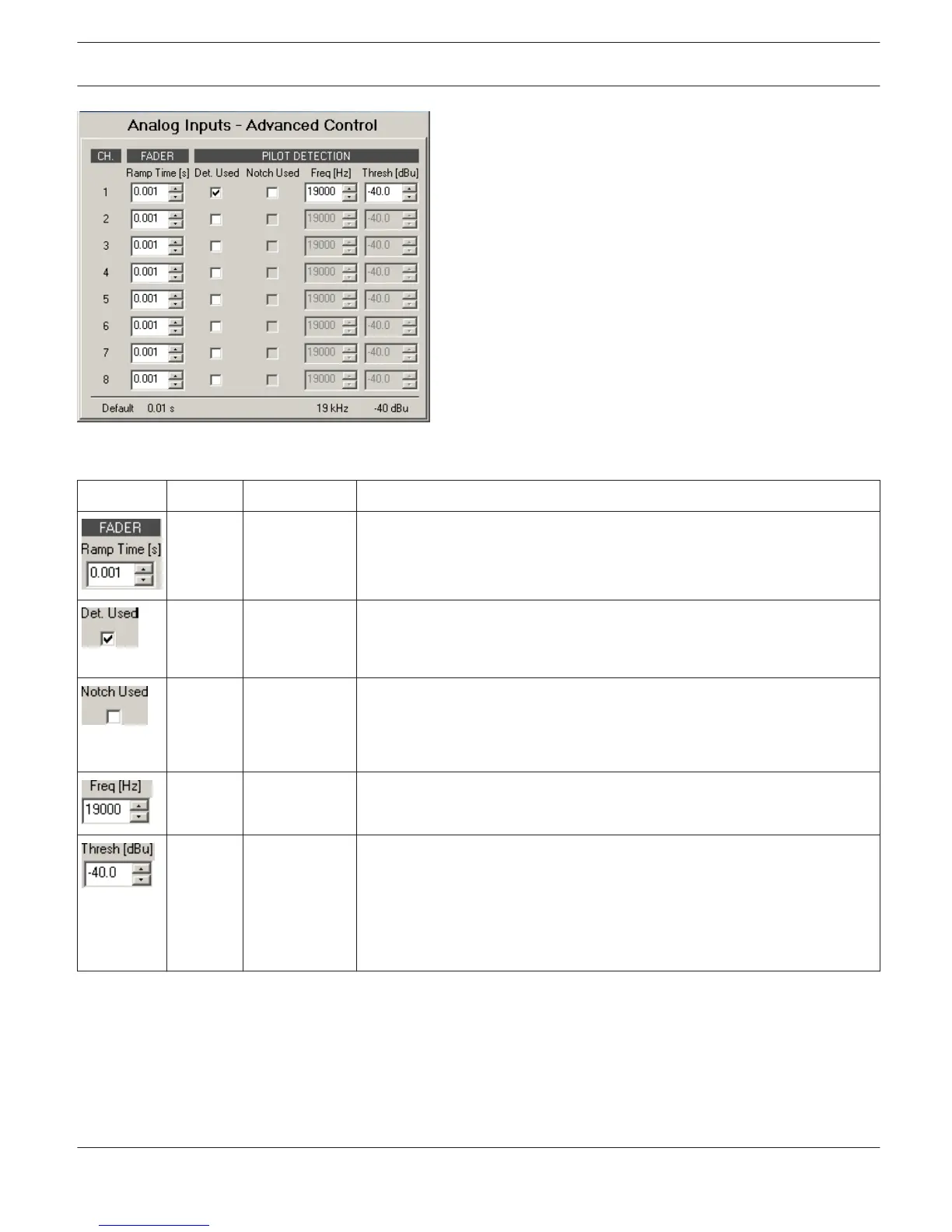The following settings can be configured for each input channel of the Analog Line Input DSP block:
Element
Default Range Description
0.001 s 0.001...20 s A ramping time can be set for a channel’s fader. When changing the signal
level via Fader or Fader Display, within the specified period of time, the new
signal level is set by means of the ramping function.
The checkbox activates the input’s pilot tone detection. The PLT-Button
only appears when pilot tone detection is active.
HINT: Det. Used can only be configured OFFLINE.
The checkbox activates a notch filter when pilot tone detection is activated.
The notch filter filters an existing pilot tone out of the input signal, so that it
will not reach components that are connected behind the Analog Line Input.
HINT: Notch Used can only be configured OFFLINE.
19000 Hz 20...20000 Hz This field sets the frequency of the pilot signal to be detected.
HINT: Freq (Hz) can only be configured OFFLINE.
-40 dBu -60...0.0 dBu This field sets the pilot tone detection’s threshold. The analysis results in
OK (green PLT button) when the level of the pilot signal exceeds the
threshold. Without a pilot tone being present or if the signal level is below
the set threshold, analysis results in a fault message on the corresponding
input channel (red PLT button).
HINT: Thresh (dBu) can only be configured OFFLINE.
IRIS-Net
DIGITAL MATRIX | en 374
Bosch Security Systems B.V. User Manual 2017.05 | 3.20 | F.01U.119.956
