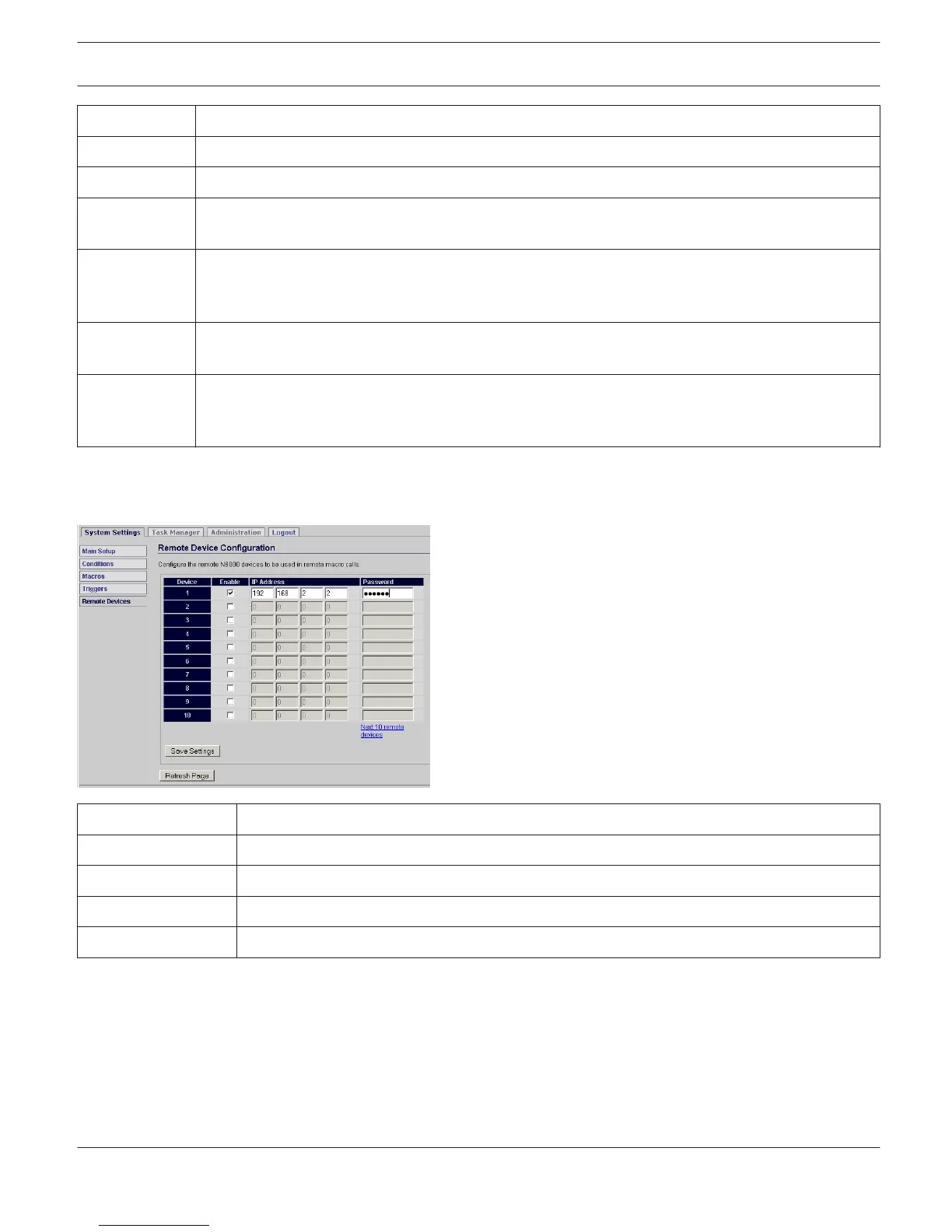Element Description
Nr Triggers are numbered in ascending order. It is possible to manage up to 100 triggers.
Condition The status change of this Condition “triggers” the execution of macros.
On Macro The selected macro is executed exactly one time when the condition’s state changes from “false” to
“ true”.
Repeat Choosing this option repeats the On macro for the Debounce Time period as long as the condition’s
result is „true“. For example, this becomes necessary when the Set Level From GPI macro is
triggered by the Analog Input condition.
Off Macro The selected macro is executed exactly one time when the condition’s state changes from “true” to
“false”.
Debounce Time
(ms)
It is possible to stipulate a very short time interval during which the status change of a condition
needs to be maintained. Execution of the macro is discarded if the status changes back before the
Debounce Time has elapsed.
Remote Devices
The Remote Devices page allows configuring the remote N8000 devices used in remote macro calls.
Element
Description
Device Up to 100 remote N8000 can be used in remote macros.
Enable Allows deactivating a remote N8000 temporarily.
IP Address The IP address of the remote N8000.
Password The password of the user account „netmax“ of the remote N8000.
IRIS-Net
DIGITAL MATRIX | en 522
Bosch Security Systems B.V. User Manual 2017.05 | 3.20 | F.01U.119.956
