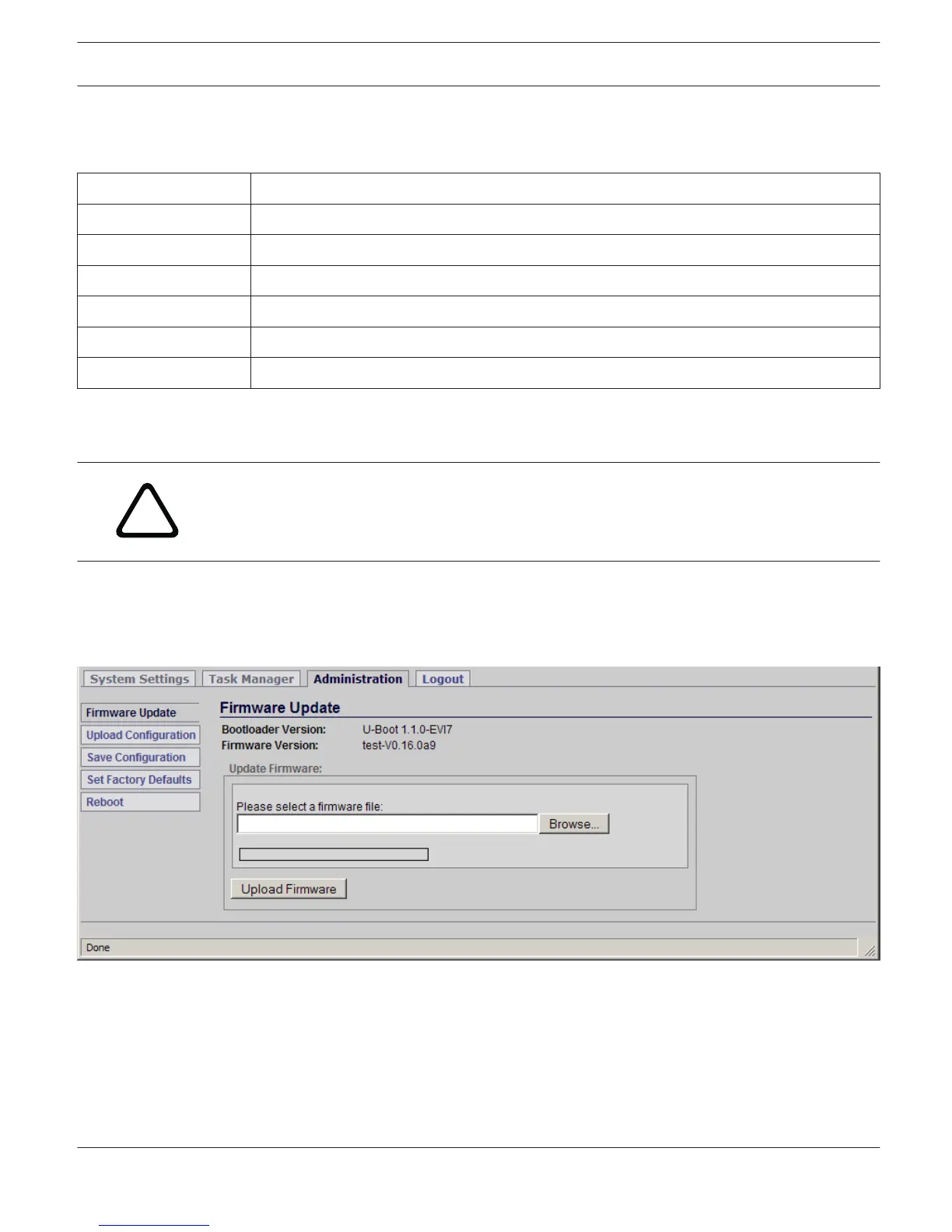ADMINISTRATION
The browser interface is divided into three main windows: System Settings, Task Manager and Administration. The
following table lists the menu entries in the Administration window:
Menu entry Description
Firmware Update Updates the firmware of the N8000.
Upload Configuration Replaces the N8000’s current configuration with a previously saved configuration file.
Save Configuration Stores the N8000’s current configuration in a configuration file on a PC.
Set Factory Defaults Resets all parameters of the N8000 to their factory default values.
Reboot Restarts the N8000.
Set Password Allows the currently logged-in user to change their password.
Firmware Update
The Firmware Update page provides a convenient mechanism for updating the N8000 firmware.
Caution!
The N8000 firmware should be updated only, if problems with the firmware used so far exist and
these can be fixed by using a new firmware version.
Consequences
The Browse... button allows the user to navigate through hard drives or storage media (e.g. a CD-ROM) for the
appropriate for firmware files. Pressing the Upload Firmware button loads the selected firmware file into the memory
buffer of the N8000.
Pressing the Update button writes the new firmware into the N8000, which automatically reboots upon successfully
completing the update process.
IRIS-Net DIGITAL MATRIX | en 523
Bosch Security Systems B.V. User Manual 2017.05 | 3.20 | F.01U.119.956