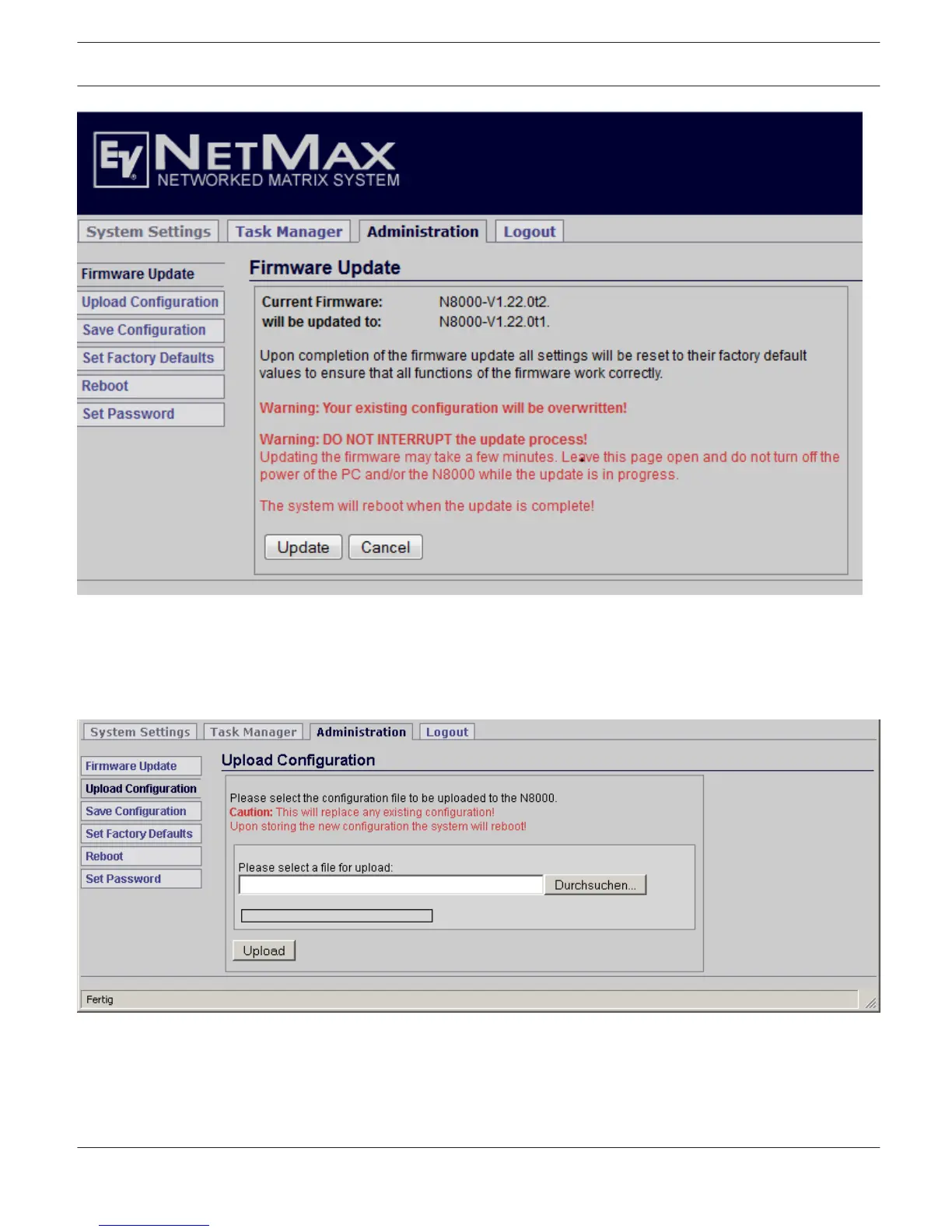Upload Configuration
The Upload Configuration page allows transferring configuration data (stored in a backup file via Save Configuration)
back to the N8000. The Browse... button allows searching through any available data storage medium for configuration
files. Hitting the Upload button loads the previously selected configuration file into the memory buffer of the N8000.
The selected backup file also contains information about the Ethernet port’s network configuration. Consequently,
storing the newly loaded configuration data into memory of the N8000 also affects the current network configuration. If
this is not desired, maintaining the current network configuration is possible by ticking the Keep existing TCP/IP set-
tings... checkbox. Pressing the Store Configuration button actually stores the uploaded configuration data in the
N8000.
IRIS-Net DIGITAL MATRIX | en 524
Bosch Security Systems B.V. User Manual 2017.05 | 3.20 | F.01U.119.956