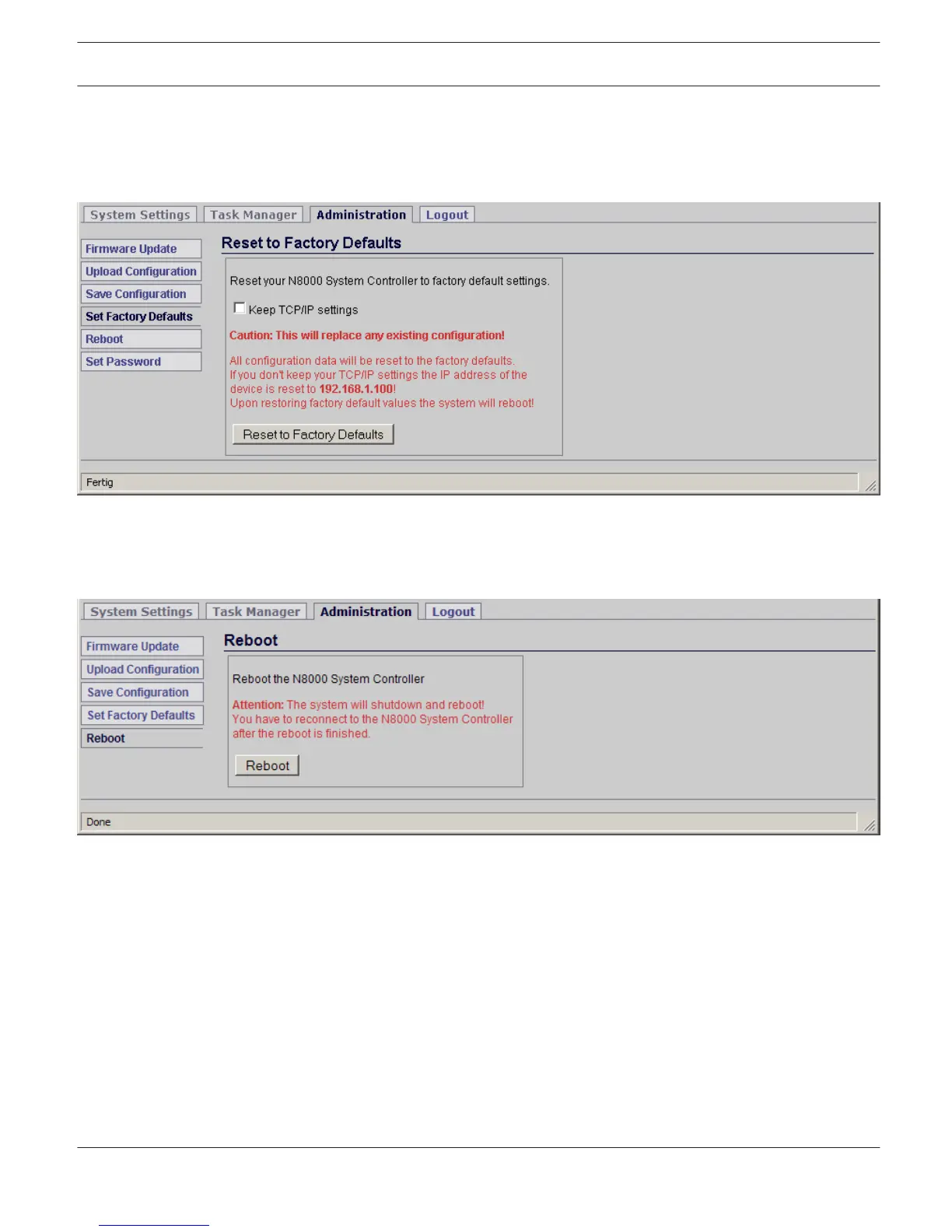Set Factory Defaults
The Set Factory Defaults page allows the resetting of the N8000 to its factory defaults. The Keep TCP/IP settings
option allows the N8000 to be reset to its factory defaults while retaining its network configuration in a situation where
the N8000 is currently part of an existing Ethernet network and settings such as IP address must be retained.
Reboot
The Reboot page allows rebooting the N8000. Rebooting the N8000 also terminates the current session of the browser
interface.
IRIS-Net DIGITAL MATRIX | en 526
Bosch Security Systems B.V. User Manual 2017.05 | 3.20 | F.01U.119.956