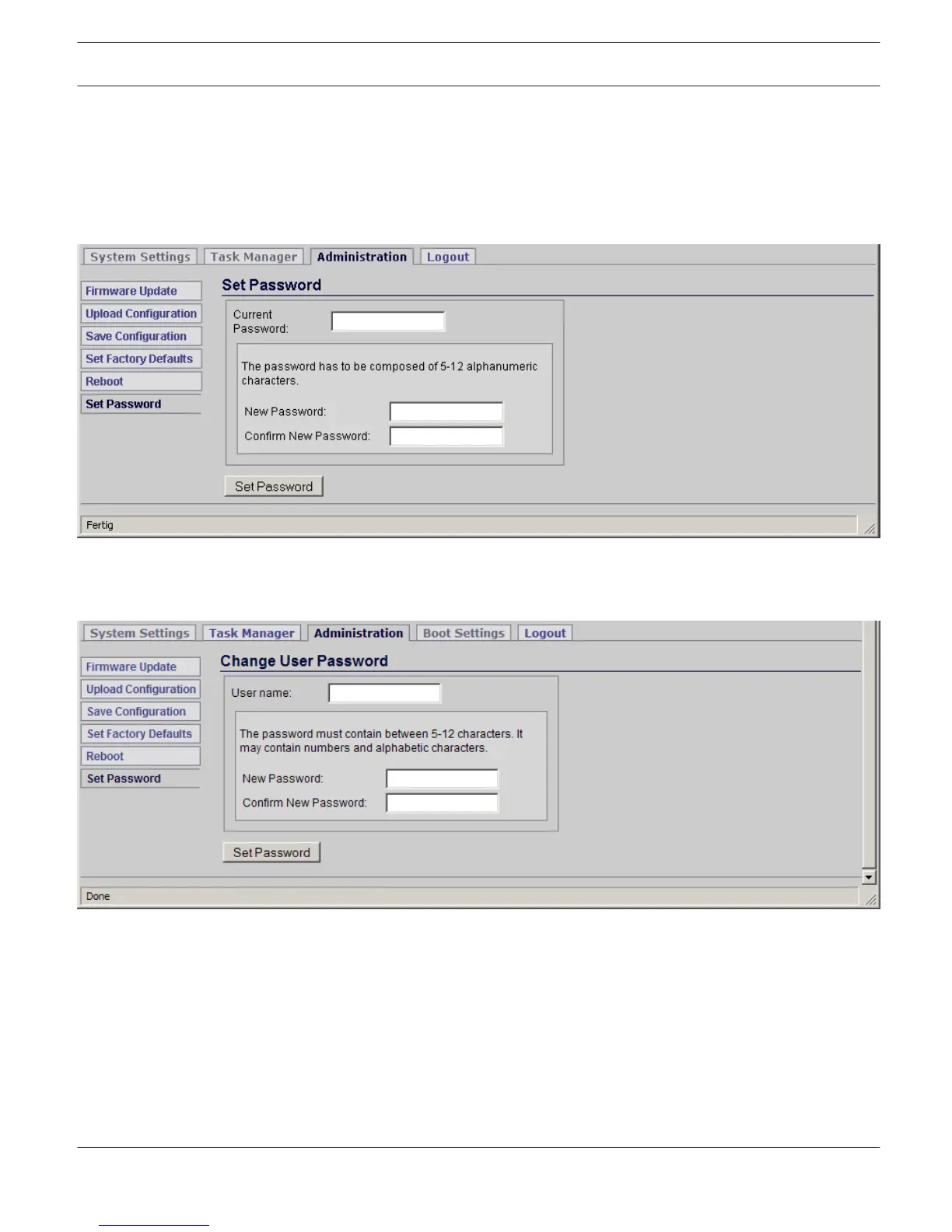Set Password
The Set Password page allows specifying a new password for the present user of the N8000 browser interface.
HINT: The password has to be composed of at least 5 and up to a maximum of 12 alphanumeric characters; i.e. only
alphabetic characters and symbols. The use of special characters is not permissible. The password is case-sensitive.
When logged in as administrator, the Change User Password page allows the assignment of new passwords to all
users.
IRIS-Net DIGITAL MATRIX | en 527
Bosch Security Systems B.V. User Manual 2017.05 | 3.20 | F.01U.119.956