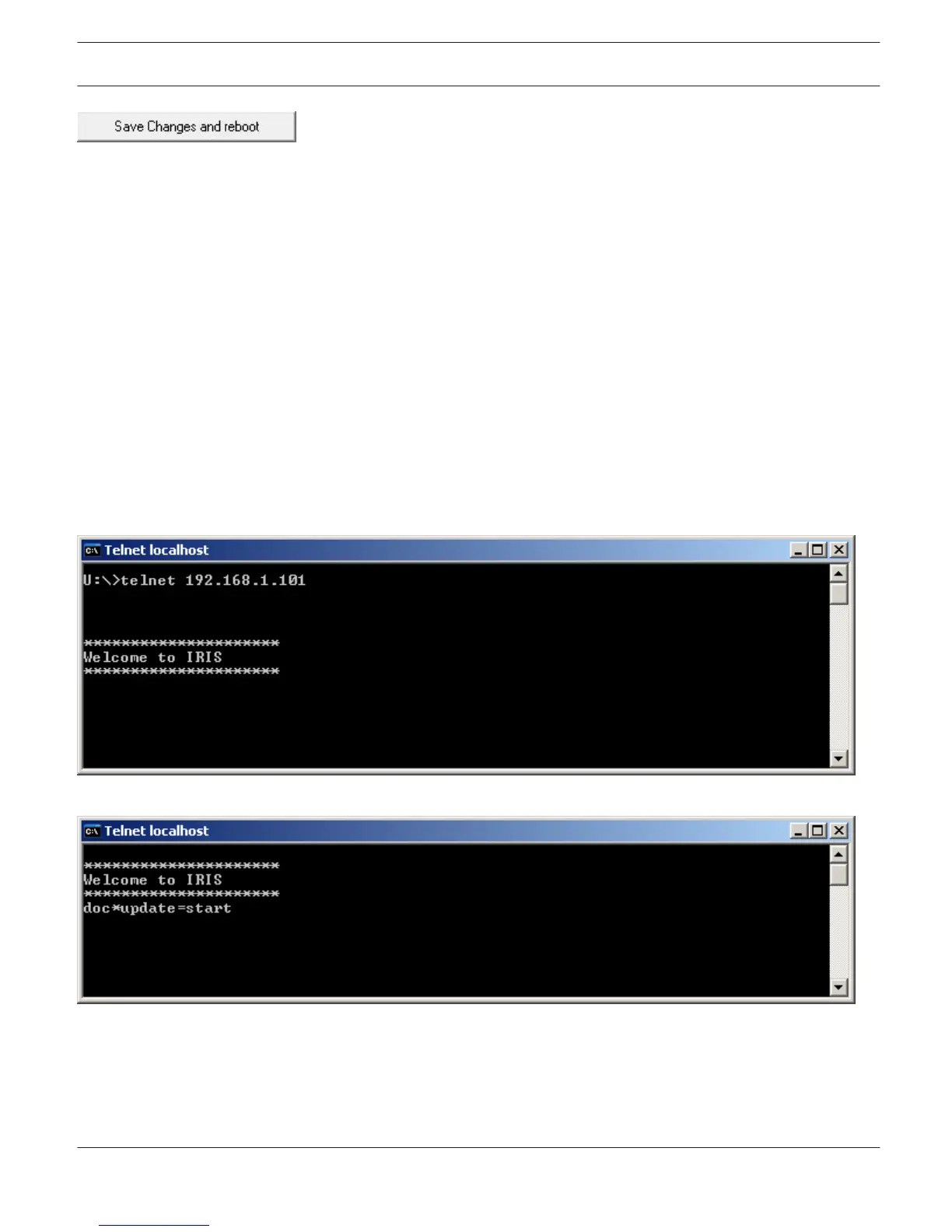17. To restore the previous version of IRIS-Net, turn off the power supply system of the Touch Panel. The previous
version of IRIS-Net will be loaded when switching on the Touch Panel next time.
Hot to update for IRIS-Net V1.8.3 and older
HINT: The following description refers to IRIS-Net versions older than V2.0.
The purpose of this procedure is to build a connection between a PC and a TPI-8/TPI-12 with factory network settings
(see
Going On-Line, page 13) and updating the IRIS-Net project file or IRIS-Net application of the TPI-8/TPI-12. In the
following it is assumed that the file to be transferred is available at the PC.
1. Connect the network connection of your PC to the Ethernet interface of the TPI-8/TPI-12 directly with a crossover
cable, or with a patch cable and a hub/switch.
2. Activate the power supply system of the TPI-8/TPI-12.
After some seconds a IRIS-Net project signals the successful start activity of the TPI-8/TPI-12.
3. Click on Start > All Programs > Accessories > Command Prompt.
The window command prompt appears.
4. Enter telnet 192.168.1.101 and tap the return button.
The message “Welcome to IRIS” is indicated.
5.
Enter doc*update=start and tap the return button.
Figure 5.8: The dialog Update Mode and a onscreen keyboard appears at the screen of the TPI-8/TPI-12. The TPI-8/TPI-12 is now ready-
to-receive.
6. Start IRIS-Net application on your PC.
7. Click on Configuration > Update Touch Panel.
The dialog Update Mode appears.
IRIS-Net TOUCH PANELS | en 547
Bosch Security Systems B.V. User Manual 2017.05 | 3.20 | F.01U.119.956