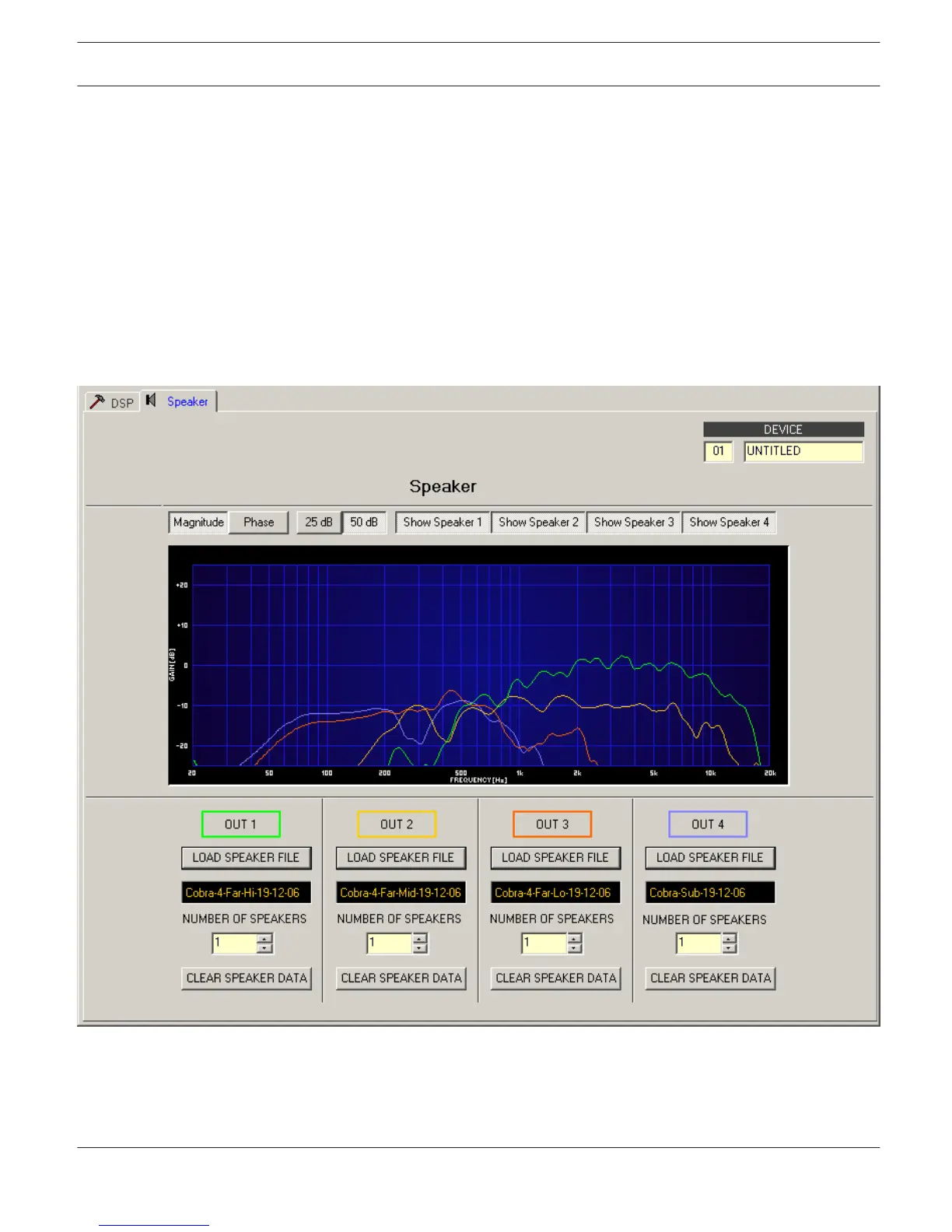Speaker
The Speaker Dialog offers the possibility to load the datasets of different loudspeaker systems, assign it to the sound
system processor channels and display the acoustic results. The speaker system datasets, which are provided
as ”speaker files” (*.spk), contain factory-measured frequency- and phase responses of loudspeaker systems. The
speaker data as well as any settings made in this window have no direct influence on the transfer function of the sound
system processor. Nevertheless, they provide the user with the possibility for creating loudspeaker systems presets of
a higher quality. Overlaying the measured frequency- and phase responses in the equalizer and crossover windows
enables the user to customize the filter parameters. The summing display mode shows the result of sound system
processor plus speaker transfer functions.
Clicking on the Speaker tab in the Setup & Control window opens the Speaker page.
IRIS-Net DIGITAL SOUND PROCESSOR | en 601
Bosch Security Systems B.V. User Manual 2017.05 | 3.20 | F.01U.119.956