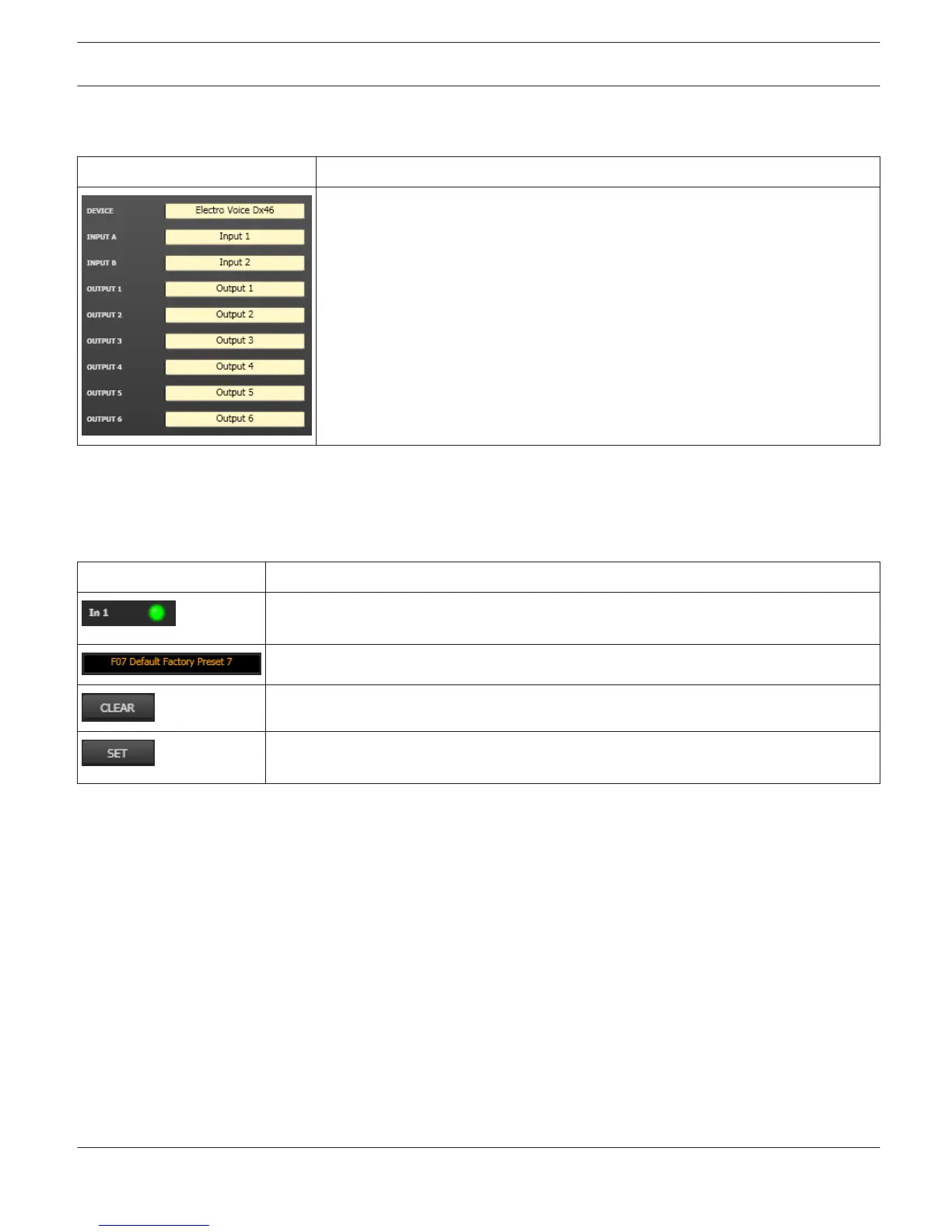Device & Channel Labels
Element Description
The labels of the Dx46 and its input and output channels are shown in a clear
structure. All labels can be edited. Changes are immediately reflected in the
different panels and windows (Userpanel, flow diagram). The DEVICE label is
indicated on the display at the Dx46 front panel.
CAUTION: Using * (asterisk) and/or = (equal) signs in a name is not permissible.
Control Port
The Control Port of the Dx46 provides five control inputs and a reference connection for ground. The control inputs
can be used for the recall of presets. For more information and electrical specifications of the control port, please refer
to the Dx46 manuals.
Element
Description
Description and current state of the input. The LED lights green if the input is connected
to ground.
Description of the preset to be recalled by the input.
Clears the preset assignment to the input.
Opens the Preset Recall for Port x dialog. This dialog allows assignment of a factory or
user preset to the input.
Preset Recall for Port x
This dialog lists the 60 Factory Presets and 30 User Presets of the Dx46.
IRIS-Net
DIGITAL SOUND PROCESSOR | en 655
Bosch Security Systems B.V. User Manual 2017.05 | 3.20 | F.01U.119.956
