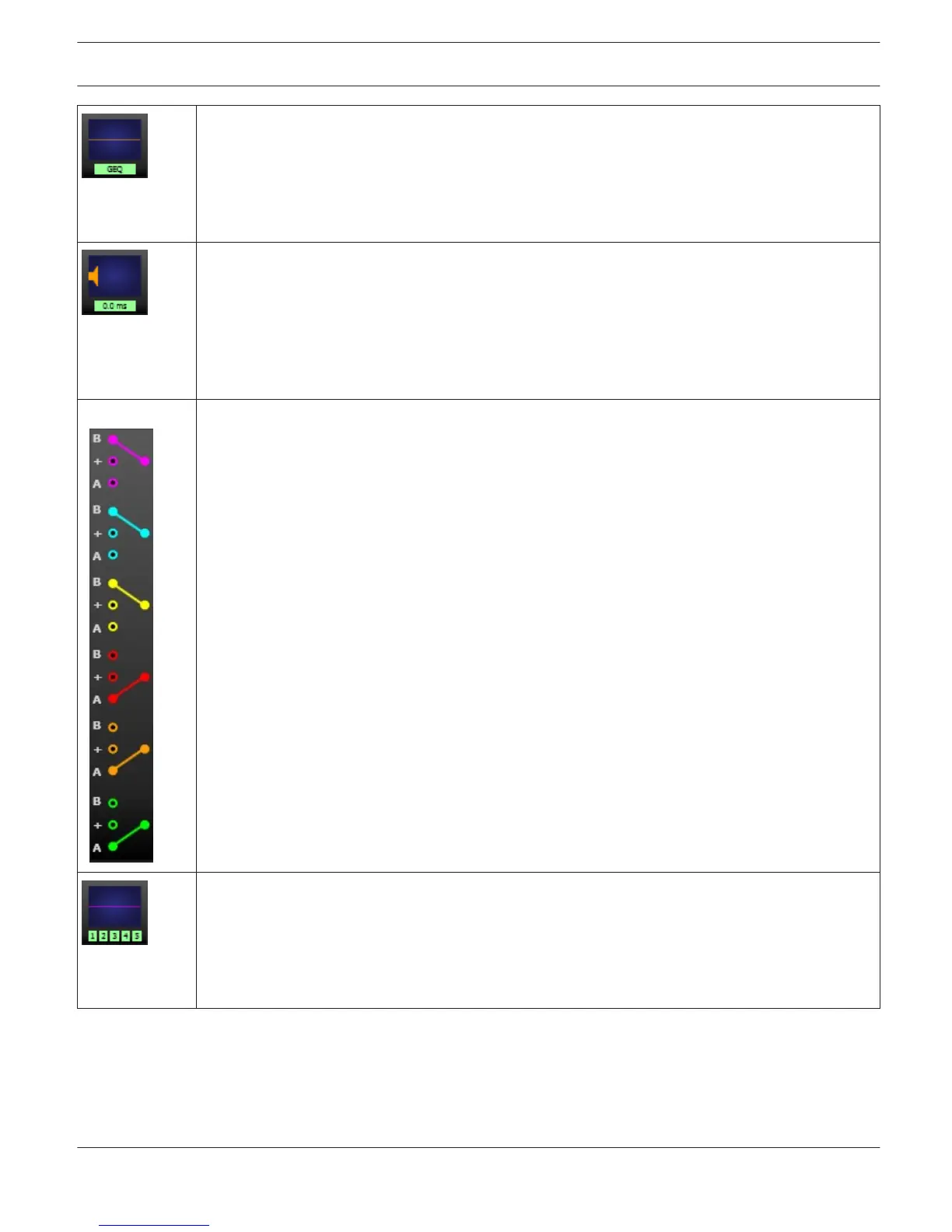INPUT GEQ Block:
The INPUT GEQ block displays the 31 graphical EQs of the corresponding input channel. The graph
shows the frequency response of the GEQ block. A single click with the left mouse button onto this
block opens the Input Graphic EQ page. Clicking with the right mouse button opens the Copy &
Paste menu, which allows copying all parameters of the corresponding GEQ block to any other Dx46
GEQ block within the same project.
INPUT DELAY Block:
This displays the Delay of the input channels. The delay-value is displayed together with the
measurement unit. The graph shows the approximate usage of delay memory capacity. A single click
with the left mouse button onto this block opens the Input Delay page.
Clicking with the right mouse button opens the Copy & Paste menu, which allows copying all
parameters of the corresponding Delay block to any other Input Delay block within the same
project.
^
ROUTING Block:
Here you can assign the output channel routing. The circles next to A and B allow selecting the input
signal for the corresponding output channel. The circle next to the + allows selecting the summed
input signal for the corresponding output channel.
ARRAY PEQ Block:
The ARRAY PEQ block displays the 5 Array EQs of the corresponding output channel. The 5 LEDs
indicate which EQ-bands are being used while the graph shows the frequency response of the PEQ
block. A single click with the left mouse button onto this block opens the Array Parametric EQ page.
Clicking with the right mouse button opens the Copy & Paste menu, which allows copying all
parameters of the corresponding ARRAY PEQ block to any other EQ block within the same project.
IRIS-Net DIGITAL SOUND PROCESSOR | en 659
Bosch Security Systems B.V. User Manual 2017.05 | 3.20 | F.01U.119.956
