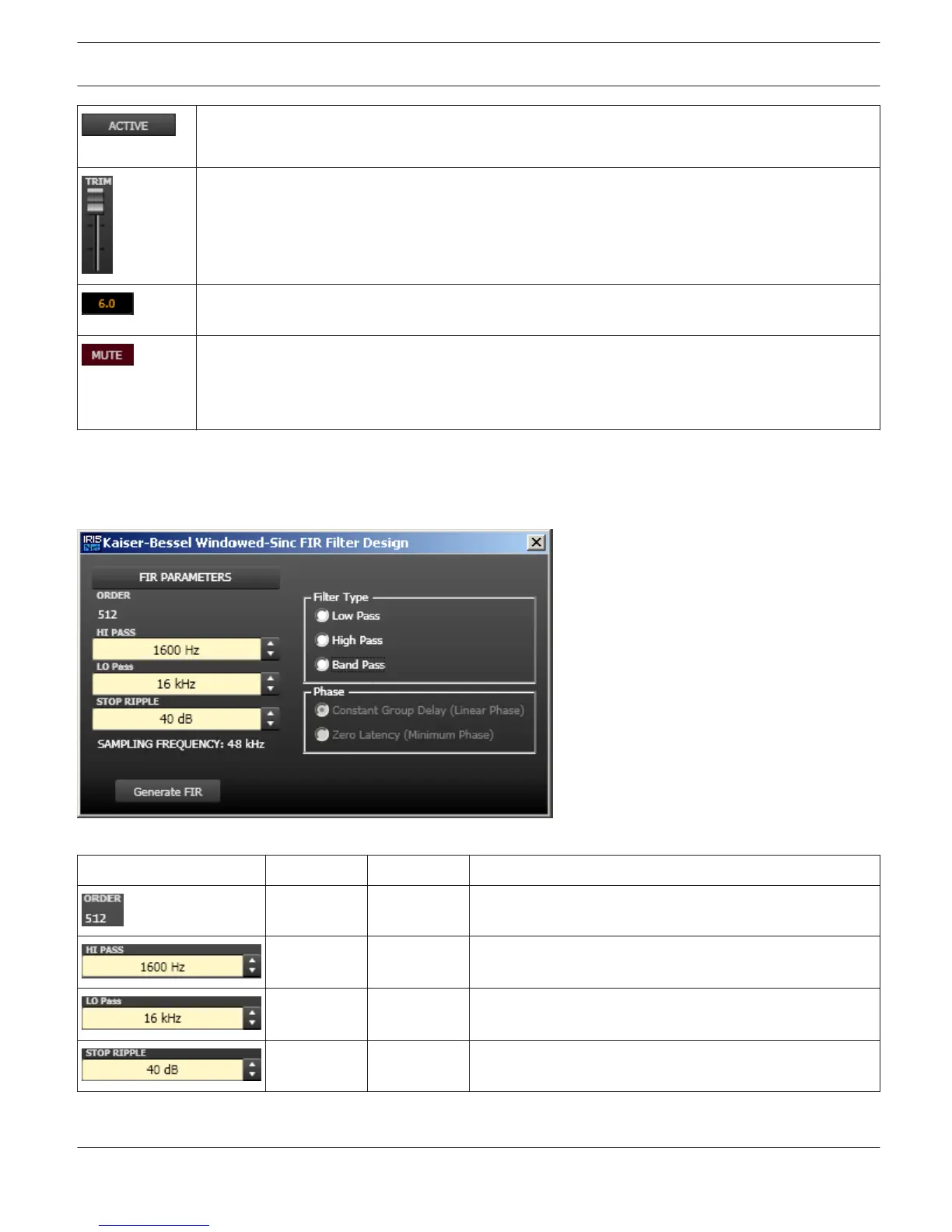Press the ACTIVE button to deactivate the filter (Bypass), which allows for quick A / B-evaluation of
the actual effect that the filter has on the sound.
Adjusts the gain of the signal between -30 dB and +6 dB.
The fader display shows the numerical value of the current fader setting and additionally provides
the possibility for entering a desired value.
Clicking the MUTE button with the left mouse button mutes the corresponding output. The MUTE
button is virtually pressed and lights red. Clicking the MUTE button once again with the left mouse
button disables the mute-function and the output is again active. The MUTE button is virtually
disengaged and not lit.
FIR-Filter Design
Element
Default Range Description
ORDER of the FIR filter.
1600 Hz 20 to 19999
Hz
HI PASS sets the cut-off frequency of the Hi pass filter.
16 kHz 21 to 20000
Hz
LO Pass sets the cut-off frequency of the Lo pass filter.
40 dB 21 to 100 dB STOP RIPPLE sets the slope of the FIR filter.
IRIS-Net DIGITAL SOUND PROCESSOR | en 684
Bosch Security Systems B.V. User Manual 2017.05 | 3.20 | F.01U.119.956