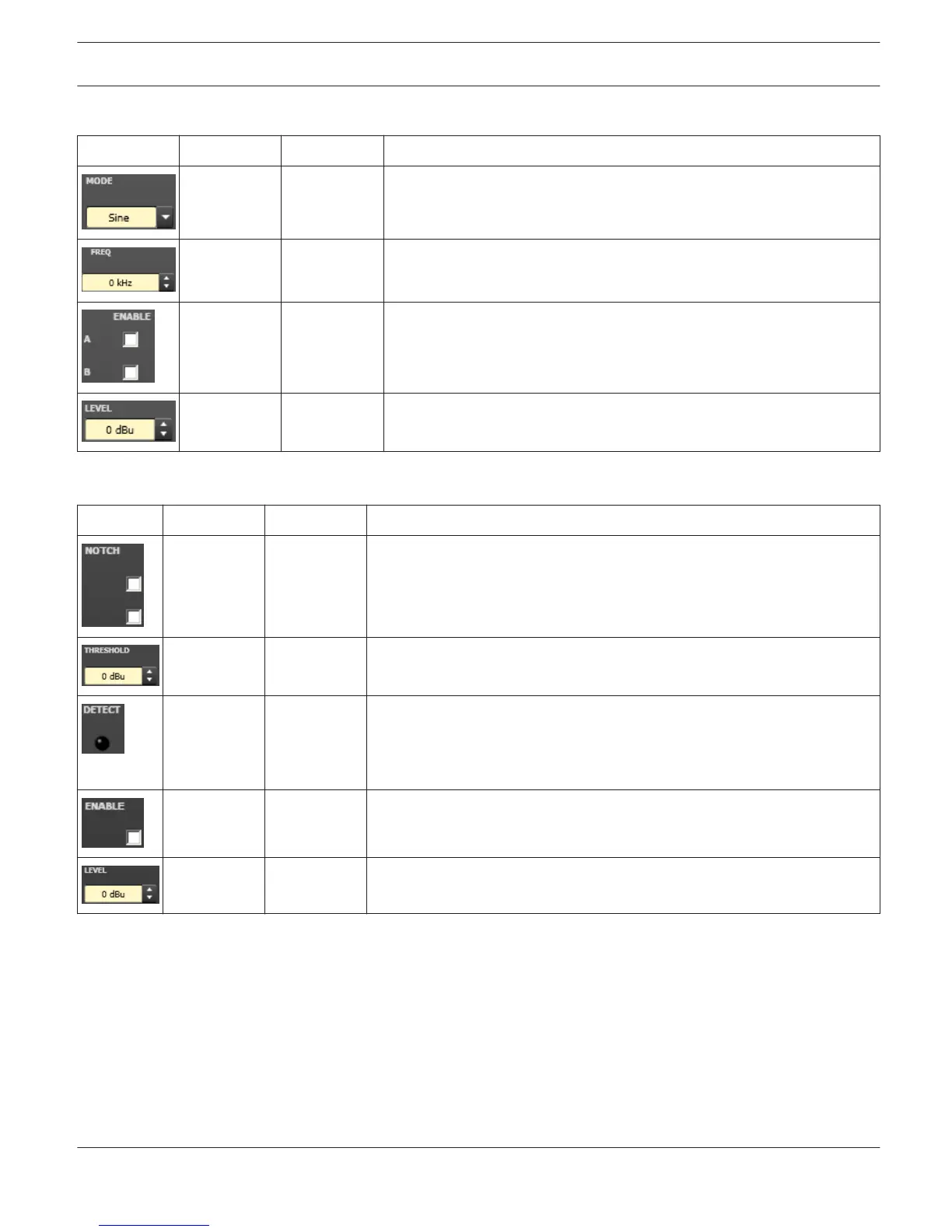Test generator
Element Default Range Description
Sine Sine, White
Noise, Pink
Noise
Select the mode of the test generator.
0 kHz 20 Hz to 20
kHz
Set the frequency of the generated sine signal. The FREQ parameter is
only available is MODE Sine is selected.
Off On / Off Activate the test generator for input channel A and/or input channel B.
0 dBu -80 to 0 dBu Enter the signal level for input channel A or B in dBu.
Pilot tone
Element
Default Range Description
Off On / Off The checkbox activates a notch filter in input A or B. The notch filter filters
an existing pilot tone out of the input signal.
0 dBu -80 to 0 dBu This field sets the pilot tone detection’s threshold.
The pilot tone detection results in OK (LED lights green) when the level of
the pilot signal exceeds the threshold. Without a pilot tone being present
or if the signal level is below the set threshold, analysis results in a fault
message on the corresponding input channel (LED does not light).
Off On / Off Checkbox for activating or deactivating the pilot tone generator.
0 dBu -128 bis 0
dBu
Enter the pilot tone signal level in dBu.
Frontpanel Access
This dialog allows selecting which parameters should be visible and/or editable on the front panel of the Dx46. By
default all parameters are visible (eye icon set) and can be edited (lock icon not set). Remove the eye icon of a
parameter that should not be visible on the front panel. Activate the lock icon of a parameter that should not be
editable at the front panel.
IRIS-Net DIGITAL SOUND PROCESSOR | en 692
Bosch Security Systems B.V. User Manual 2017.05 | 3.20 | F.01U.119.956