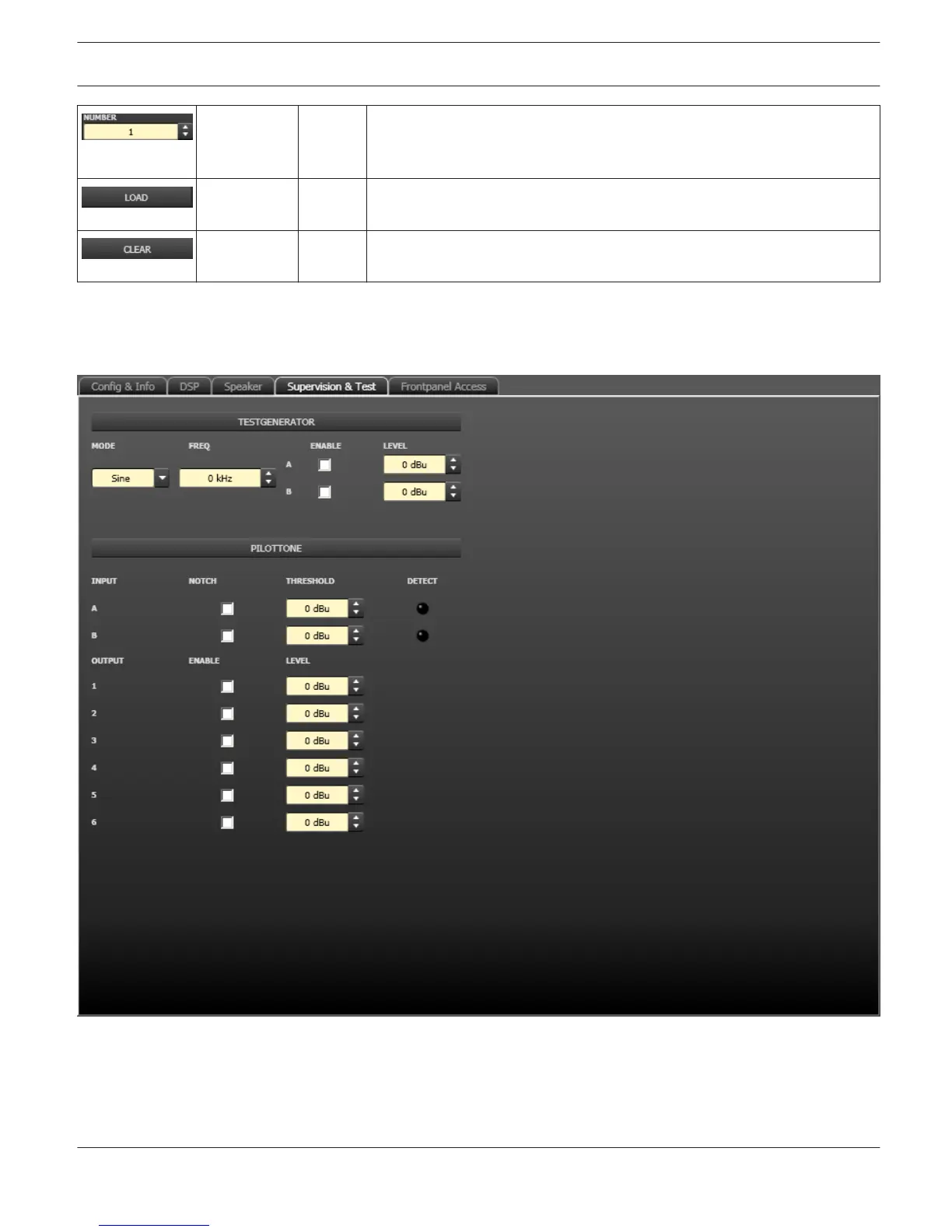1 1 to 10 The NUMBER parameter allows the user to specify the number of speaker
systems connected to the corresponding channel. Doubling the number of
speakers results in a level increase of 6 dB within the selected channel.
Clicking the LOAD button opens a dialog that allows the selection of the
desired speaker file.
Clicking the CLEAR button clears the previously loaded measured speaker
data of the selected channel.
Supervision & Test
The Supervision window allows configuration of the test and pilot tone generator, additionally the status of the pilot
tone detection is indicated.
IRIS-Net DIGITAL SOUND PROCESSOR | en 691
Bosch Security Systems B.V. User Manual 2017.05 | 3.20 | F.01U.119.956