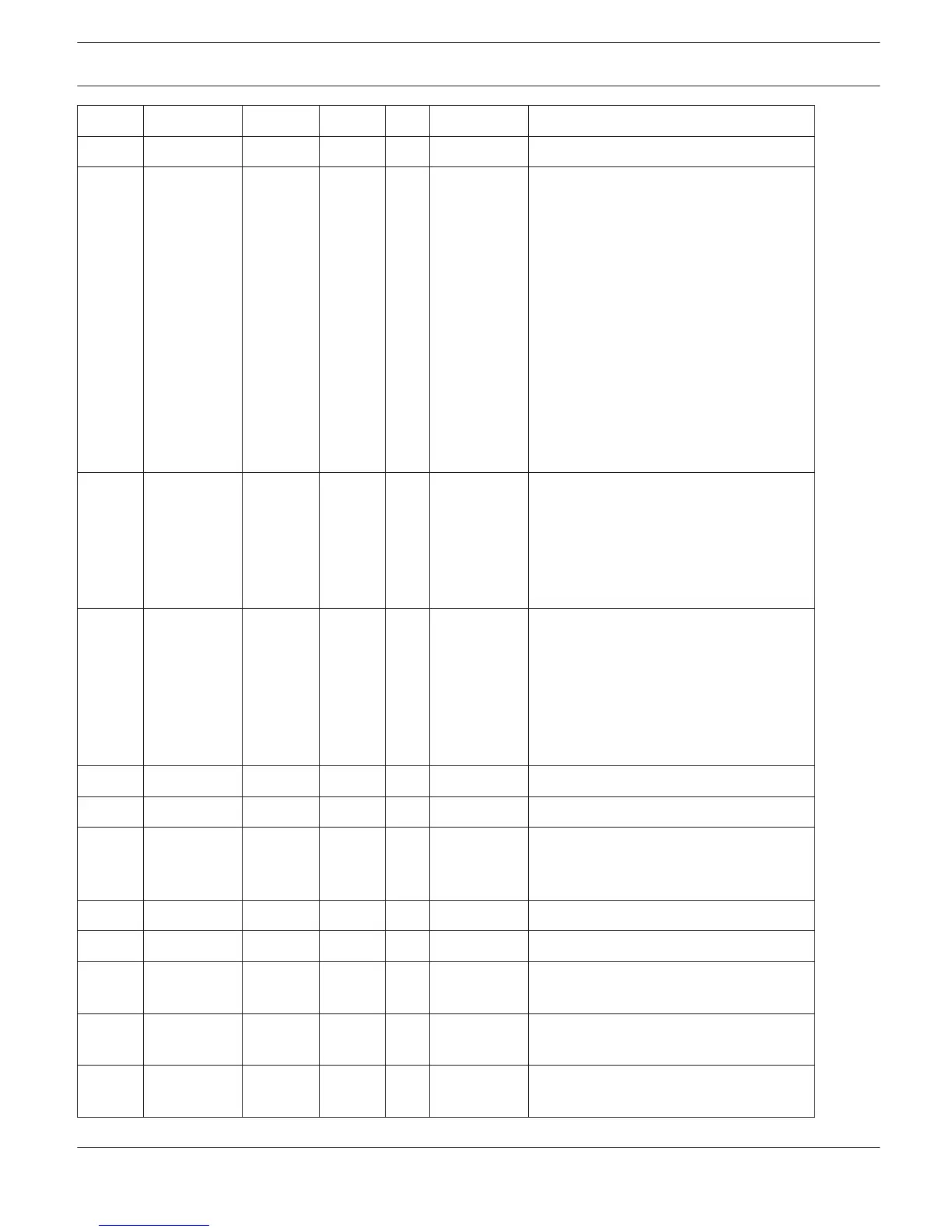Commands for Master/Slave settings
/DCMS /MODE R /
W
OFF, MAS-
TER, SLAVE
The mode setting only works if more
than one Dx46/DSP 600 device is
connected to an Ethernet. Devices that
are Master or Slave have always identical
parameter settings. Select „MASTER“, if
this Dx46/ DSP 600 should write the
parameter settings to one or more other
Dx46/DSP 600 (Slave). Select „SLAVE“,
if the parameter settings of this
Dx46/DSP 600 should be read from
another Dx46/DSP 600 (master). Select
„OFF“, if the parameter settings of this
Dx46/DSP 600 should be independent
from other devices.
/ID R /
W
0 to 255 Each master Dx46/DSP 600 connected
to the Ethernet must have an unique
network id. Enter the id of the Master
Dx46/DSP 600 the parameters should be
read from if this Dx46/DSP 600 is used
as “SLAVE”.
/MASK R /
W
DEV, A, B, 1,
2, 3, 4, 5, 6
If the mode „SLAVE“ is selected, choose
the parameter groups that this DSP 600
should read from the Master DSP 600.
Following groups are available:
DEV: Parameters of the device
A or B: Parameters of input A or B
1 to 6: Parameter of output 1 to 6
Service commands
/
SERVIC
E
/VER R Read software version
/AES /LOCKED R ON, OFF Read locked state
/ERROR R ON, OFF Read error state (OFF = no error)
/
SMPRATE
R Read sample rate in kHz
/ETH /MAC R /
W
Read MAC address
/IP R /
W
Read or write IP address
IRIS-Net DIGITAL SOUND PROCESSOR | en 696
Bosch Security Systems B.V. User Manual 2017.05 | 3.20 | F.01U.119.956