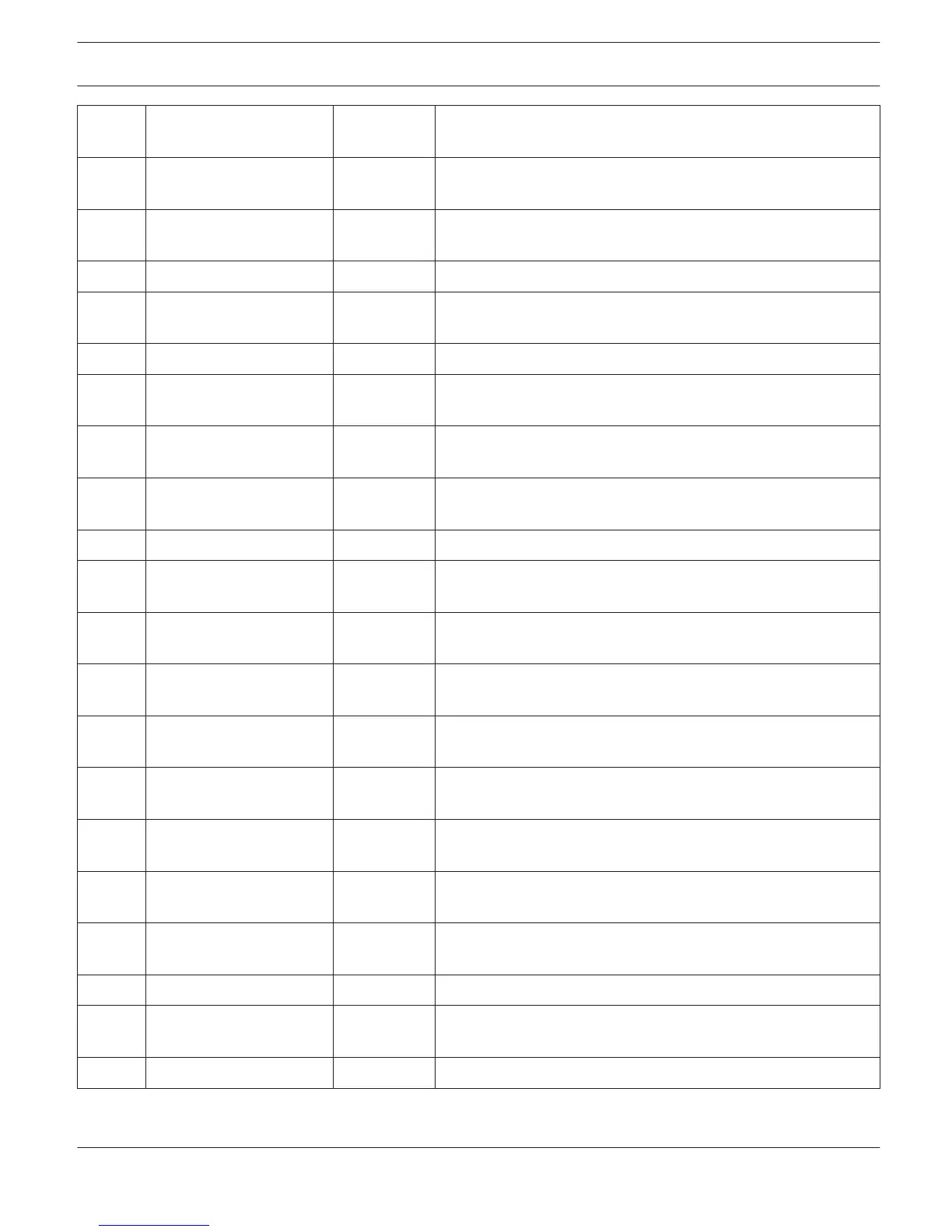/IDX70 graphic eq bypass band
3.15kHz
0 / 1 0 = active, 1 = bypass
/IDX71 graphic eq gain band
3.15kHz
-12 to +12 dB
/IDX72 graphic eq bypass band
4kHz
0 / 1 0 = active, 1 = bypass
/IDX73 graphic eq gain band 4kHz -12 to +12 dB
/IDX74 graphic eq bypass band
5kHz
0 / 1 0 = active, 1 = bypass
/IDX75 graphic eq gain band 5kHz -12 to +12 dB
/IDX76 graphic eq bypass band
6.3kHz
0 / 1 0 = active, 1 = bypass
/IDX77 graphic eq gain band
6.3kHz
-12 to +12 dB
/IDX78 graphic eq bypass band
8kHz
0 / 1 0 = active, 1 = bypass
/IDX79 graphic eq gain band 8kHz -12 to +12 dB
/IDX7A graphic eq bypass band
10kHz
0 / 1 0 = active, 1 = bypass
/IDX7B graphic eq gain band
10kHz
-12 to +12 dB
/IDX7C graphic eq bypass band
12.5kHz
0 / 1 0 = active, 1 = bypass
/IDX7D graphic eq gain band
12.5kHz
-12 to +12 dB
/IDX7E graphic eq bypass band
16kHz
0 / 1 0 = active, 1 = bypass
/IDX7F graphic eq gain band
16kHz
-12 to +12 dB
/IDX80 graphic eq bypass band
20kHz
0 / 1 0 = active, 1 = bypass
/IDX81 graphic eq gain band
20kHz
-12 to +12 dB
/IDX82 delay bypass 0 / 1 0 = active, 1 = bypass
/IDX83 delay 0 to 1000 default milliseconds, units can be appended (ms, samples, feet,
inch, meter, cm, us, sec)
/IDX84 input mute 0 / 1 0 = normal, 1 = muted
IRIS-Net DIGITAL SOUND PROCESSOR | en 703
Bosch Security Systems B.V. User Manual 2017.05 | 3.20 | F.01U.119.956