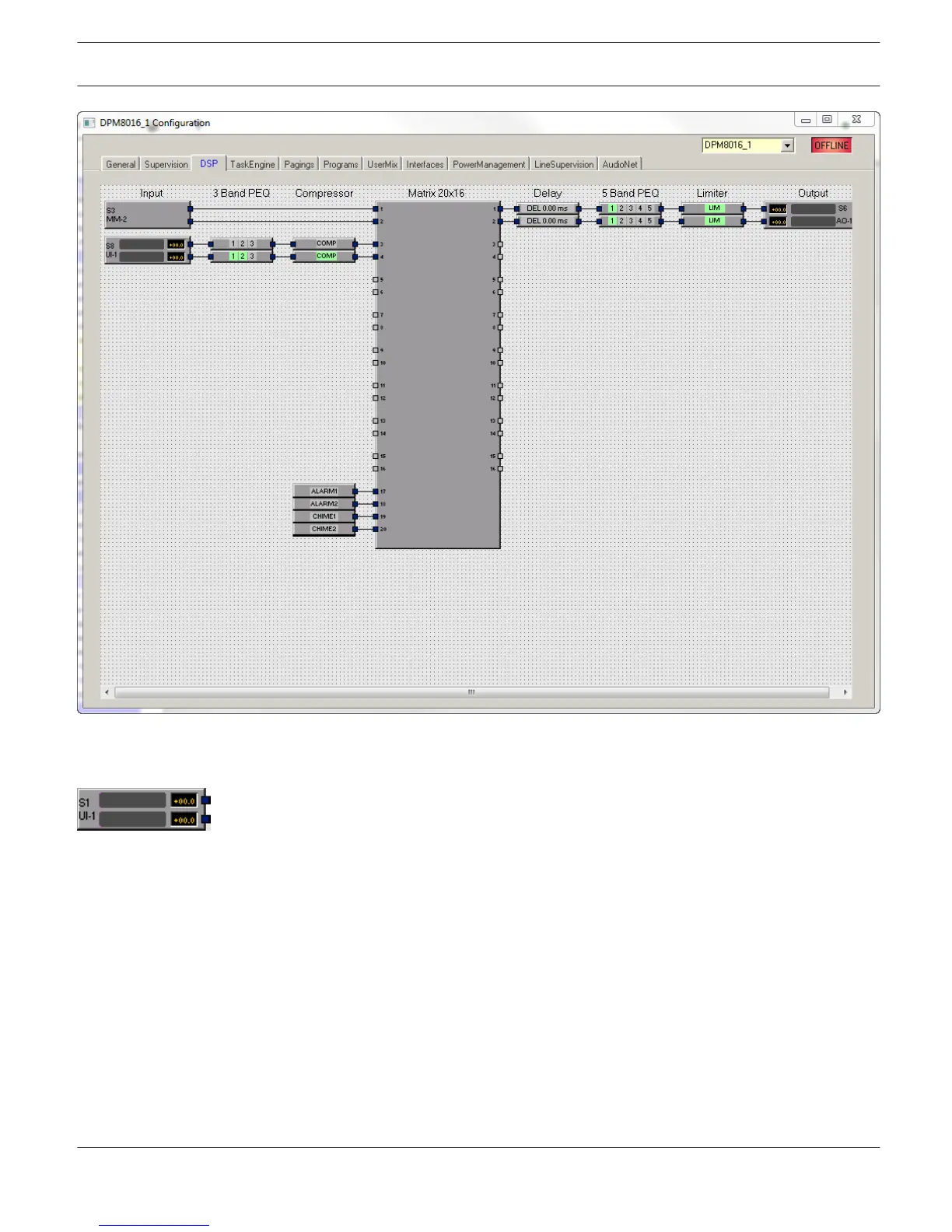INPUT
The Input block provides access to the inputs of an UI-1 Universal Input Module. The slot number,
name and gain values of the input channels are indicated in the block. Double click the block to open the Input dialog.
Select the entry Advanced Control from the context menu of the block to open the Advanced Control dialog.
IRIS-Net PROMATRIX 8000 | en 731
Bosch Security Systems B.V. User Manual 2017.05 | 3.20 | F.01U.119.956
