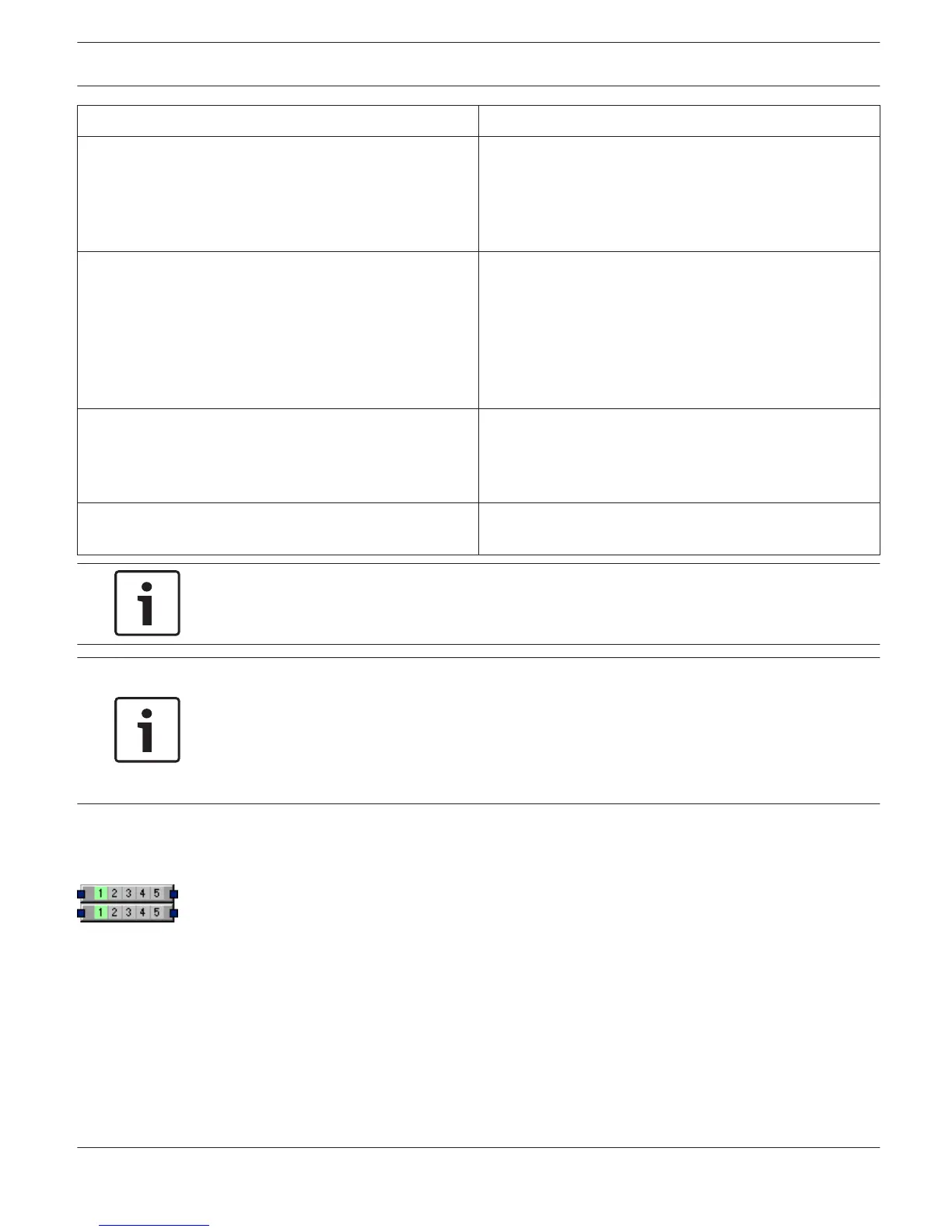Element Description
DELAY Delay times can be entered directly in milliseconds (ms).
Alternatively, entering a distance in inches (in) or meters
(m) is possible as well. The appropriate delay time is
calculated, taking into account the indicated
Temperature.
TEMPERATURE Temperature allows setting the current ambient
temperature in degrees Celsius (° C) or degrees
Fahrenheit (° F). The two units are automatically
converted. The temperature parameter only takes effect if
a distance value has previously been entered. In that
case, the influence of the temperature is automatically
taken into consideration during delay time calculation.
BYPASS BYPASS either activates (button not engaged) or
deactivates (button engaged) the delay which allows for a
quick A / B comparison of the effect that set parameters
have on the sound characteristics.
DEFAULT DEFAULT resets the temperature to 20° C or 68° F
respectively.
Notice!
The delay block is available for the first 6 output channels (e.g. 3 AO-1 modules) only.
Notice!
Editing Delays by Dragging the Mouse in the Graphics Display
The graphics display shows the speaker symbol in color as soon as a delay has been activated.
Clicking with the left mouse button onto the speaker icon and keeping the mouse button pressed
allows dragging the symbol to the right or the left, which results in a change of the selected delay
time.
5 BAND PEQ
Equalizers accentuate or lower the audio signal within specific frequency ranges. Two parametric 5-
Band equalizers are available for each AO-1 Analog Output Module.
IRIS-Net PROMATRIX 8000 | en 739
Bosch Security Systems B.V. User Manual 2017.05 | 3.20 | F.01U.119.956
