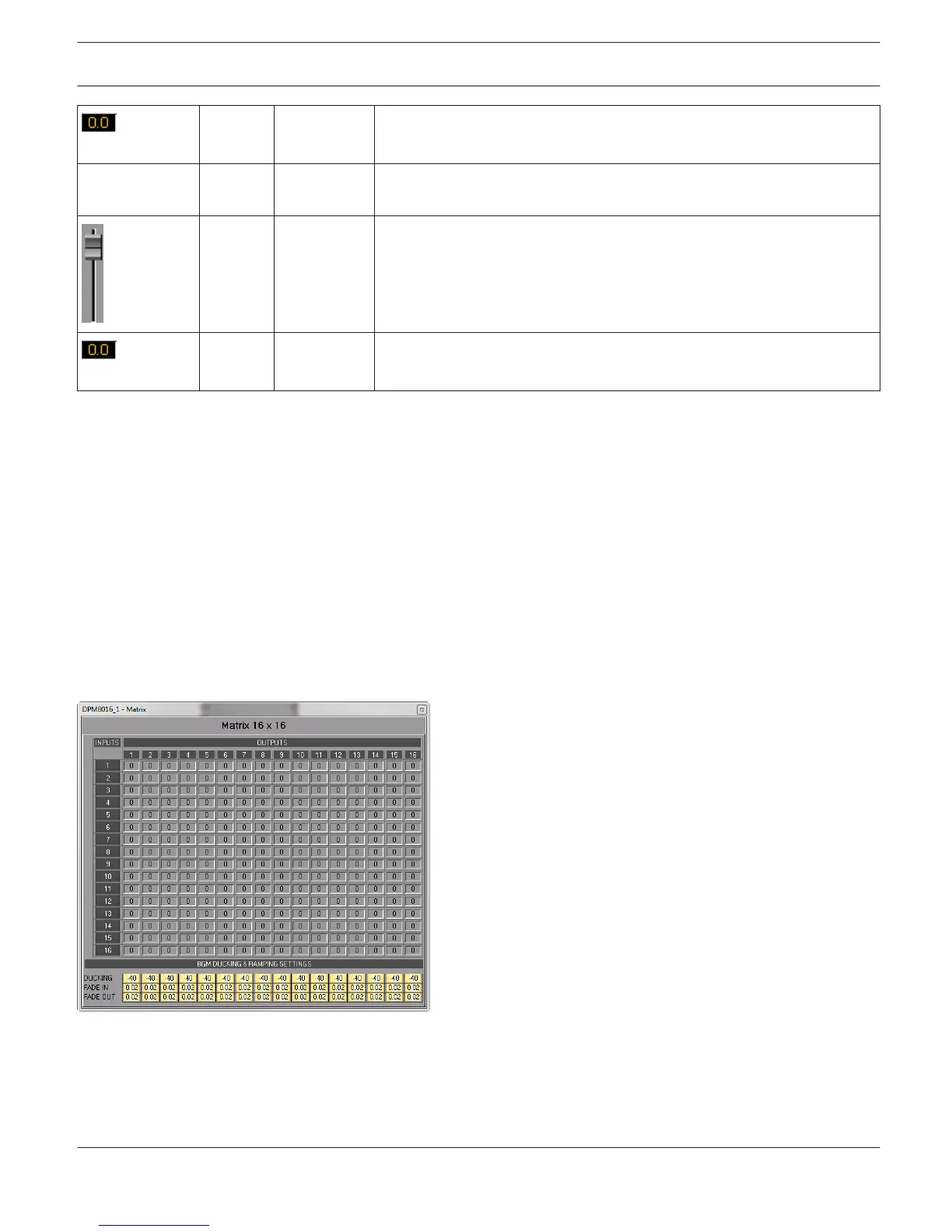-3.0 dB -80 to 0 dB The fader display shows the numerical value of the current fader setting
and additionally provides the possibility for entering a desired value.
Chime
Configuration
-9.0 dB -80 to 0 dB Fader for setting the chime level.
-9.0 dB -80 to 0 dB The fader display shows the numerical value of the current fader setting
and additionally provides the possibility for entering a desired value.
MATRIX
Double click on the Matrix 20x16 to open the Matrix 16x16 dialog (the 4 missing inputs in this dialog are used for the
internal generators of the DPM 8016). The Matrix 16x16 allows connecting inputs and outputs. Left clicking the node in
the matrix where the output channel’s column and the input channel’s line meet with the mouse does connect an
output to an input. Clicking again onto the corresponding node disconnects inputs and outputs.
Please note following restrictions for making connections in the matrix:
– BGM inputs can only routed via a DPC call station, so this is not possible in this dialog
– Unused inputs can not be routed
– Inputs used for alarms, announcements etc. can not be routed
– Inputs used for a MM-2 Message Module can not be routed
– Manual routings override existing BGM routings
–
IRIS-Net
PROMATRIX 8000 | en 745
Bosch Security Systems B.V. User Manual 2017.05 | 3.20 | F.01U.119.956
