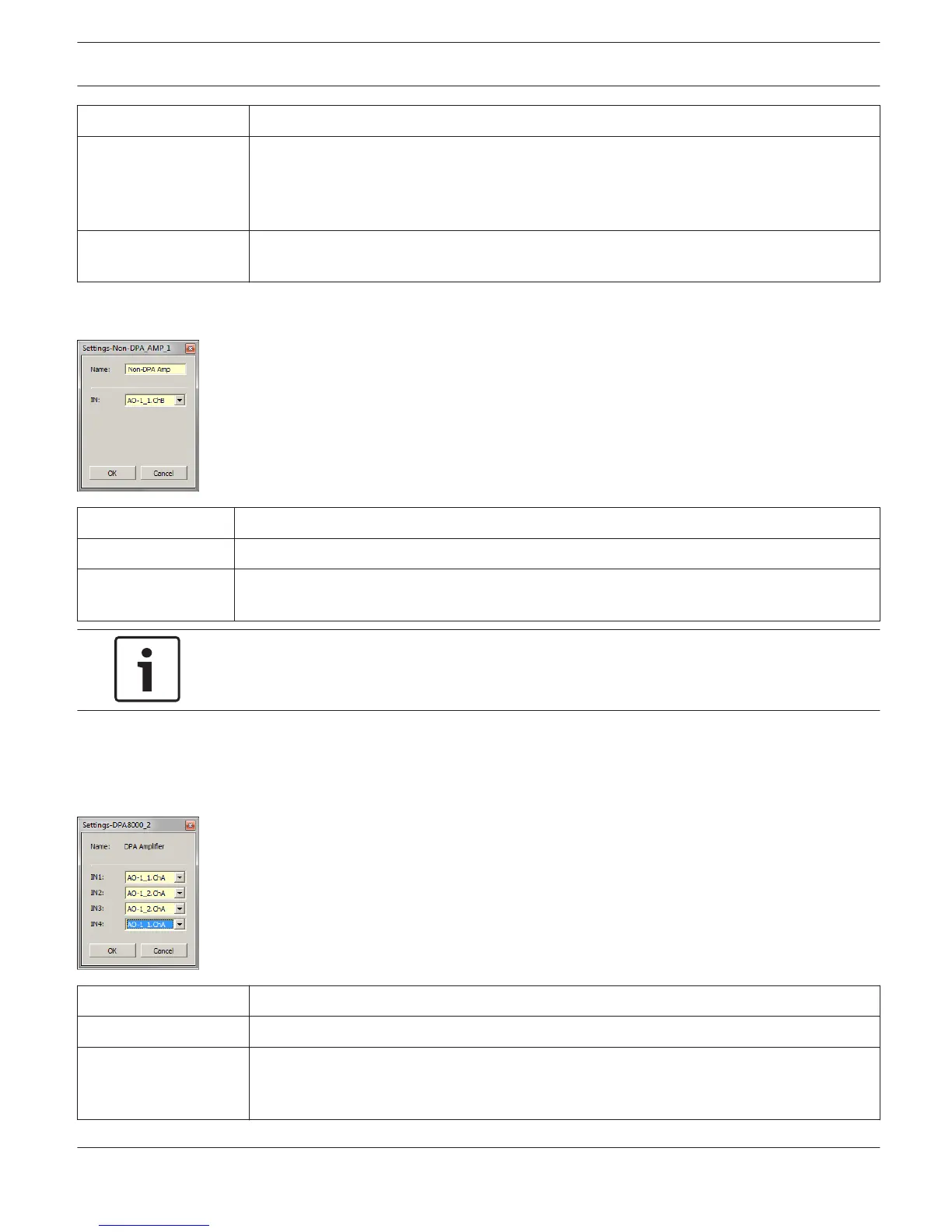Element Description
Group List Click on this button to generate excel sheet report of all Groups configured in the
PROMATRIX 8000 system. The report includes the caption and object id of systems zones
and the assignment of zones to system groups.
Note: If Microsoft Excel is not installed on computer, a CSV report is generated.
Manage Groups Click on this button to open the Manage Group Dialog. This dialog allows to add or delete
Groups and to add or remove Zones from a selected Group.
Non-DPA amplifier settings dialog
Element
Description
Name Name of the amplifier.
IN Select the input source of the amplifier. This Combo box lists all output channels of AO-1
modules of the DPM 8016.
Notice!
This dialog can be useful to check or edit connections between DPM outputs and amplifier inputs
in large systems.
Amplifier settings dialog
This dialog can be opened by doubled clicking on any of the amplifier blocks. This dialog can be used to create or edit
connections between output channels of AO-1 modules and amplifier input channel.
Element Description
Name Name of the amplifier.
IN1 to IN4 Select the input source of the amplifier channel. This Combo box lists all output channels of
AO-1 modules of the DPM 8016. There is a combo box for each channel of the amplifier (1,
2 or 4).
IRIS-Net PROMATRIX 8000 | en 778
Bosch Security Systems B.V. User Manual 2017.05 | 3.20 | F.01U.119.956
