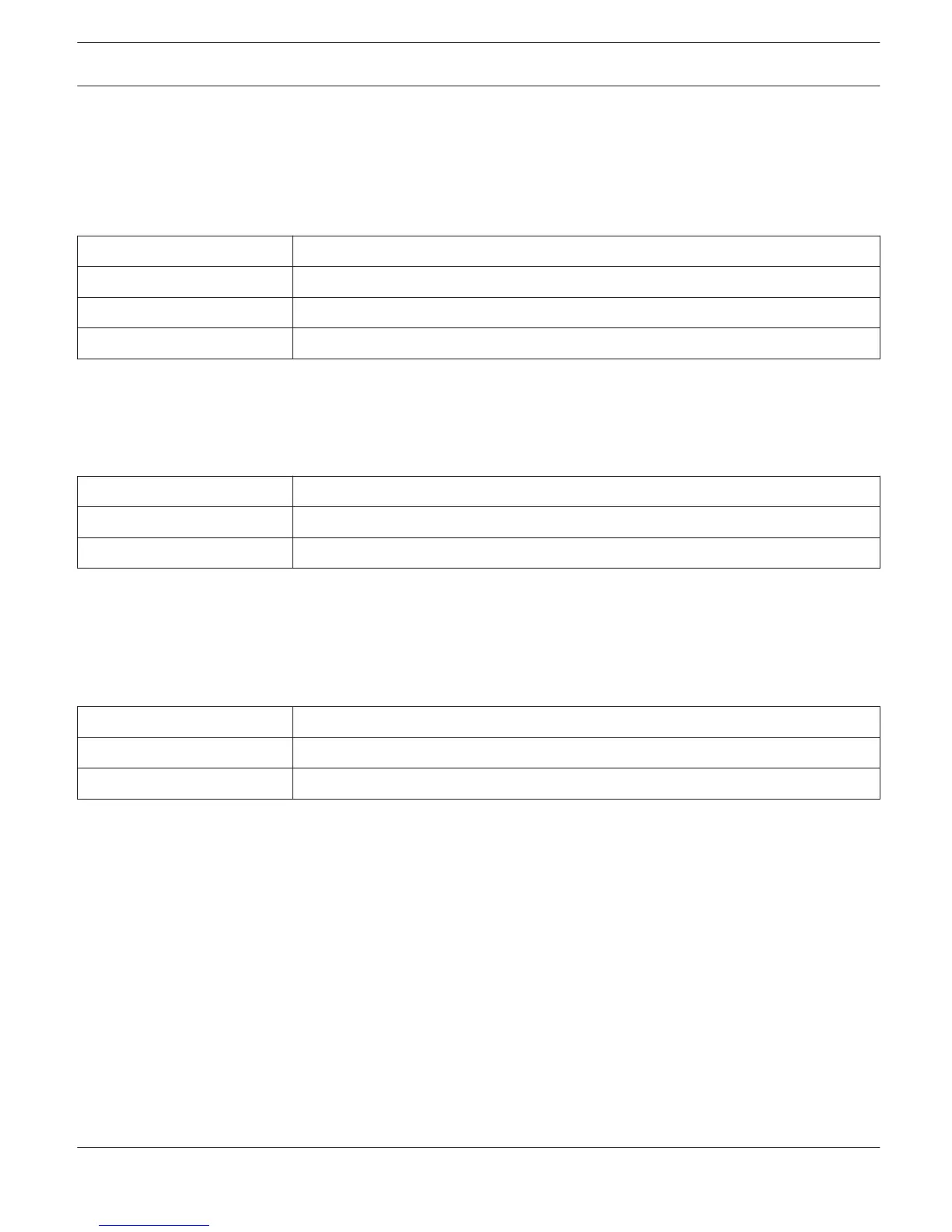Properties
BUZZER CONTROL
The DPM8016_1.BuzzerControl property of the DPM 8016 allows configuring the integrated buzzer. Following settings
are available:
Value Description
on Buzzer is activated is a new error appears.
off Buzzer is deactivated.
DPC_1 Buzzer is activated if the call station (DPC_1, DPC2,...) is not connected.
OPERATION MODE
The “DPM8016_1.System.PowerManagement.OperatingMode” property allows setting the current operation mode of
the DPM 8016 and connected devices. High priority signals prevent changing into standby mode. Following settings are
available:
Value
Description
0 Switch DPM 8016 in standby mode
1 Switch DPM 8016 in operating mode
HINT: The mode of peripheral devices connected to the DPM 8016 is set automatically.
STANDBYLED
The Standby LED of the DPM 8016 lights, when the device is in standby mode. The corresponding property
“DPM8016_1.System.StandbyLED” can be used to query the current mode.
Value
Description
0 DPM 8016 is in operating mode
1 DPM 8016 is in standby mode
ASCII Control Protocol
The Controller can be easily integrated into media or touch panel controls via the Ethernet interface. This section
describes how to connect via Ethernet and the available options of the control protocol.
ETHERNET CONNECTION
To connect an external device to the Controller via Ethernet, the Ethernet port of the Controller must be configured.
Following table lists the keywords of the Controller for Ethernet configuration.
IRIS-Net PROMATRIX 8000 | en 788
Bosch Security Systems B.V. User Manual 2017.05 | 3.20 | F.01U.119.956
