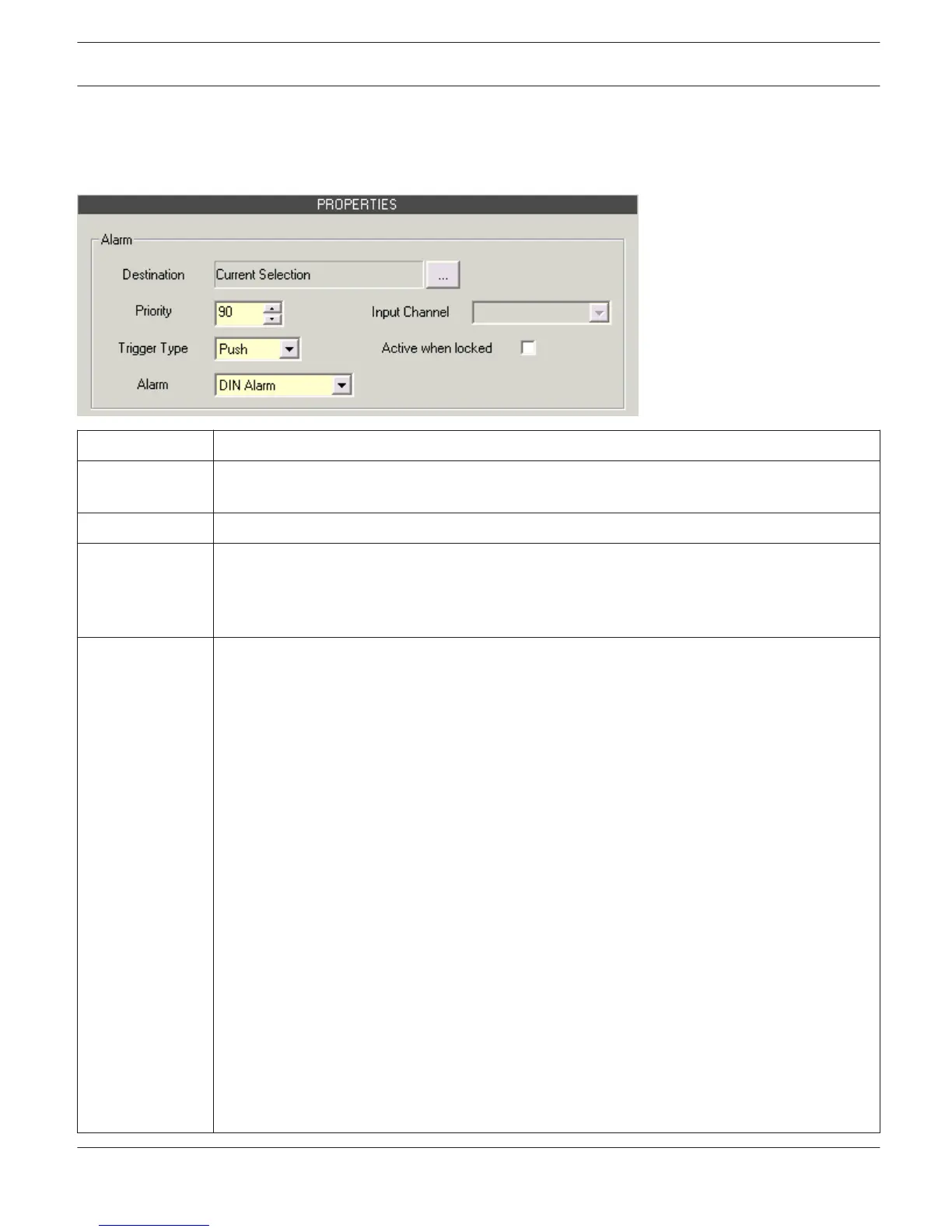Alarm key
A switch of the type "Alarm" allows starting an Alarm on the system.
Element Description
Destination Clicking onto the button „..." opens the Destinations Dialog for selecting desired Zones and/or
Groups.
Priority Select the alarm priority (0 to 100).
Trigger Type Select the desired functionality for a button on a call station; available are:
– Push (pushbutton)
– Toggle (switches between two states)
– Trigger (triggers a function)
Alarm Select the desired signal that is to be used for alarming:
– Extern
– DIN Alarm
– Slow Whoop
– Siren
– Two-Tone Alarm
– Telephone Alarm
– Ship Alarm 1
– Ship Alarm 2
– Ship Alarm 3
– Ship Alarm 4
– Ship Alarm 5
– Ship Alarm 6
– Ship Alarm 7
– Ship Alarm 8
– Ship Alarm 9
– Ship Alarm 10
– Ship Alarm 11
– Ship Alarm 13
– Ship Alarm 14
– Ship Alarm 15
– Ship Alarm 16
– Ship Alarm 17
IRIS-Net
PROMATRIX 8000 | en 804
Bosch Security Systems B.V. User Manual 2017.05 | 3.20 | F.01U.119.956