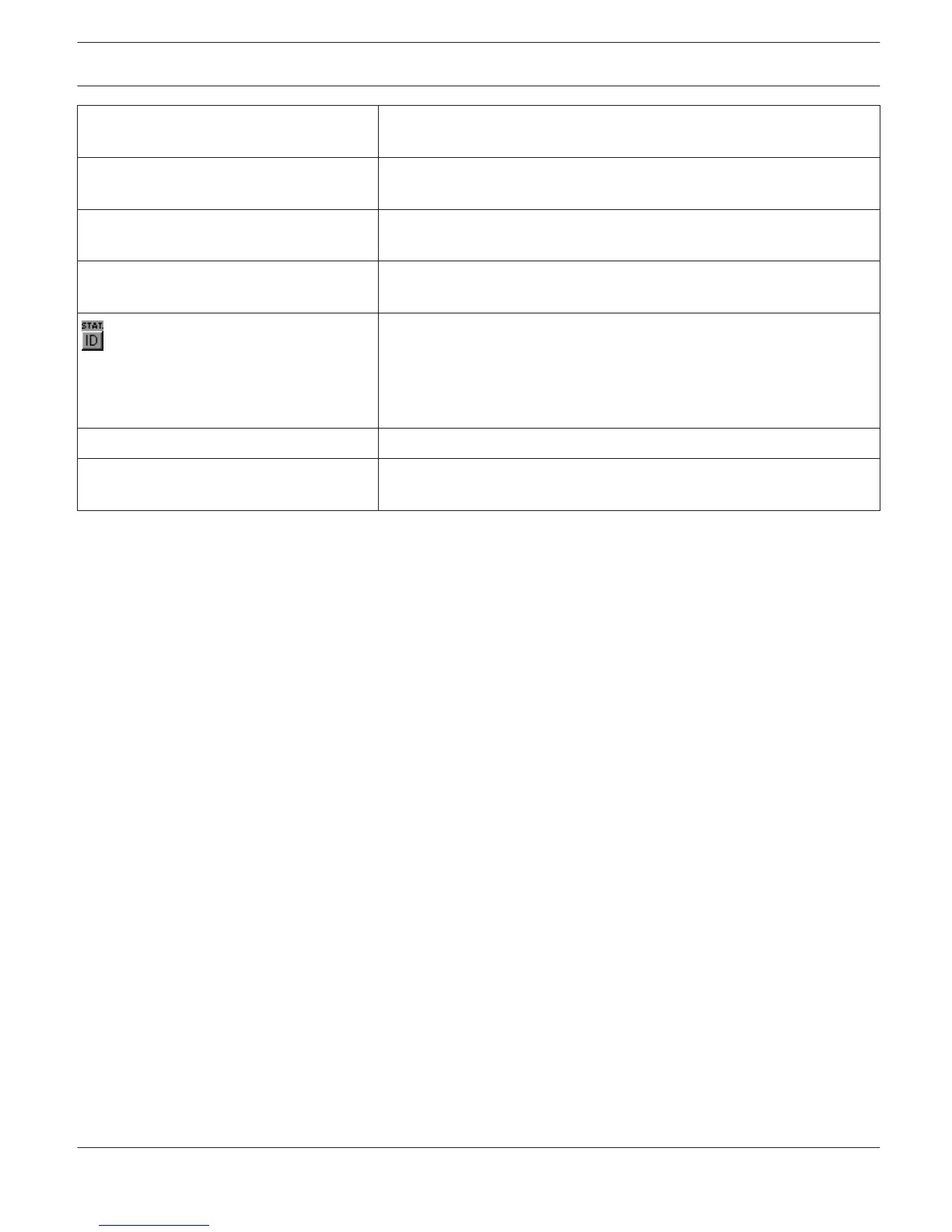BGM Press this button (ON) if the BGM menu should be accessible in the LC-
display of the call station kit.
DECADIC SELECT Press this button (ON) to activate decadic zone selection via function/
zone keys.
LCD LINE MON. Press this button (ON) to activate the indication of line monitoring
messages in the LC-display.
LCD POWER MAN. Press this button (ON) to activate the indication of power management
messages in the LC-display.
When pressing this button, the backlight of the call station's LCD screen
blinks regularly in quick succession. The status indicator of the call
station Device in IRIS-Net blinks at the same time. This function serves
for checking communication and for identification or search of a call
station in a larger system.
FIRMWARE Indicates the firmware version of the DPC when on-line.
UPDATE Opens the firmware update dialog.
NOTE: The default password for the firmware update is “0000”.
Supervision
The diagnostics dialog is used for supervision of the call station kit.
IRIS-Net PROMATRIX 8000 | en 814
Bosch Security Systems B.V. User Manual 2017.05 | 3.20 | F.01U.119.956