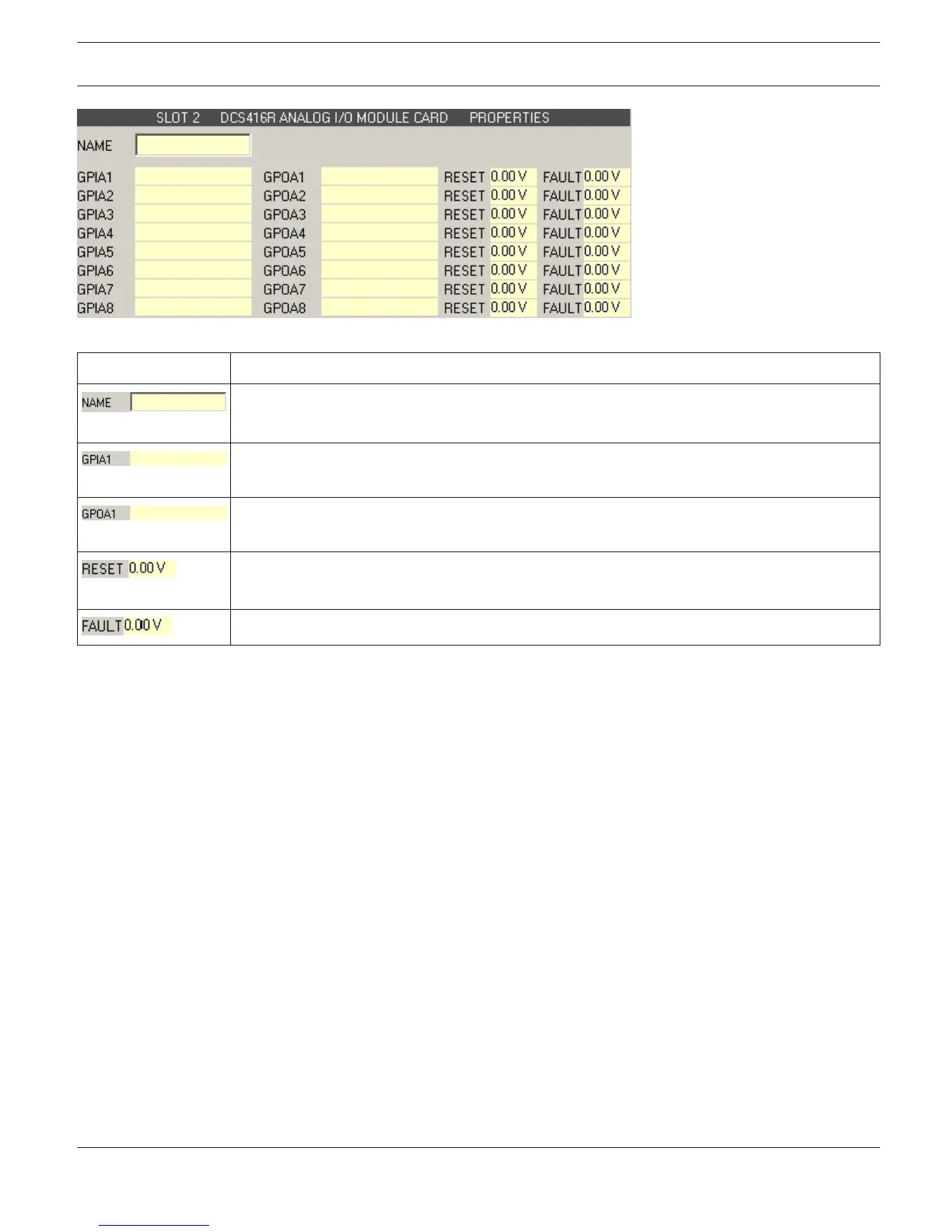Element
Description
Name of the module
CAUTION: Using * (asterisk) and/or = (equal) signs in a name is not permissible.
Name of the analog input
CAUTION: Using * (asterisk) and/or = (equal) signs in a name is not permissible.
Name of the analog output
CAUTION: Using * (asterisk) and/or = (equal) signs in a name is not permissible.
Voltage at the analog output during a RESET of the DCS system. The DCS system is reset for
example after changing the configuration or after a power outage.
Voltage at the analog output in error condition.
Supervision Dialog
The Supervision dialog is used for supervision of the DCS. You have the option to choose, which errors are combined
and indicated in a general fault message.
HINT: This Supervision dialog is only available when the DCS is connected to a DPM 8016.
IRIS-Net PROMATRIX 8000 | en 832
Bosch Security Systems B.V. User Manual 2017.05 | 3.20 | F.01U.119.956