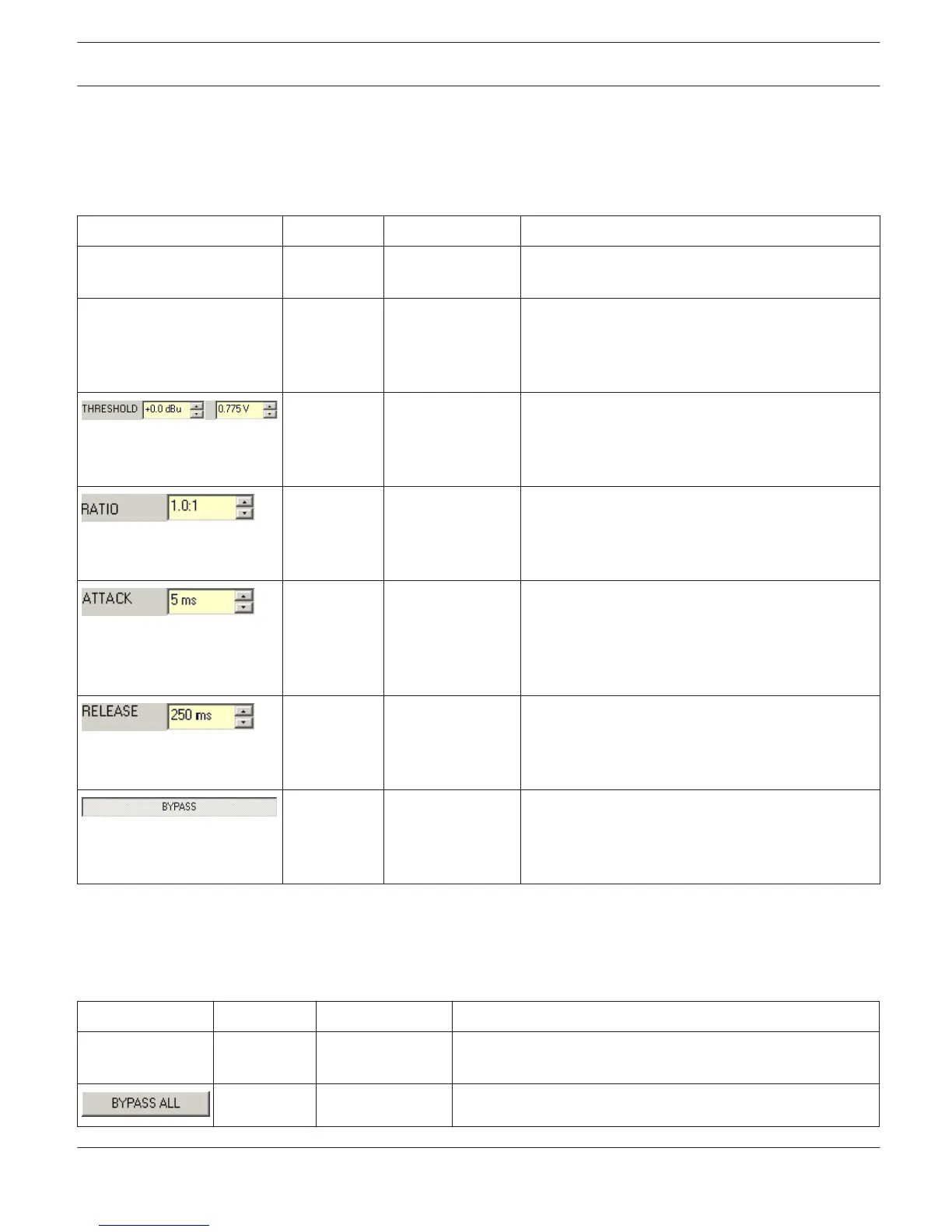COMPRESSOR
The compressor reduces the dynamic range of audio signals. Once the signal exceeds a certain threshold, the signal
gets compressed, i.e. major input level changes result in minor output level changes. Narrowing the dynamic range
often allows for easier recording or mixing the audio signal. Eight compressors are available.
Element Default Range Description
CST 1-4, MIC/LINE 1-2, AUX
1-2
Press the input channel button to view or edit the
corresponding Compressor settings.
LINE/MIC Press the LINE button if the line level audio input
(LINE port) of the call station is used. Press the
MIC button if the microphone of the call station is
used.
+6.0 dBu
or
1.546 V
-9.0 to +21.0 dBu
or
0.275 to 8.696 V
THRESHOLD defines the signal level at which the
Compressor sets in. Entering the desired value is
possible in dBu as well as in V. The entered value is
automatically converted in both directions.
4.0:1 1.0:1 to 8.0:1 RATIO defines the compression rate, i.e. the degree
of compression above the threshold level. For
example, a rate of 4.0 : 1 represents a signal
reduction by factor 4.
5 ms 0 to 99 ms ATTACK defines the velocity, at which the
compressor sets in. A short attack rate means that
even short signal peaks are efficiently com-
pressed. Longer attack rate leave signal peaks
untouched.
250 ms 0 to 999 ms RELEASE defines the control time interval the
compressor takes to return to an uncompressed
signal level, after the signal dropped below the set
threshold.
BYPASS activates (not engaged) or deactivates the
Compressor (engaged), which allows for quick A / B
comparison between the com- pressed and
uncompressed audio signal.
5 BAND PEQ
Equalizers accentuate or lower the audio signal within specific frequency ranges. Four parametric 5-Band equalizers
are available.
Element
Default Range Description
OUT 1-4 Press the output channel button to view or edit the
corresponding Parametric EQ settings.
Pressing BYPASS ALL switches of all filters.
IRIS-Net PROMATRIX 6000 | en 846
Bosch Security Systems B.V. User Manual 2017.05 | 3.20 | F.01U.119.956
