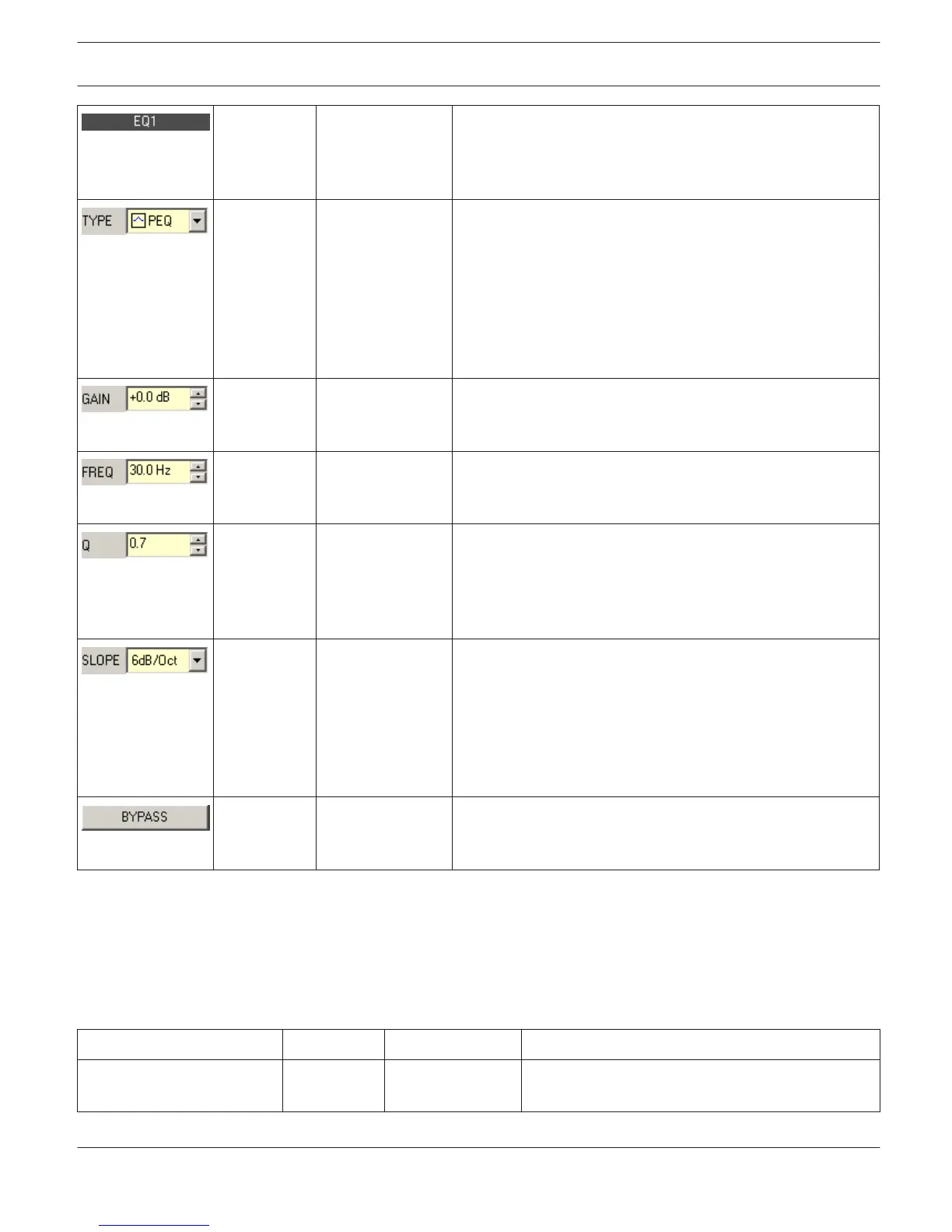Name of the corresponding filter band. Clicking with the right
mouse button onto this field opens Copy & Paste menu,
which allows comfortably copying all EQ parameters of the
selected filter to any other EQ within the same project.
PEQ PEQ. Loshelv.
Hishelv, Hipass,
Lopass
TYPE defines the filter type.
– PEQ is a parametric Peak Dip Filter with its frequency,
quality (Q) and gain being programmable.
– Loshelv / Hishelv create a Low-Shelving or High-Shelving
filter with the parameters being: frequency, slope and
gain.
– Lopass / Hipass creates a Low Pass or High Pass filter
with adjustable frequency and slope.
0 dB -18 to +18 dB GAIN defines the amplification (increase) or attenuation
(reduction) of parametric EQs or low shelving and high
shelving equalizers.
60 Hz, 250
Hz, 1 kHz, 4
kHz, 19 kHz
20 Hz to 20 kHz FREQ (frequency) sets the center frequency of a parametric
EQ or the cut-off frequency of shelving and Hi / Lo pass
filters.
0.7 0.01 to 6.67 Oct.
or
0.1 to 40 (PEQ)
0.1 to 2.0 (Hi-/
Lopass)
Q or BW defines the quality or bandwidth of a parametric EQ.
A high Q-value results in a narrowband filter, while a small Q-
value results in a broadband filter. The Q-value also sets the
quality and thus the response of Hi and Lo pass filters with
slopes of 12dB/ oct.
6dB/Oct 6dB/Oct,
12dB/Oct
SLOPE sets the steepness or filter-order of low or high
shelving equalizers and low or high pass filters. Setting
different slopes within the transmission range is possible.
That, in conjunction with the Q-parameter, offers the
possibility for a hi-pass filter to be programmed for B6-
alignment, which describes a drastic rise in the cut-off
frequency range.
BYPASS switches the corresponding filter ON (not engaged)
or OFF (engaged), which allows for quick A / B-evaluation of
the actual effect that a filter has on the sound.
LIMITER
A Limiter is used when the output signal must not exceed a specific peak level, independent of how much the input
level rises. Short attack times effectively limit overshoots. Limiters are often used as protection for the components
following them an audio chain, i.e. to prevent an amplifier from clipping or protect loudspeaker systems against
mechanical damage.
Element
Default Range Description
OUT 1-4 Press the output channel button to view or edit the
corresponding Peak Limiter settings.
IRIS-Net PROMATRIX 6000 | en 847
Bosch Security Systems B.V. User Manual 2017.05 | 3.20 | F.01U.119.956
