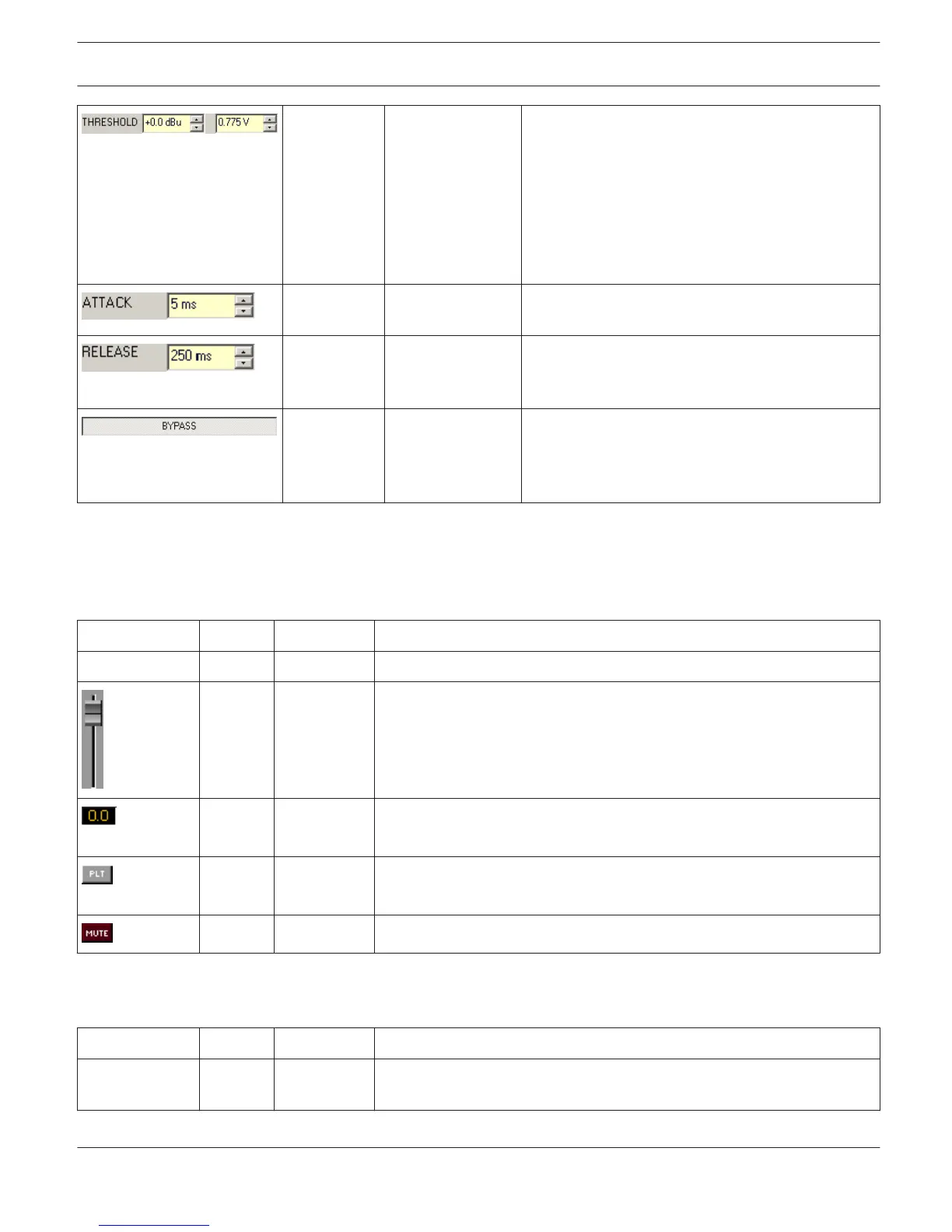+6.0 dBu or
1.546 V
-9.0 to +21.0 dBu
or
0.275 to 8.696 V
The THRESHOLD parameter defines the level value
at which the limiter sets in. Signal levels below the
threshold will pass through the limiter unaffected.
As soon as the signal level reaches or exceeds the
threshold, signal limiting sets in. Entering the
threshold value is possible in dBu or V. The value
can be entered in either box and will automatically
be converted in the other.
5 ms 0 to 50 ms ATTACK defines how fast the gain is reduced after
the signal exceeds the threshold level.
100 ms 10 to 1000 ms RELEASE defines how fast the output signal returns
to its normal level once it drops below the
threshold.
BYPASS activates (not engaged) or deactivates
(engaged) the Limiter, which allows for quick A / B
comparison between the limited and unlimited
audio signal.
OUTPUT
The Output block provides access to the outputs of the device. The name and gain values of the out channels are
indicated in the block. Double click the block to open the Output dialog.
Element
Default Range Description
OUT 1-4 Permanent channel labeling.
0.0 dB -80 to +18.0
dB
Fader for setting the output level.
-10.0 dB -60 to +6 dB The fader display shows the numerical value of the current fader setting
and additionally provides the possibility for entering a desired value.
The PLT button activates (engaged) or deactivates (not engaged) the
pilot tone generator.
MUTE button for muting the output signal.
ALARM CHIME
The Alarm Chime dialog allows the configuration of the internal alarm and chime generators.
Element
Default Range Description
Alarm
Configuration
IRIS-Net PROMATRIX 6000 | en 848
Bosch Security Systems B.V. User Manual 2017.05 | 3.20 | F.01U.119.956
