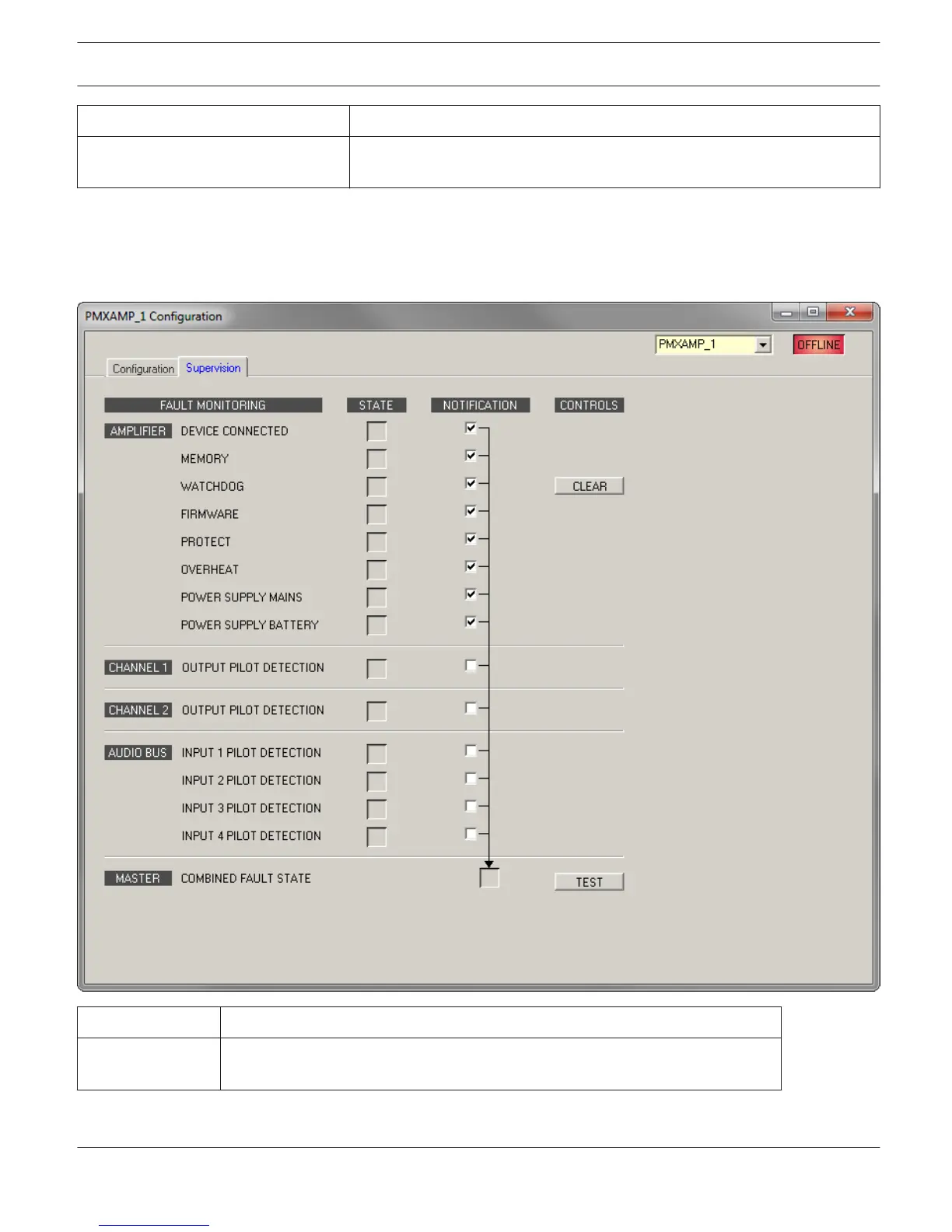OPERATING STATUS Indicates the operating status of the Amplifier.
LEVEL METER The level meters of the two output channels indicate the signal level of the
audio output signal.
Supervision Dialog
The Supervision tab shows the condition of the PMX-2P500. When on-line, all fault conditions are being indicated. It is
possible to select for each type of error whether it is displayed in a combined fault message, buffered and/or indicated
at the call station displays.
Element Description
STATE The current condition of each type of error gets indicated. Green means no error,
red indicates that an error has been detected.
IRIS-Net PROMATRIX 6000 | en 909
Bosch Security Systems B.V. User Manual 2017.05 | 3.20 | F.01U.119.956