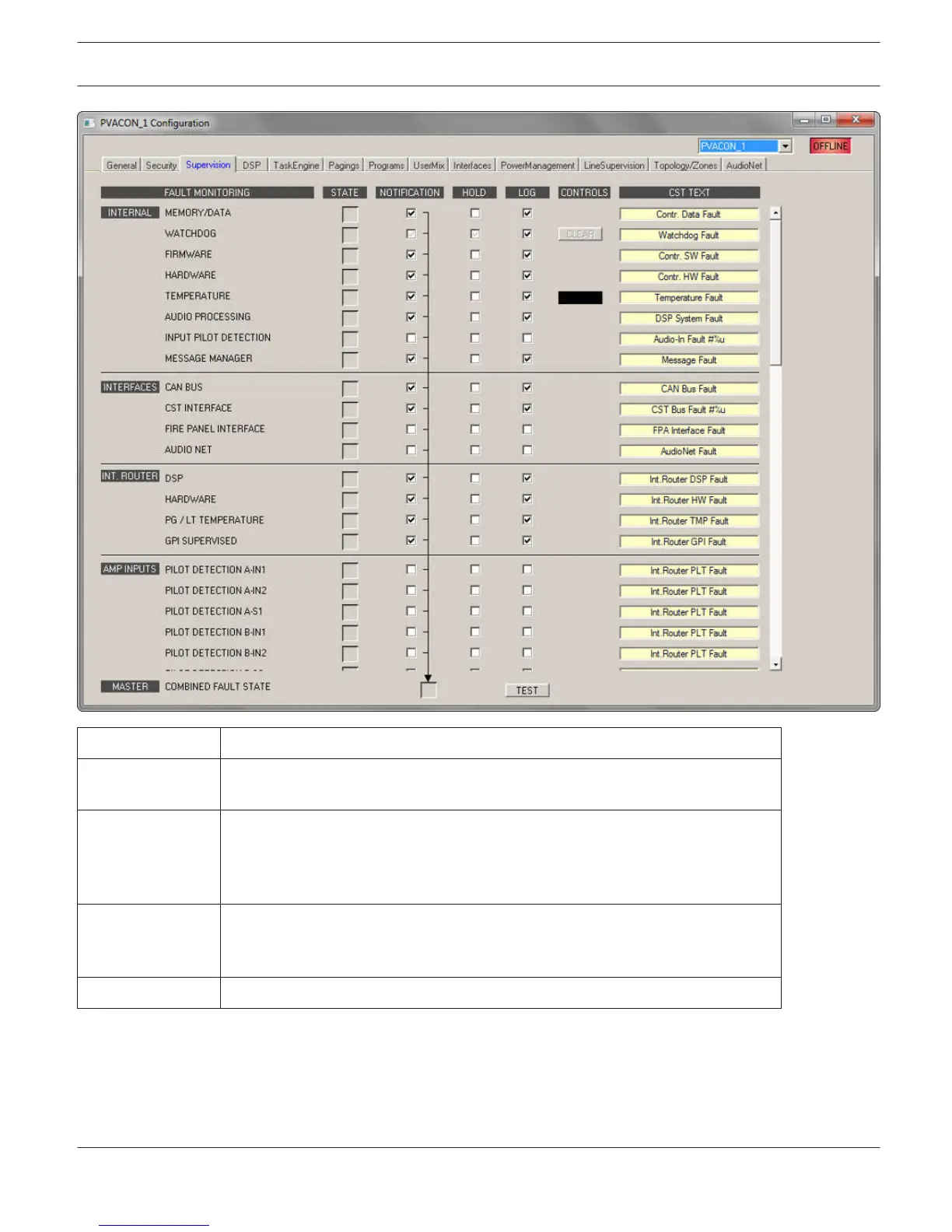Element Description
STATE The current condition of each type of error gets indicated. Green means no error,
red indicates that an error has been detected.
NOTIFICATON At the occurrence of a type of error for which the checkbox DETECT is ticked, the
COLLECTED ERROR STATE flag is set at the same time. Additionally the FAULT-
LED on the front panel of the device lights, the FAULT relay opens and a signal
sound.
HOLD Detected types of errors for which the checkbox HOLD is ticked are stored.
Sporadic errors are indicated until the corresponding HOLD checkbox is
unchecked.
LOG
IRIS-Net PAVIRO | en 916
Bosch Security Systems B.V. User Manual 2017.05 | 3.20 | F.01U.119.956