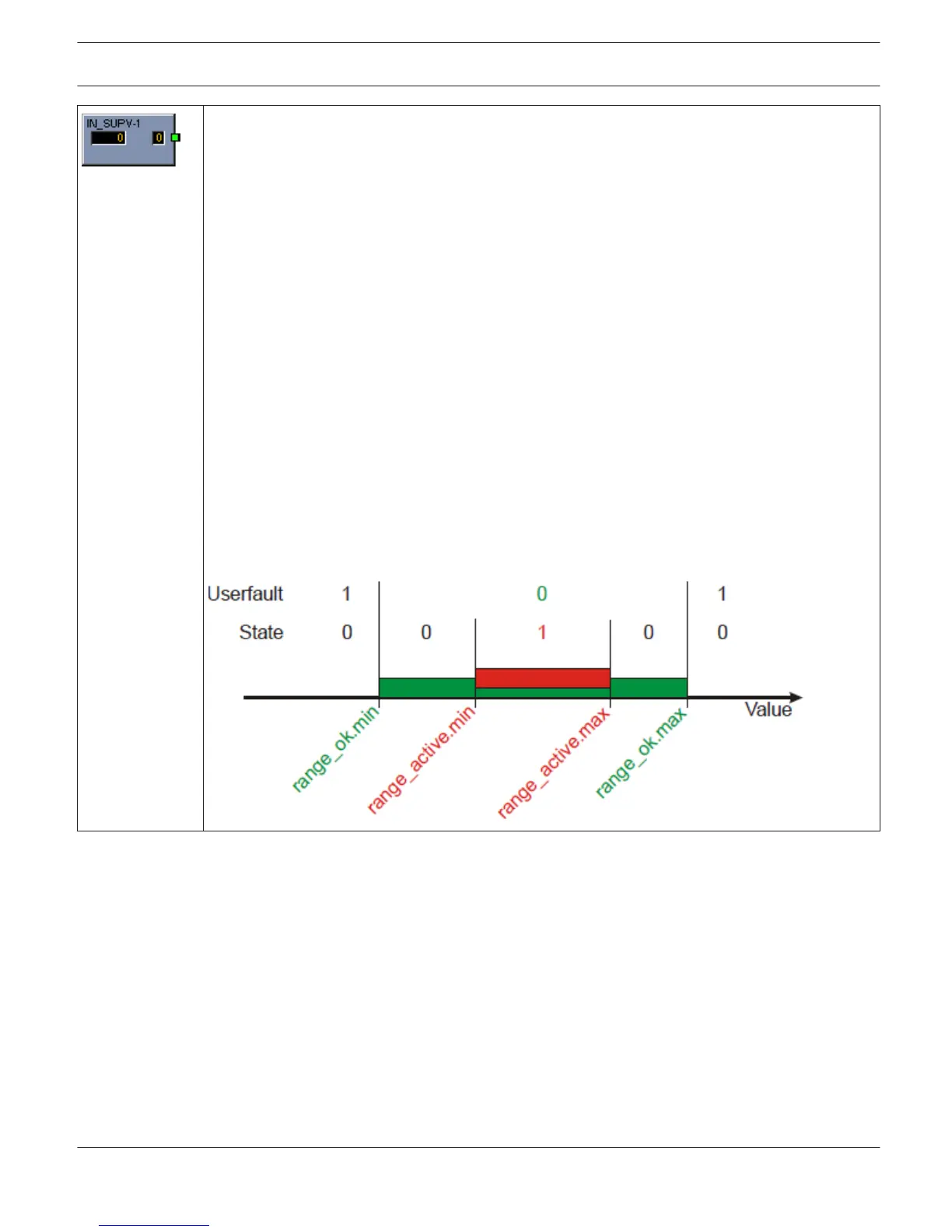The Input Supervision block allows supervision of a rational number, especially an input signal
from a CIE (Control and Indicating Equipment/fire alarm system). Two ranges can be defined, the
Active range and the Ok range. Depending on the ranges the Boolean value at the output (e.g. for
triggering an alarm) and a USER FAULT (e.g. for error indication of invalid input values) will be set.
The Active range is defined by:
– range_active.max: Upper bound of the Active range
– range_active.min: Lower bound of the Active range
The Boolean value at the output is true if the rational number assigned via Function & Connection
is within the Active range. The Boolean value at the output is false if the rational number at the
input is below or above the Active range.
The Ok range is defined by:
– range_ok.max: Upper bound of the Ok range.
– range_ok.min: Lower bound of the Ok range.
HINT: If the value of the assigned Function & Connection leaves the Ok range, the State does
not change (“state value is latched“)
The USER FAULT is set to 0 if the rational number assigned via Function & Connection is within the
Ok range. The USER FAULT is set to 1 if the rational number at the input is below or above the Ok
range. Following properties are used to select the USER FAULT:
– userfault_connection
– userfault_idx
IRIS-Net
PAVIRO | en 938
Bosch Security Systems B.V. User Manual 2017.05 | 3.20 | F.01U.119.956