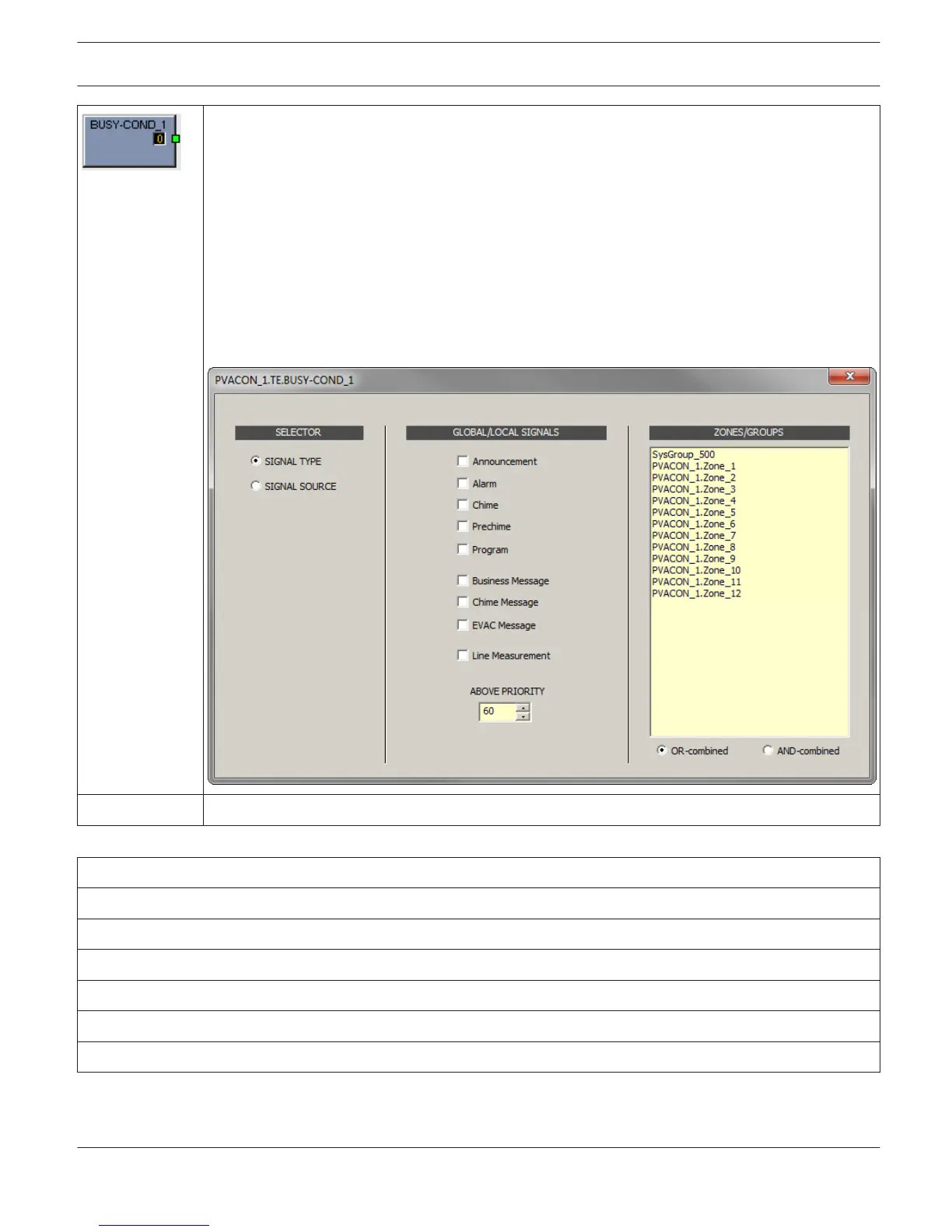The Busy Condition block allows to check if a specific signal source or signal type is active in a
selection of zones or groups. Double click the block to edit the settings (see screenshot below).
– SELECTOR: Select if the status (busy condition) of a SIGNAL TYPE or SIGNAL SOURCE should
be checked.
– GLOBAL/LOCAL SIGNALS (SELECTOR = SIGNAL TYPE): Select one or more signal types to
check. Set the minimum priority of the signal types via the ABOVE PRIORTY field. Only if
signals types above this priority are active in the zones/groups they will be indicated as busy.
– LOCAL SIGNAL SOURCES (SELECTOR = SIGNAL SOURCE). Select the announcements,
alarms, evac messages or programs to be checked.
– ZONES/GROUPS: Select one or more zones or groups to be checked. Use the OR-combined or
AND-combined radio buttons to select if busy should be indicated if a signal is present in at
least one or all of the selected zones/groups.
Superblocks
Superblocks are listed here. Please refer to page 240 how to use Superblocks.
Chime types
Typ
1_TONE
2_TONE
3_TONE
4_TONE
2x2_TONE
2_TONE_PRE
Alarm Types
IRIS-Net
PAVIRO | en 939
Bosch Security Systems B.V. User Manual 2017.05 | 3.20 | F.01U.119.956