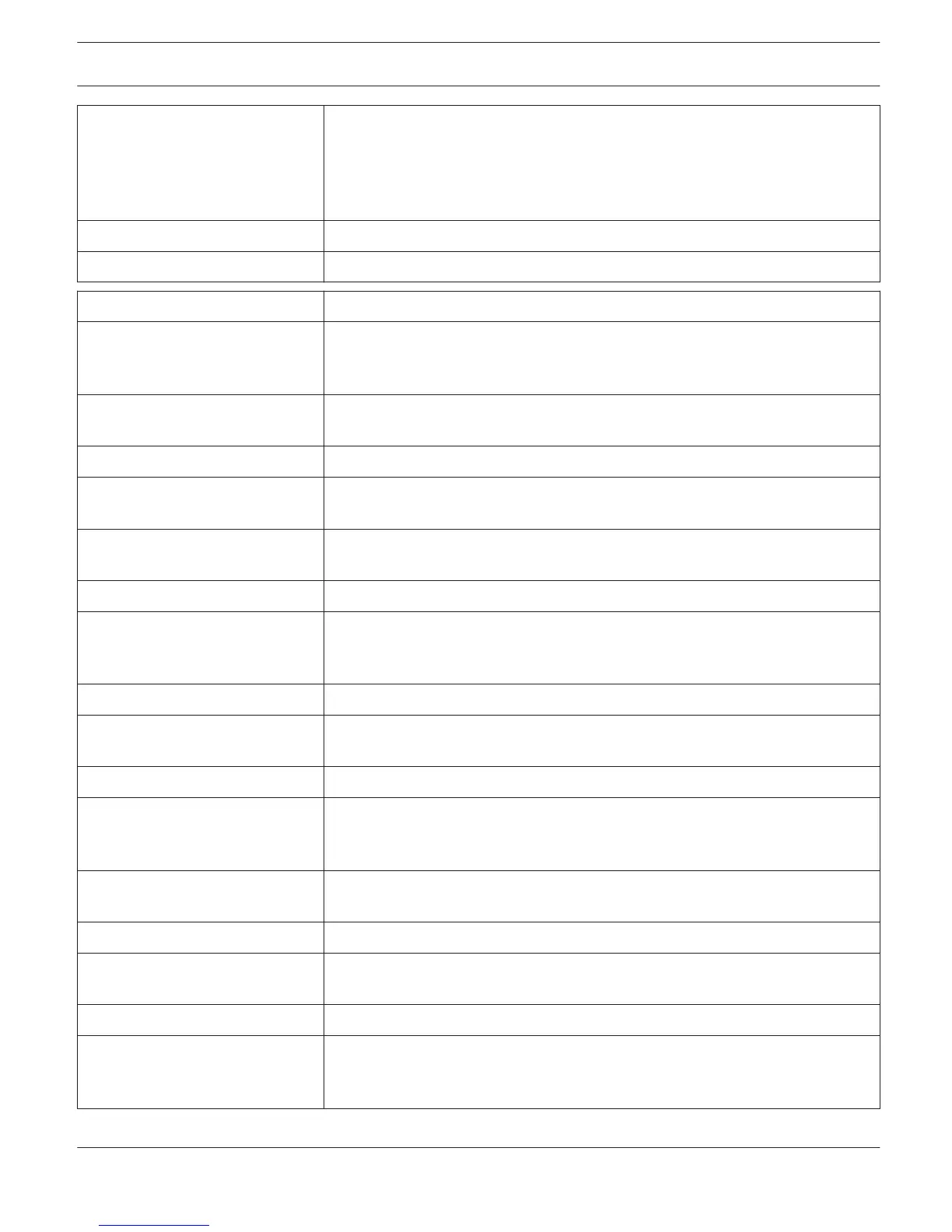DESTINATIONS The destinations (zones or groups) of the paging.
With a radio button, a STATIC destination such as zones or groups can be
selected and a DYNAMIC destination which refers to a selection zone pattern of a
Call Station. All call stations connected to the controller are available, but only
one can be selected.
REQUEST Indicates if the paging condition is active or inactive.
STATUS Indicates if the paging is ON or OFF.
Element Description
STOP SIGNALS (TYPE PULSE) Select a common stop condition for all signals of type PULSE. All available
condition elements are listed. This element is visible only if the type PULSE is
configured for at least on paging.
INVERT (TYPE PULSE) Select this Checkbox to invert the stop condition for all signals of type PULSE.
This element is visible only if the type PULSE is configured for at least on paging.
DELETE Press the DELETE button to delete the paging selected in the paging list.
UPDATE Press the UPDATE button to apply the settings in the lower section of the dialog
to paging selected in the paging list.
NEW Press the NEW button to create a new paging using the settings in the lower
section of the dialog and adds it to the paging list.
CONDITION
FILTER and condition list Select the condition to start a paging from the list. Enter a string (e.g. GPI) in the
text field FILTER to list only the conditions containing this string. Keywords can
be used as a condition to start a signal. See Keywords in condition list, page 765.
START/ADD TRIGGER
IMMEDIATE Select IMMEDIATE if the paging should start immediately or the zones should be
added immediately.
TRIGGERED Select TRIGGERED if the paging should be triggered by the value selected below.
NEXT SEQUENCE Select NEXT SEQUENCE if zones should be added only after the message ended.
When selected, the paging is started immediately.
Can only be used for MM-2 Messages.
FILTER and trigger list Select the trigger condition from the list. Enter a string (e.g. GPI) in the text field
FILTER to list only the conditions containing this string.
STOP/SUB TRIGGER
IMMEDIATE Select IMMEDIATE if the paging should stop immediately or the zones should be
removed immediately.
TRIGGERED Select TRIGGERED if the paging should be triggered by the value selected below.
NEXT SEQUENCE Select NEXT SEQUENCE if zones should be removed only after the message
ended. When selected, the paging is stopped immediately after the message
ended. Can only be used for MM-2 Messages.
IRIS-Net PAVIRO | en 943
Bosch Security Systems B.V. User Manual 2017.05 | 3.20 | F.01U.119.956