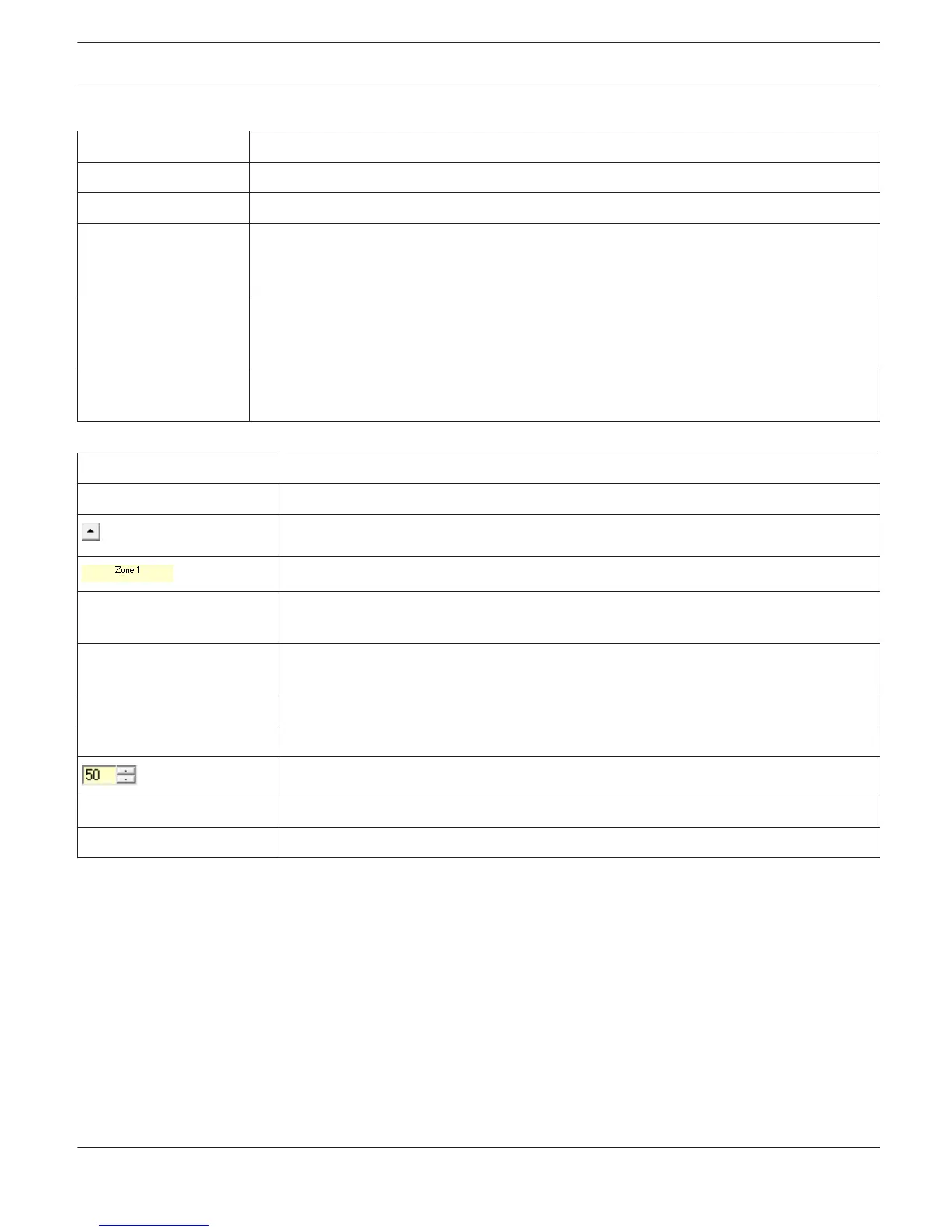Icon bar
Element Description
Program Channels Select the number of program channels in the Controller.
GPO List Click on this button to generate a CSV report of all GPOs configured in the system.
New Group Click on this button to create a new Group. The “All” group, including all zones, is created
automatically. For every new group the zones can be selected via the checkboxes in the
group column.
Group List Click on this button to generate a CSV report of all Groups configured in the system. The
report includes the caption and object id of systems zones and the assignment of zones to
system groups.
Manage Groups Click on this button to open the Manage Group Dialog. This dialog allows to add or delete
Groups and to add or remove Zones from a selected Group.
Element
Description
1_IN_N, 2_IN_N, PROG_CALL Select the topology for the 2-in-6 cluster.
Press this button to minimize or maximize the zones or relays dialog.
Enter a name for the zone.
+Priority Press this button to add a priority relays to the zone.
Note: Up to 2 priority relays can be configured in a zone.
+Control Press this button to add a control relays to the zone.
Note: Up to 2 control relays can be configured in a zone.
Device dropdown Select the device to be used for controlling the control or priority relay.
GPO dropdown Select the GPO (of the selected device) for controlling the control or priority relay.
This control allows setting the priority value of a priority relay.
INV Press the INV button to invert the status of the control or priority relay.
X Press this button to delete the corresponding priority or control relay.
Manage group dialog
This dialog allows to create, edit or delete groups. It is also possible to add or remove zones from a selected Group. To
remove a zone from a group, select the zone in the GROUP MEMBERS section and press the delete button.
IRIS-Net
PAVIRO | en 956
Bosch Security Systems B.V. User Manual 2017.05 | 3.20 | F.01U.119.956