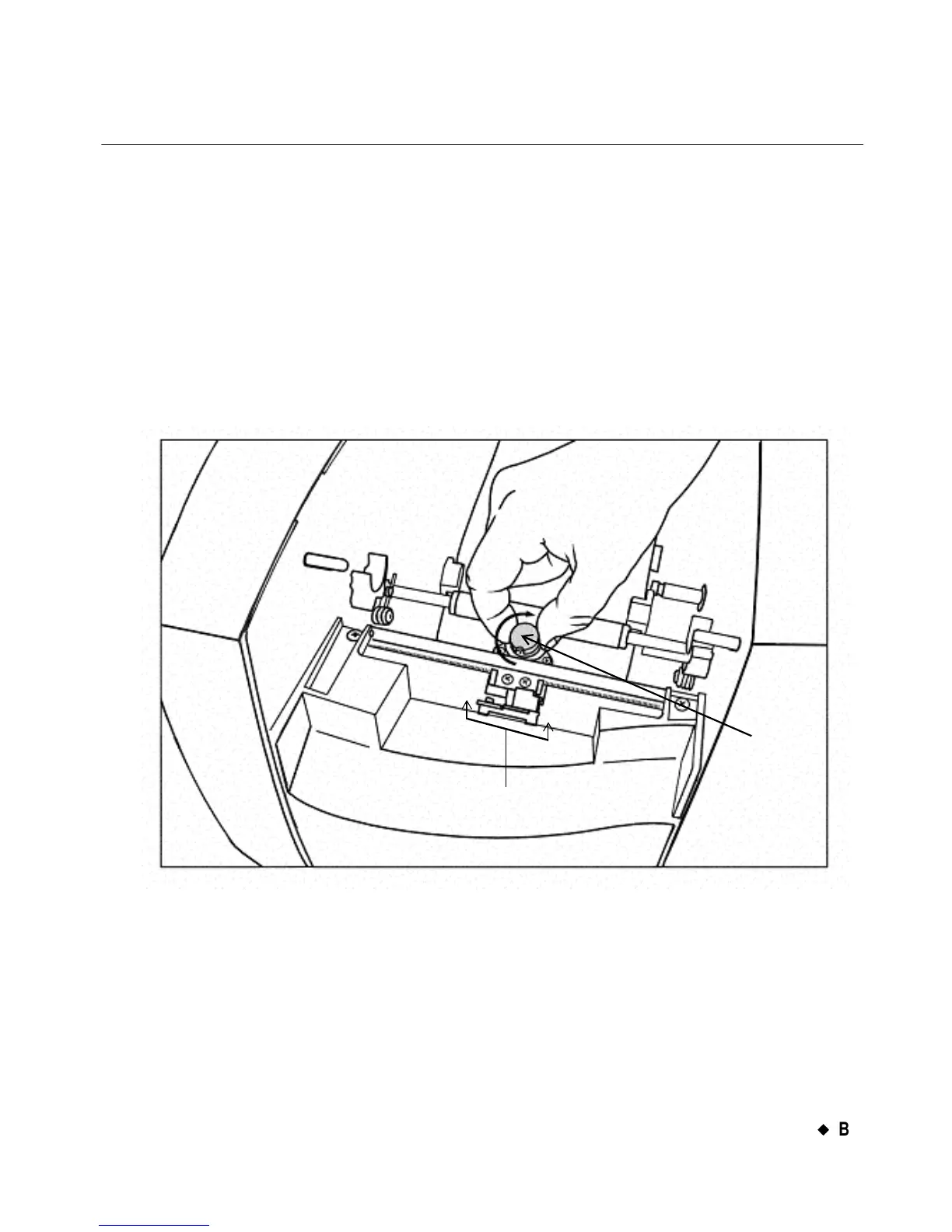Cutter Maintenance
¡
B-3
Removing the Stylus Holder
Follow these instructions to remove the stylus for adjusting, cleaning, or
replacing.
Step 1: Turn the power off, then open the printer.
Step 2: Move the stylus holder mechanism to the center of the track, to make it
easier to work with.
Step 3: To disengage the stylus holder, turn it one-half turn (180
°) clockwise, as
shown in Figure B-1. The tab that engages the holder in the mechanism
becomes visible when the holder is disengaged.
Figure B-1. Removing the stylus holder.
Step 4: Pull straight up to remove the stylus holder from the tracking
mechanism.
Stylus
holder
Tracking mechanism
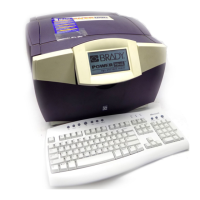