¡
Index-1
A
absolute size 7-37
setting 7-27
ActiveSync
Explore tool 12-10
Guest connection to 12-10
installing 12-8
setting up partnership 12-9
adding new supply colors 5-8
adding objects to labels 7-3
Advanced Print screen 11-7
, 11-9, 11-10
application
choosing 6-11
Application Preferences
accessing 6-35
setting 6-35
Application Preferences screen 6-35
Auto size font option 7-42
B
background color 8-4
bar code objects
editing 7-21
setting content 7-19
setting dimensions 7-20
setting size 7-37
bolding text 7-8
C
calibrating the plotter cutter 5-8
categories
changing graphic 7-23
choosing 6-12
graphic 7-22
changing
template label size 9-14
type size 7-9
Check Supply Colors option 5-7
checkboxes, using 4-14
checking supplies 11-11
cleaning
cutter stylus blade B-10
cleaning system 2-13
color 11-18
background 8-4
changing object 7-36
choices by system 11-18
for Color & Cut model 11-18
for Monocolor model 11-18
for Multicolor model 11-18
naming 5-8
reverse text option 7-42
Color & Cut system 1-4
color availability 8-5
color choices for 11-18
Index
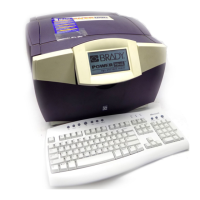
