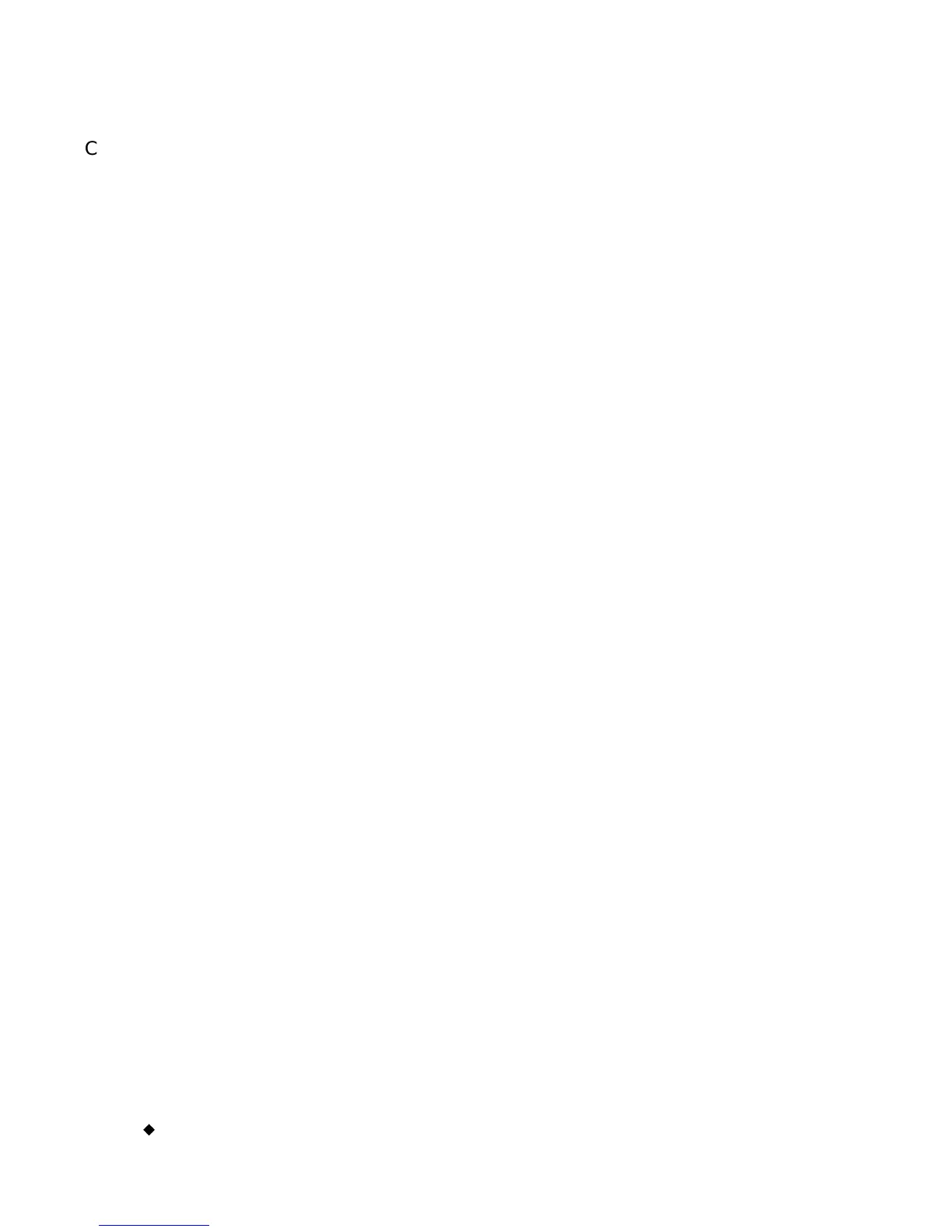Index-2
¡
Color Needed message 11-18
Color option 7-9
Color tool 4-5
compact flash memory card
saving file to 9-6
connecting
keyboard to printer 2-2
mouse to printer 2-2
power cord 2-2
Connection Type option 5-14
Content tab 7-18
, 7-43
continuous color ribbon
Object Color screen for (Monocolor) 8-6
Object Color screen for (Multicolor and
Color & Cut) 8-7
continuous process color ribbon 8-3
continuous single color ribbon 8-2
, 11-16
copying objects 7-30
creating
bar code labels 7-18
Custom labels 6-2
files 9-3
label files 9-3
QuickText labels 6-5
sequential labels 7-13
template labels 6-10
Custom application
creating labels 6-2
printing labels 11-19
cut bounding box 10-9
Cut bounding box option 7-35
, 10-10
cut depth
adjusting B-4
Cut out object option 7-4
cut out supplies 11-19
cutter
about B-2
adjusting cut depth B-4
cleaning stylus B-10
removing stylus holder B-3
replacing stylus blade B-7
Cutter Calibration options 5-8
cutter calibration settings 10-14
cutting around
label frames 10-10
objects 10-9
cutting out
graphic objects 10-8
HotShape objects 10-8
text objects 10-6
variable text objects 10-7
CYMK ribbon 8-3
, 11-16, 11-17
continuous process 8-3
Object Color screen for 8-9
D
Data value option 7-19
Decrease Size tool 4-5
, 7-27
default supply 6-5
defaults, changing system 5-2
Density option 7-20
deselecting 4-9
Dimensions tab 7-20
, 7-43
Display grid option 5-10
E
Edit Object tool 4-4
editing
objects 7-31
selecting 4-7
undoing 4-9
Editor window 4-2
, 4-3
default view 7-2
deselecting in 4-9
magnification in 4-6
rulers in 4-6
selecting in 4-7
selecting objects in 4-8
toolbar in 4-3
undoing an action in 4-9
zooming in or out in 4-6
entering text 7-6
entry fields 4-12
entry screens 4-9
entering data in 4-11
navigating in 4-10
tab screens in 4-10
exiting
discarding entries 4-16
saving entries 4-15
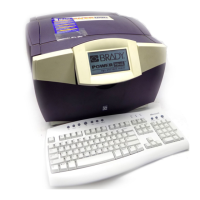