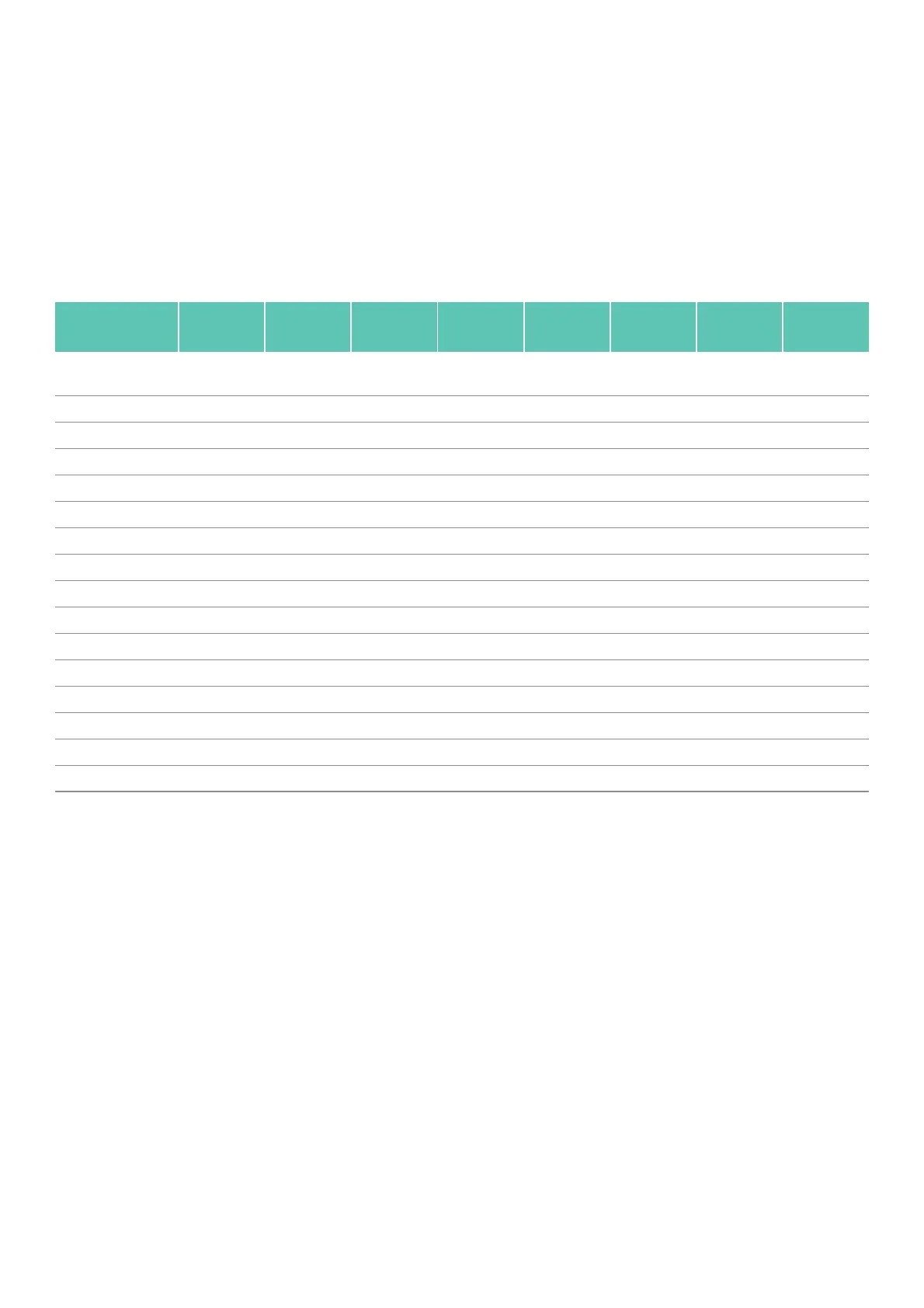13
The followings table shows the preset key assignment and which combinations are possible:
Return to factory settings
In order to return to factory settings:
Ź Start menu (button A 20 (up), press and hold).
Ź Mark "System setting".
Ź Actuate button B 21 (right). A submenu appears.
Ź Select "Return to default settings".
End application
Ź Press OFF switch 1 on the camera control unit.
Ź Disconnect light guide cable.
Ź Disconnect endoscope.
Ź To completely disconnect the device from the power supply, remove
the plug from the mains connector 6 on the rear of the device.
Function/push-
button
Top short Top long Bottom
short
Bottom long Left short Left long Right short Right long
Menu ٩ (default
and fixed)
White balance ٩٩٩ (default)
Light source on/off ٩ (default) ٩٩
Photo ٩ ٩٩٩ (default) ٩٩٩
Video ٩ ٩٩٩٩ (default) ٩٩
Brightness + ٩ ٩٩٩٩٩٩
Brightness - ٩ ٩٩٩٩٩٩
Saturation + ٩ ٩٩٩٩٩٩
Saturation - ٩ ٩٩٩٩٩٩
Digital zoom + ٩ ٩٩٩٩٩٩
Digital zoom - ٩ ٩٩٩٩٩٩
Sharpness + ٩ ٩٩٩٩٩٩
Sharpness - ٩ ٩٩٩٩٩٩
Contrast + ٩ ٩٩٩٩٩٩
Contrast - ٩ ٩٩٩٩٩٩
Empty ٩ (default) ٩ (default) ٩٩٩٩ (default) ٩