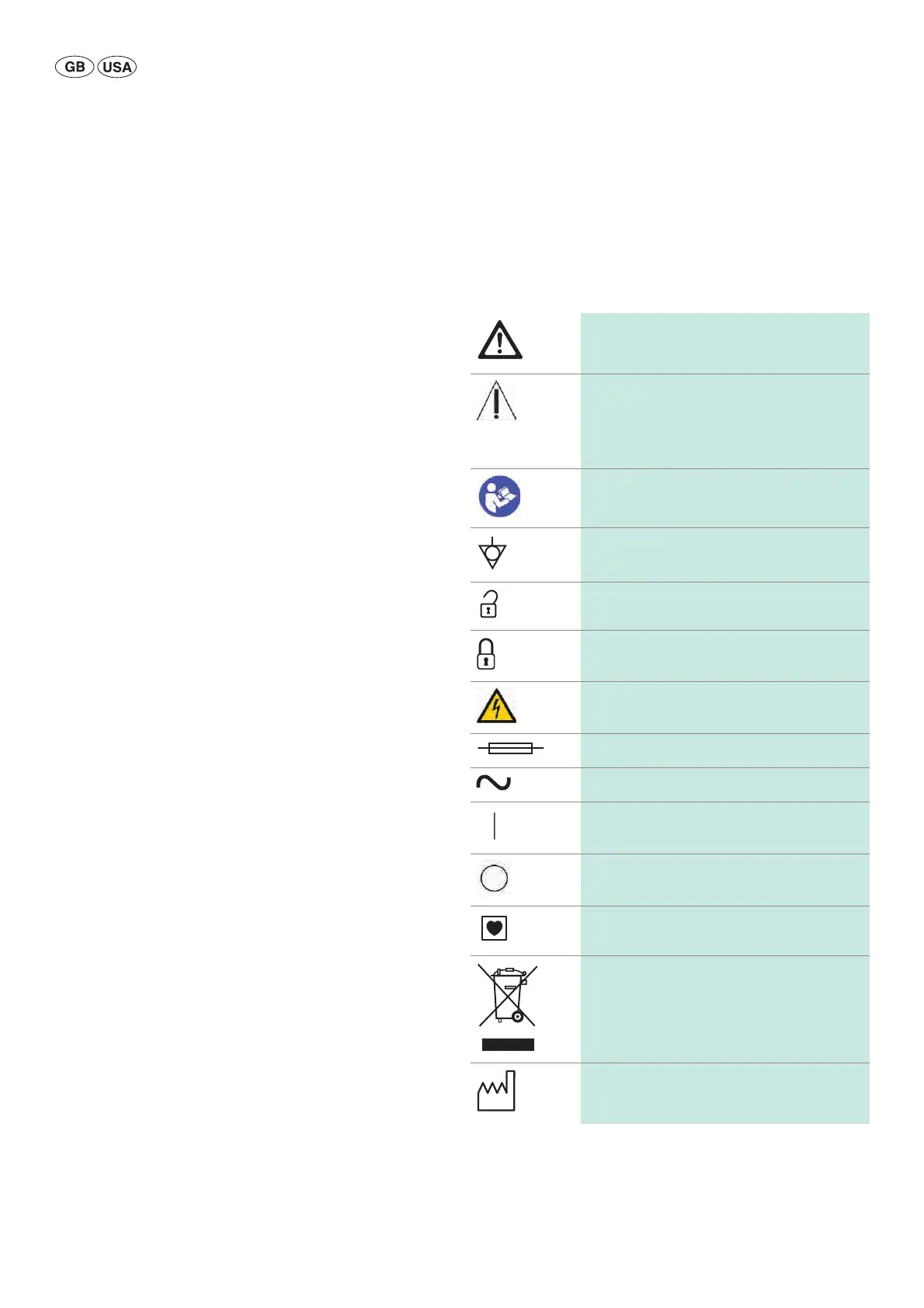2
Aesculap
®
Full HD CMOS Camera System
Aesculap®Full HD CMOS Camera System
Legend
1 OFF switch
2 ON switch
3 LED display on/off
4 White balance button
5 Camera socket
6 Mains power
7 Fuse holder
8 DVI outputs
9 HD-SDI outputs
10 Equipotentialization connector
11 Communication interface (master)
12 S-Video output
13 Remote connection
14 USB connector for service purposes
15 RS232 connector
16 Safety lock
17 Endocoupler latch
18 Focusing ring
19 Zoom ring
20 Button A (up)
21 Button B (right)
22 Button D (left)
23 Button C (down)
24 Cap
25 Connector plug
26 Camera cable
27 Pendulum-locking lever
Symbols on product and packages
Caution, general warning symbol
Caution, see documentation supplied with the
product
Meaning dependent on the standard that applies in
each case:
2nd edition IEC 60601-1: Please take note of the
accompanying document!
3rd edition IEC 60601-1: Caution
Follow the instructions for use
Equipotentialization connection
Unlock
Lock
,
Hazardous electrical voltage
Fuse
Alternating current
Power ON switch
Power OFF switch
Applied part type CF
Marking of electric and electronic devices accord-
ing to directive 2002/96/EC (WEEE). see Disposal
Date of manufacture