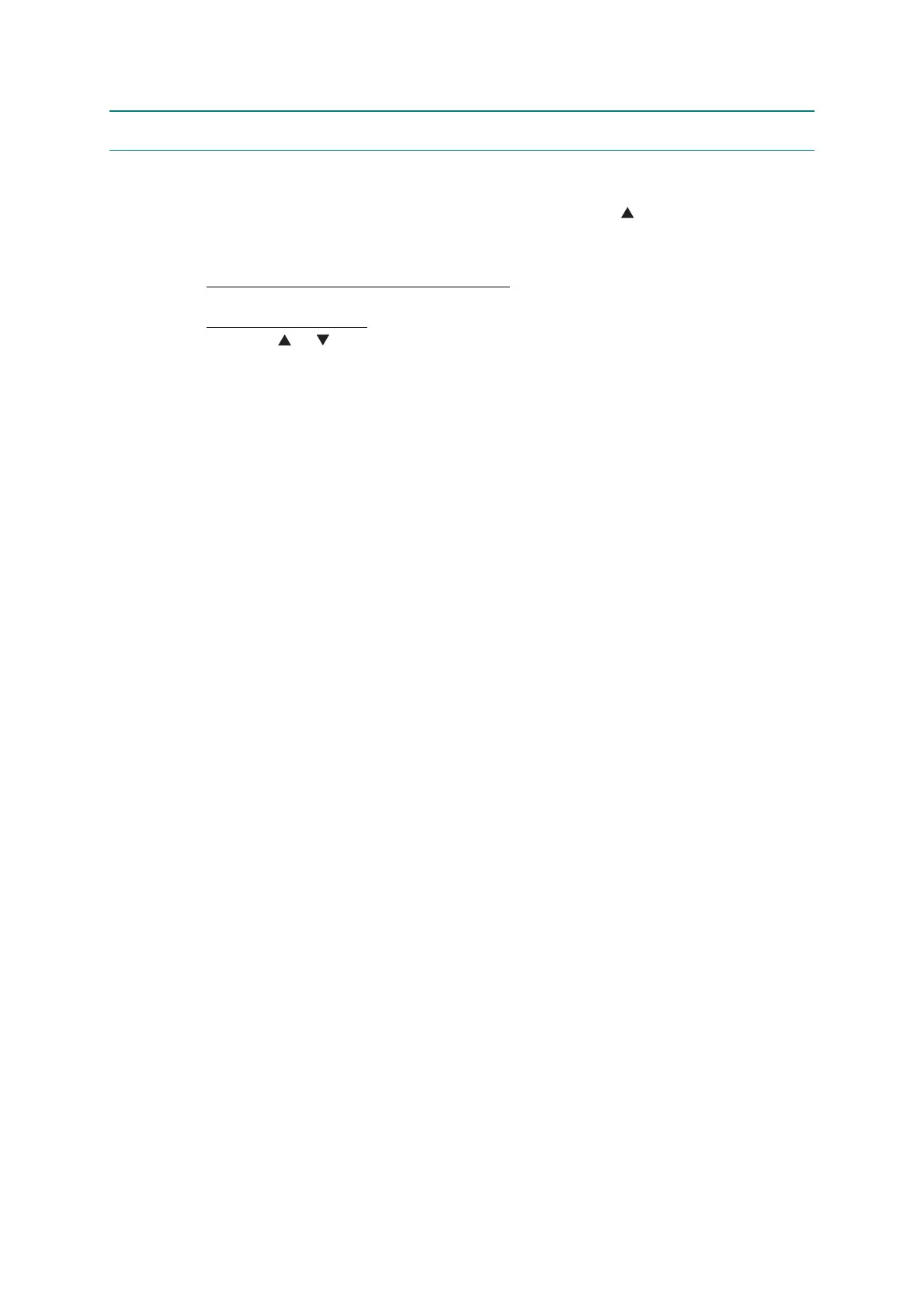4-13
Confidential
4. IF YOU REPLACE THE FB UNIT
■ Acquisition of White level data and set the CIS scanner area
(1) Press the buttons in the following order Menu, Start and the button four times to
make the machine enter the maintenance mode. (Refer to "1.1 How to Enter the
Maintenance Mode" in Chapter 5.)
(2) MFC 7840W/7840N/7450/7440N/7340/7320
Press the 5 button twice.
DCP 7045N/7040/7030
Press the or button several times. "MAINTENANCE 55" appears on the LCD,
and then press the OK button. "Press START" appears on the LCD.
(3) Press the Start button.
The white level data will be acquired automatically.
(4) If the procedure is completed, the machine will automatically return to the initial stage
of the maintenance mode.
