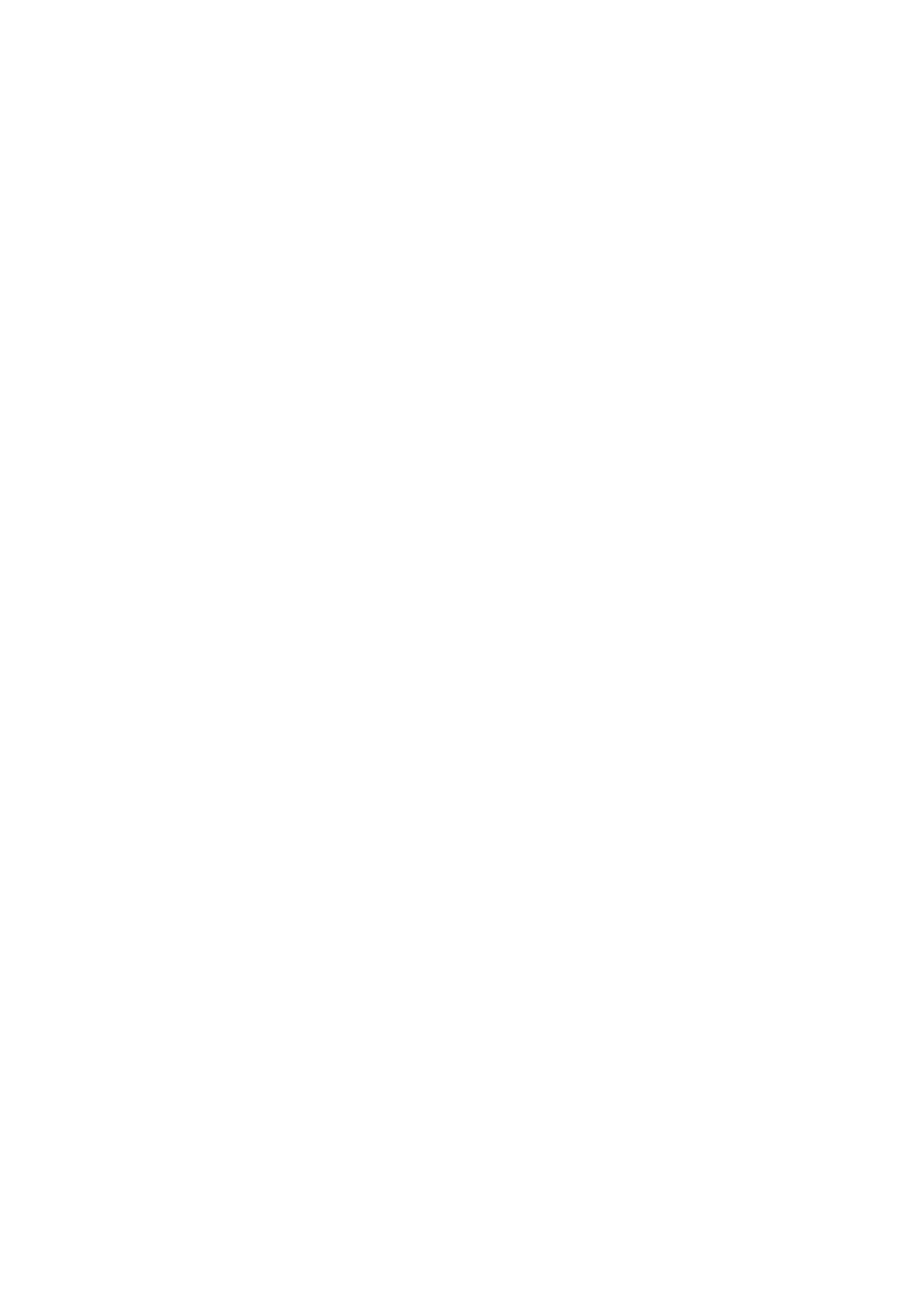iii
Confidential
TABLE OF CONTENTS
REGULATION .........................................................................................................viii
SAFETY INFORMATION ..........................................................................................xii
CHAPTER 1 TROUBLESHOOTING ................................................................... 1-1
1. INTRODUCTION ......................................................................................................................... 1-1
1.1 Precautions ......................................................................................................................... 1-1
1.2 Part names ......................................................................................................................... 1-2
1.3 Initial Check ........................................................................................................................ 1-4
2. ERROR CAUSE .......................................................................................................................... 1-6
2.1 Error indication .................................................................................................................... 1-6
2.2 Error Code Cause and Remedy ......................................................................................... 1-7
2.2.1 Recoverable User Check Errors ............................................................................ 1-7
2.2.2 Service Call Error ................................................................................................... 1-7
3. PAPER FEEDING PROBLEMS ................................................................................................. 1-23
3.1 No Feeding ....................................................................................................................... 1-23
3.2 Double Feeding ................................................................................................................ 1-23
3.3 Paper Jam ........................................................................................................................ 1-24
3.4 Dirt on Paper ..................................................................................................................... 1-25
3.5 Wrinkles or creases .......................................................................................................... 1-25
3.6 Waves in the paper / folds in the paper at the eject roller 2 .............................................. 1-25
3.7 Curl in the paper ............................................................................................................... 1-26
4. TROUBLESHOOTING OF DOCUMENT FEEDING .................................................................. 1-27
4.1 No Feeding ....................................................................................................................... 1-27
4.2 Double feeding ................................................................................................................. 1-27
4.3 Paper Jam ........................................................................................................................ 1-28
5. IMAGE DEFECT TROUBLESHOOTING (Defect Of the Print) .................................................. 1-29
5.1 Image Defect Examples .................................................................................................... 1-29
5.2 Diameter of Rollers ........................................................................................................... 1-29
5.3 Troubleshooting Image Defect .......................................................................................... 1-30
6. TROUBLESHOOTING OF SCANNIG ....................................................................................... 1-43
6.1 Cannot scan the document in the FB unit.
(If scan the document, it is completely white or black.) .................................................... 1-43
6.2 Cannot scan the document in the ADF unit.
(If scan the document, it is completely white or black.) .................................................... 1-43
6.3 Print of the scanning document is light or dark ................................................................. 1-44
6.4 Vertical streaks (White or Black vertical streaks) .............................................................. 1-44
6.5 Poor fixing ......................................................................................................................... 1-44
6.6 Image distortion ................................................................................................................ 1-44
