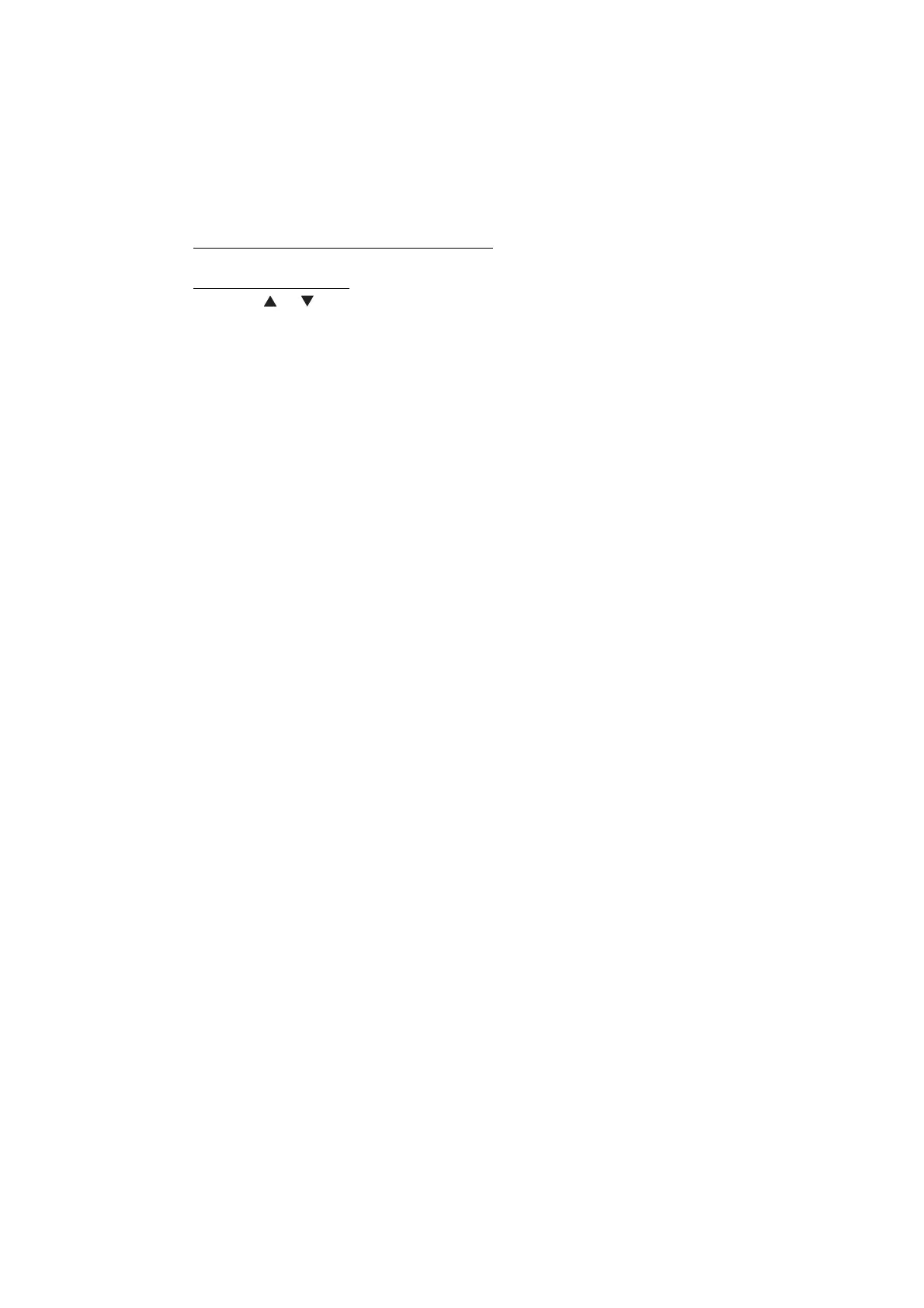5-34
Confidential
1.4.21
Exit from the Maintenance Mode (Function code 99)
<Function>
Exit from the Maintenance Mode.
<Operating Procedure>
(1) MFC7840W/7840N/7450/7440N/7340/7320
Press the 9 button twice in the initial stage of the maintenance mode.
DCP7045N/7040/7030
Press the or button. "MAINTENANCE 99" appears on the LCD, and then press the
OK button.
(2) The machine exits from the maintenance mode and returns to the ready state.
