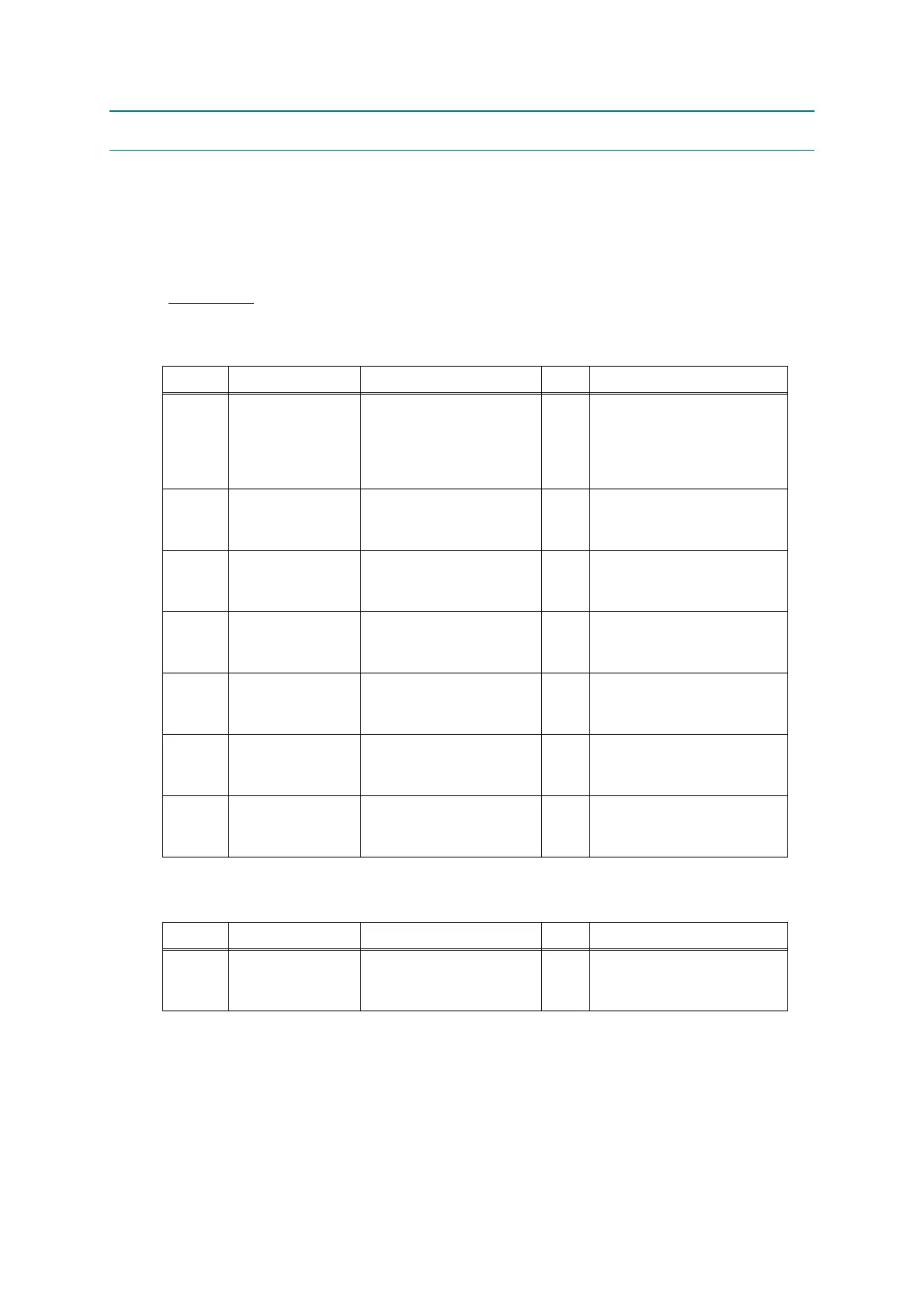1-27
Confidential
4. TROUBLESHOOTING OF DOCUMENT FEEDING
Problems related to document feeding are end user recoverable if following the User Check
items. If the same problem occurs again, follow each procedure in the order of the number
described in the step column in the tables below.
4.1 No Feeding
4.2 Double feeding
User Check
• Check if the document is inserted correctly to the depths of the ADF unit. (If the
document is inserted, the LCD indication is changed.)
Step Cause Check
Result
Remedy
1
Document front
actuator not
operating
smoothly or
catching
Does document front
actuator move
smoothly? No
Re-assemble document
front actuator.
2
Foreign object
around paper
feed roller
Is there a foreign object
around the paper feed
roller?
Ye s
Remove the foreign object.
3
Paper feed roller
failure
Is the surface of the
paper feed roller worn
out?
Ye s
Replace the separate roller
shaft ASSY.
4
ADF sensor PCB Is the problem solved by
replacing the ADF
sensor PCB?
Ye s
Replace the ADF sensor
PCB.
5
ADF motor
failure
Is the problem solved by
replacing the ADF
motor?
Ye s
Replace the ADF motor.
6
Drive frame
ASSY failure
Is the problem solved by
replacing the drive
frame ASSY?
Ye s
Replace the drive frame
ASSY.
7
Main PCB failure Is the problem solved
after replacing the main
PCB ASSY?
Ye s
Replace the main PCB
ASSY.
Step Cause Check
Result
Remedy
1
Separation
rubber failure
Is the surface of the
separation rubber worn
out?
Ye s
Replace the separation
rubber.
