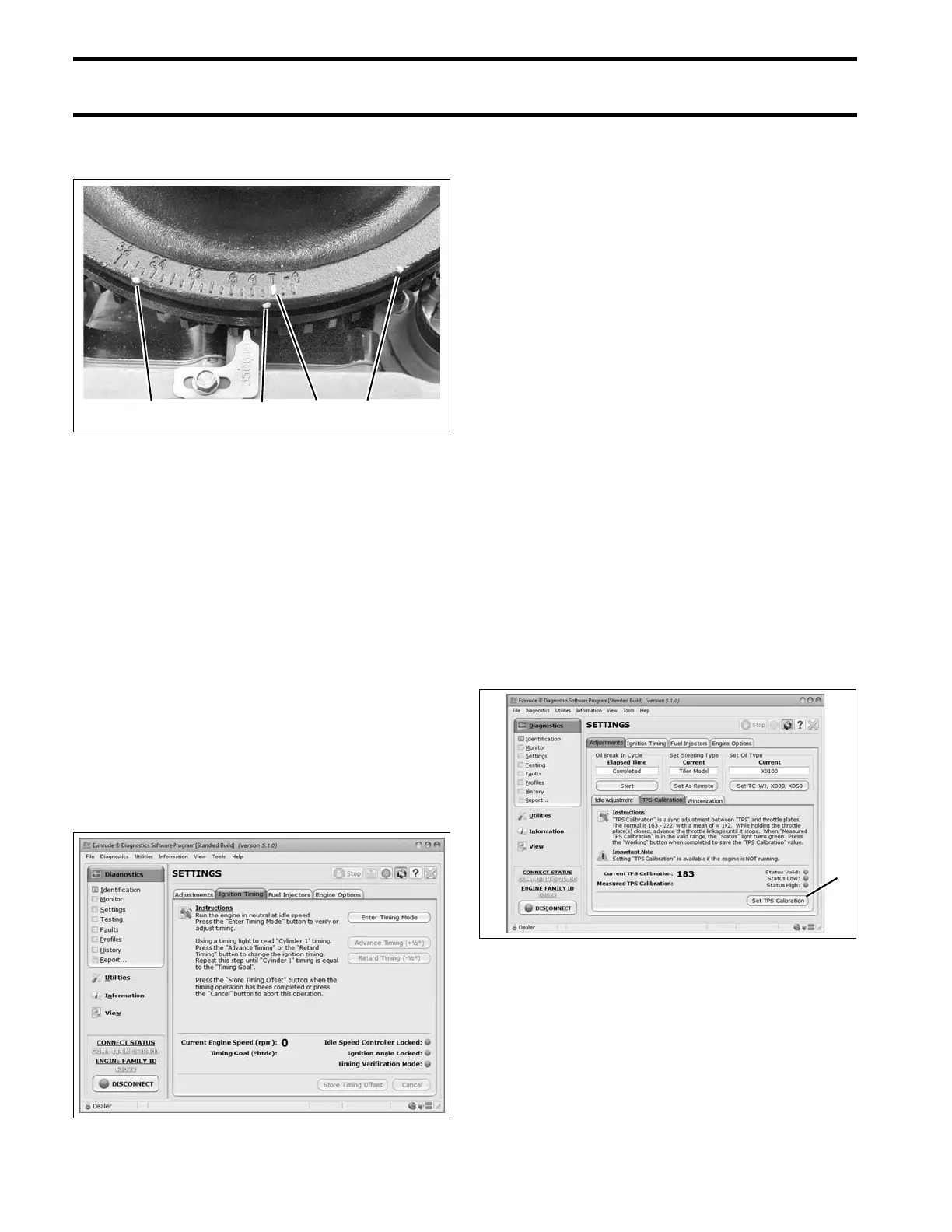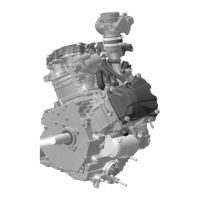118
ELECTRICAL AND IGNITION
TIMING ADJUSTMENTS
location to align with the cast-in TDC boss on the
flywheel. Tighten retaining screw.
Repeat the entire adjustment process to make
sure pointer is aligned correctly.
Install spark plugs. Refer to Spark Plug Indexing
on p. 46.
Timing Verification
Use Evinrude Diagnostics software to synchronize
the mechanical timing of the outboard with the
electronic timing of the EMM.
Start the outboard.
Use the Settings/Ignition Timing screen of the
diagnostics software and follow the on-screen
instructions.
Check ignition timing after any of the following
procedures:
• Powerhead replacement
• Crankshaft replacement
• Flywheel removal or replacement
• CPS replacement
• EMM replacement
• EMM software replacement (reprogramming)
IMPORTANT: Make sure the timing pointer is
set and the outboard reaches operating tempera-
ture before making any timing adjustments.
TPS Calibration
Use Evinrude Diagnostics software to tell the
EMM what throttle position sensor voltage is when
the throttle plates begin to open.
Set TPS Calibration after replacing or adjusting
any throttle body or throttle linkage parts.
Remove the lower engine covers and air silencer.
Do NOT start the outboard.
On the Settings/Adjustments screen of the diag-
nostics software, click the “Set TPS Calibration”
button.
While holding the throttle plates closed, advance
the throttle linkage until it stops. The Measured
TPS Calibration field on the screen will increase.
Click the Working button in the software to cali-
brate the TPS.
Install the air silencer and lower engine covers.
1. Mark “A’”
2. Mark “B”
3. Mark “C”
4. TDC boss
002092
Ignition Timing Screen 008572
1. TPS Calibration button 008581