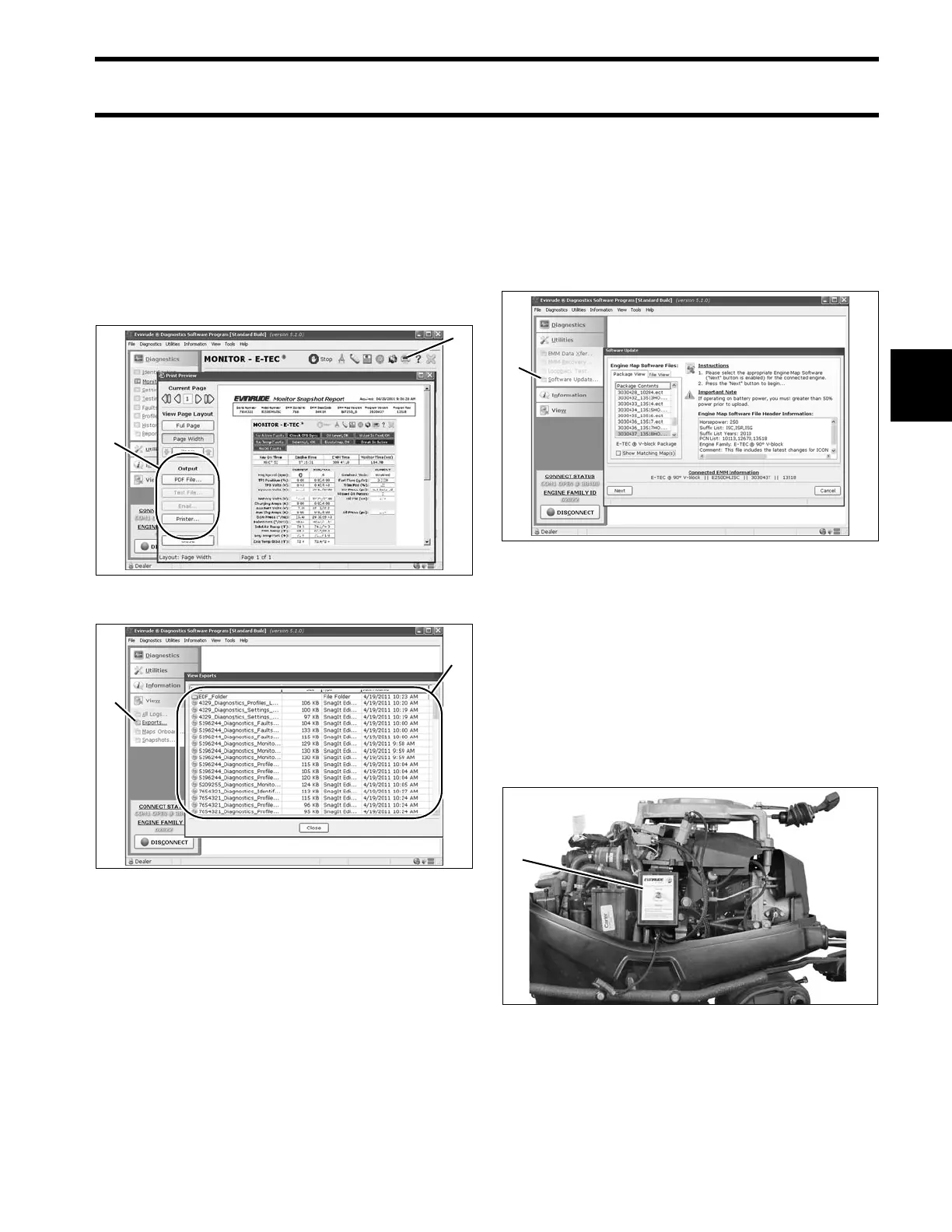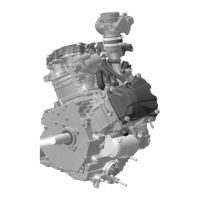73
ENGINE MANAGEMENT MODULE (EMM)
DIAGNOSTIC SOFTWARE FUNCTIONS
4
Reports
Engine reports provide service records and can
be used to document the running history of an out-
board. Reviewing this information can help iden-
tify or resolve some service issues.
Click the print button in a window of the diagnos-
tics software to print engine data, or to export the
information to a computer file.
Software Replacement
Engine Management Software is loaded into the
EMM at the factory. Periodically, a new program
may be available to enhance the operation of an
outboard. Select Engine Software Update from
the Utilities menu and refer to the instructions pro-
vided with the program.
IMPORTANT: If using Diagnostic Power Supply
Tool, P/N 587005, to supply power to the EMM,
use Accessory Power Cable Kit, P/N 5008092, to
connect an external 12 volt battery to the Power
Supply Tool.
If the internal batteries of the Power Supply Tool
have a low voltage condition the EMM could turn
OFF during the software upload, resulting in a
failed software update.
1. Print button
2. Print/Export options
008592
Engine Report data files
1. Exports button
2. Data files
008593
1. Software Update button 008594
1. Power supply tool 007279