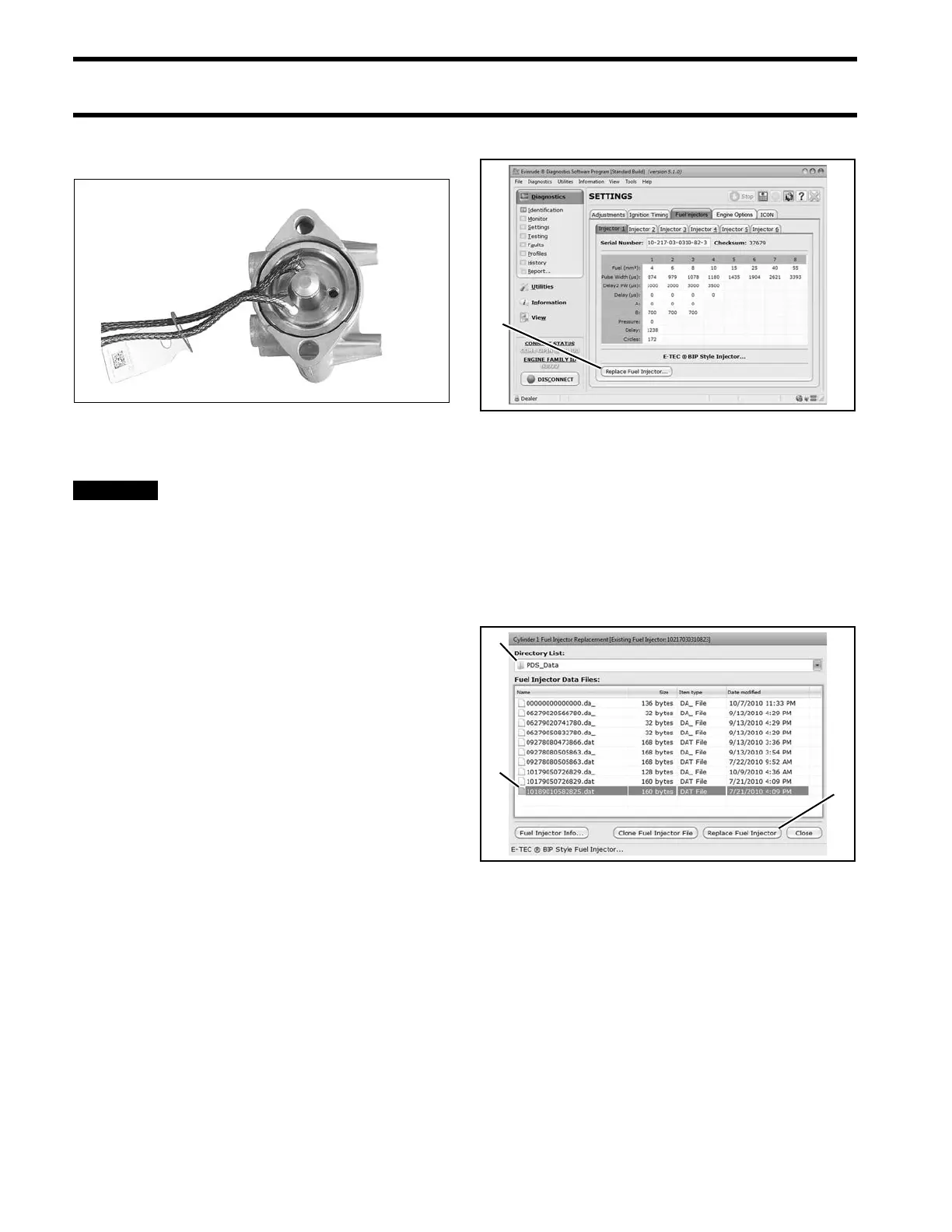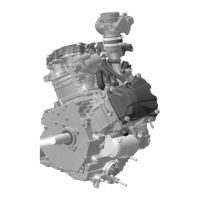152
FUEL SYSTEM
FUEL COMPONENT SERVICING
Install injector into mount housing. Press on injec-
tor face until injector seats in mount housing.
Installation
All injectors must be installed in the
correct cylinder by serial number. Improper
injector installation can result in powerhead
failure.
Installation of a replacement injector requires that
coefficient data for the new injector is uploaded to
the EMM.
Coefficient data for some replacement injectors is
supplied on a computer disk shipped with the
injector. If a disk is not included with the injector,
coefficient data can be downloaded from the Evin-
rude/Johnson dealer website. Refer to the instruc-
tions provided with the injector kit.
Upload Coefficient Files to EMM
IMPORTANT: If using Diagnostic Power Supply
Tool, P/N 587005, to supply power to the EMM,
use Accessory Power Cable Kit, P/N 5008092, to
connect an external 12 volt battery to the Power
Supply Tool.
If the internal batteries of the Power Supply Tool
have a low voltage condition the EMM could turn
OFF during the coefficient upload, resulting in a
failed update.
Use the Evinrude Diagnostics software Settings
screen to upload the coefficient file to the EMM.
Select the Injectors tab.
Select the cylinder tab for injector being replaced.
Select the Replace Injector button.
Use the drop down menu to navigate to the saved
coefficient file location.
The coefficient file name must match the serial
number of the injector.
Select the correct file for the injector.
Select the Replace Injector button.
After the upload is complete, the program will
return to the Cylinder tab.
002318
1. “Replace Injector” button 008568A
1. Navigation menu
2. Injector coefficient file
3. “Replace Injector” button
008573