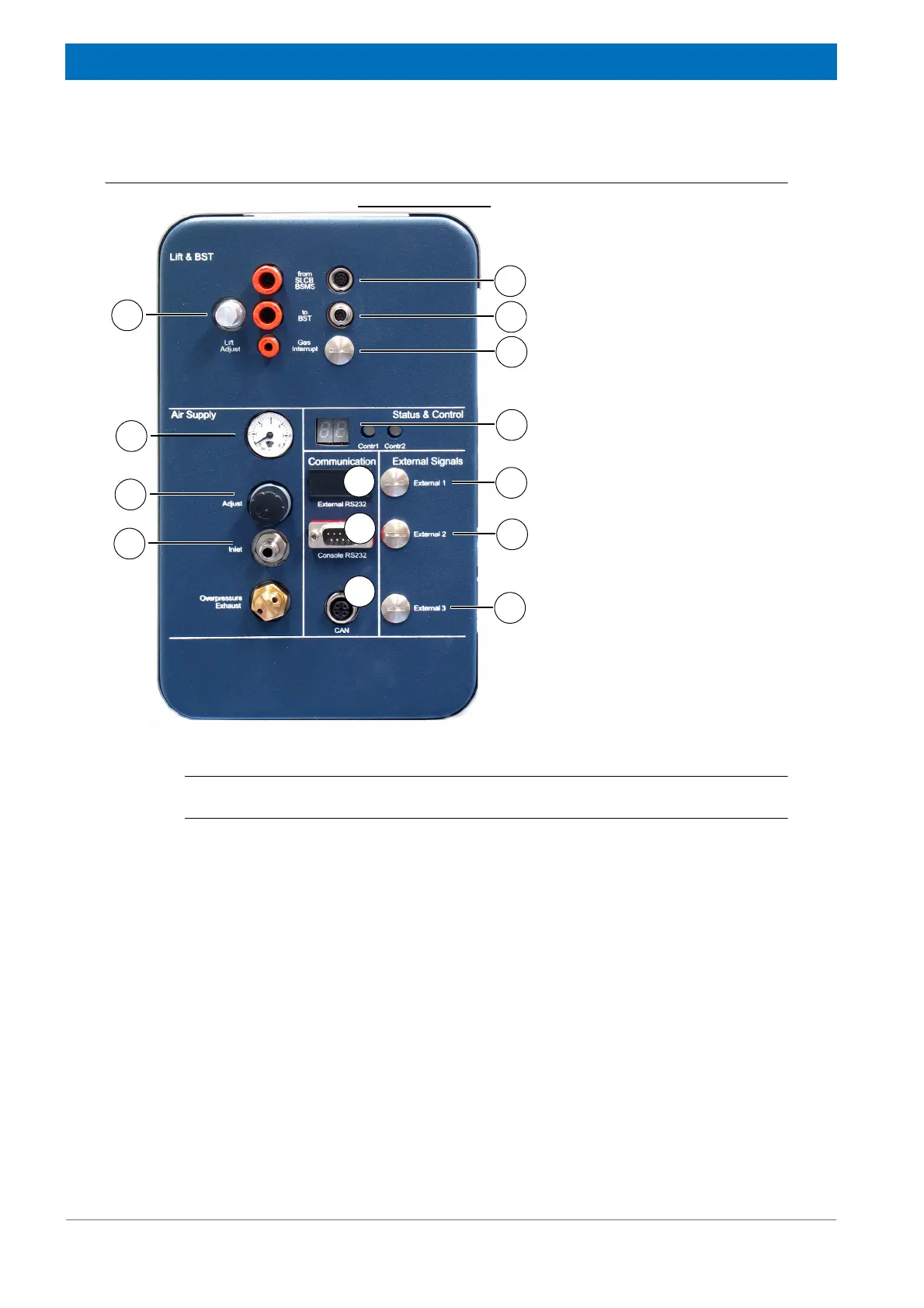1. BST Interface Cable from
SLCB BSMS
2. BST Interface Cable to BST
3. Gas Interrupt (future feature)
4. Lift Adjustment Knob
5. Status and Control
6. Pressure Gauge
7. Air Supply Adjustment Knob
8. Air Supply
9. External R232 (future feature)
10. Console RS232
11. CAN Network to Control
Panel
12. External Signal 1 (future fea-
ture)
13. External Signal 2 (future fea-
ture)
14. External Signal 3 (future fea-
ture)
1
2
3
4
6
5
7
8
9
10
11
12
13
14