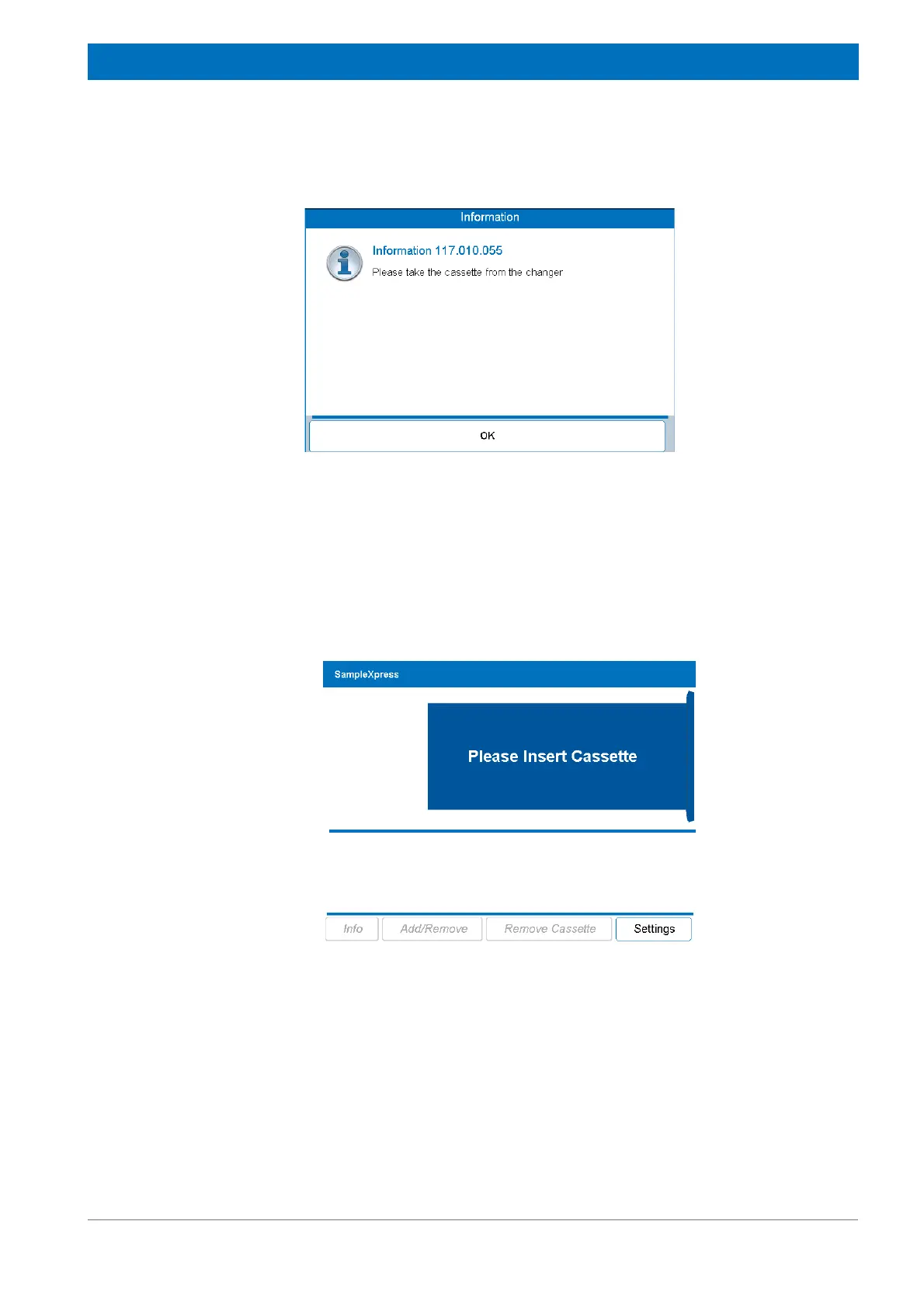81
Z31900_00_01
Operation
3. Press Yes.
The cassette will be released and a message will be displayed:
Figure 9.38 Information Screen
4. Lift the cassette using the hand holds.
You should feel a slight resistance.
5. Remove the cassette carefully.
The buttons will no longer be accessible (gray colored) and a message is displayed:
Figure 9.39 Message Screen
