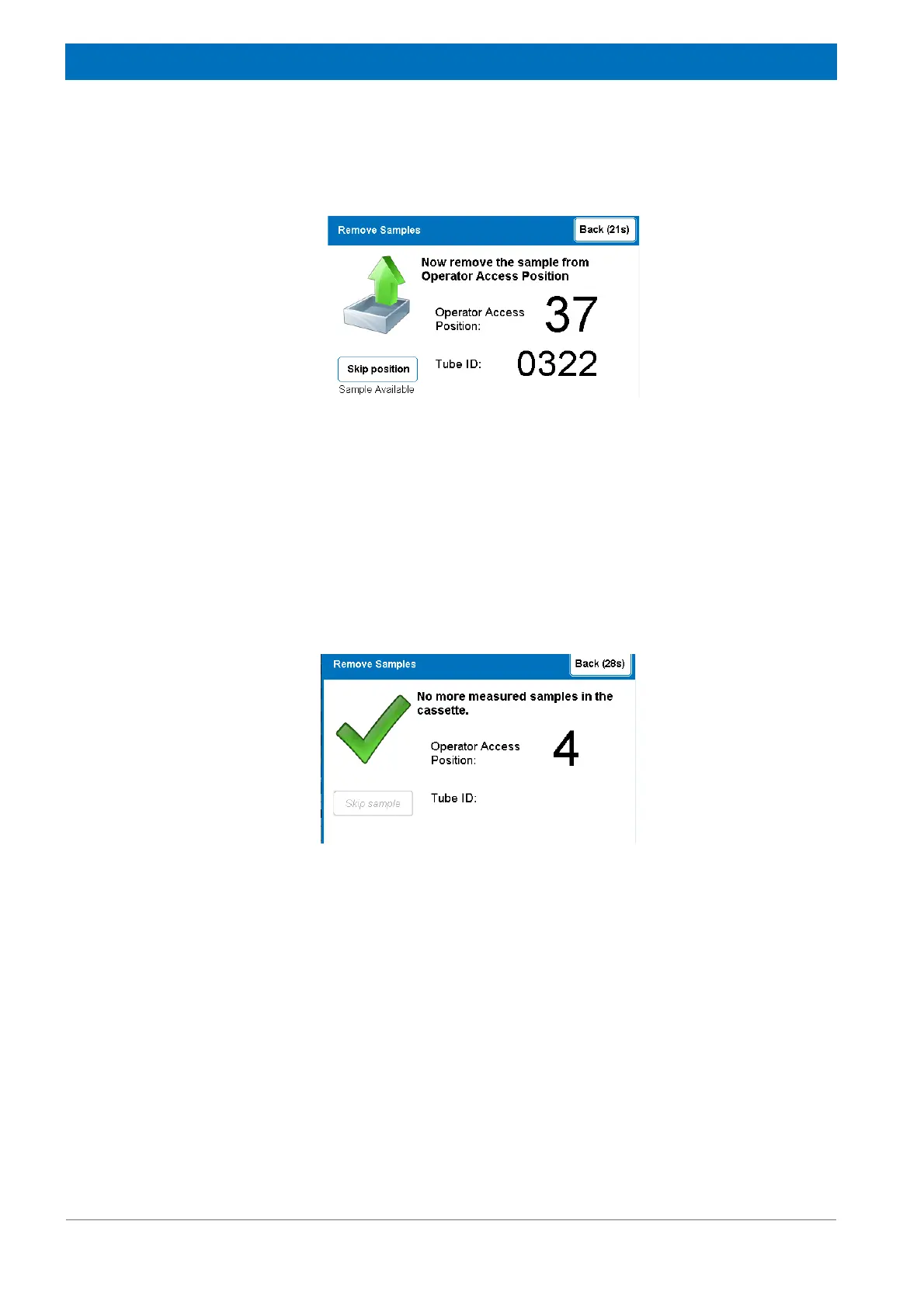78
Z31900_00_01
Operation
When the measured sample arrives in the Operator Access Position, a message is
displayed:
Figure 9.33 Removing finished samples
3. Remove the sample.
The chain rotates to the next position filled with a measured sample.
This procedure will be repeated, until all measured samples are removed from the cas-
sette. To skip a measured sample, press the Skip Sample button.
When all finished samples have been removed, a message is displayed that no more
finished samples are in the cassette (apart from any skipped samples):
Figure 9.34 No more measured samples in the cassette
4. Press the Back button to return to the main menu.
