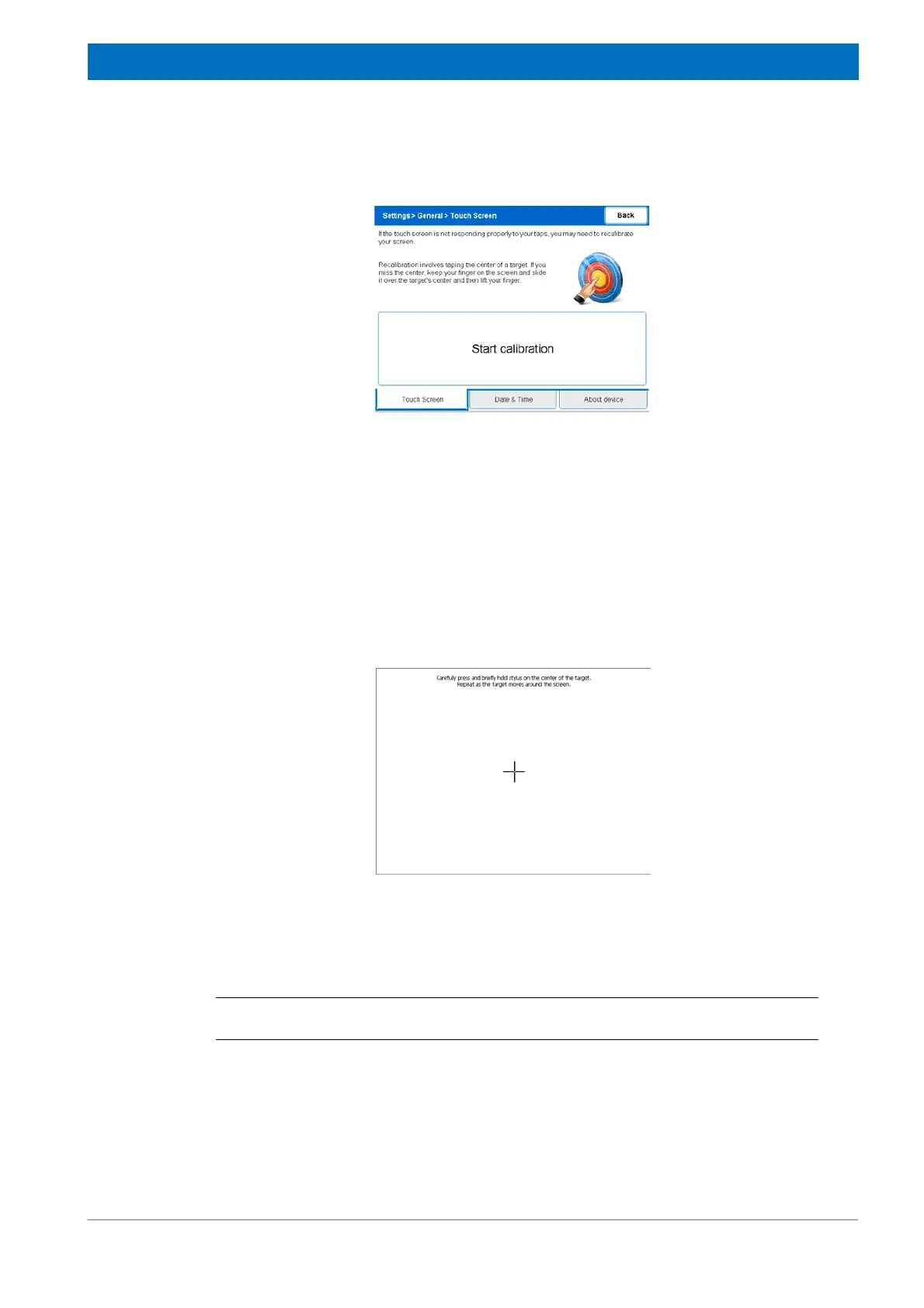83
Z31900_00_01
Operation
2. Press the General button on the user tab.
The Settings -> General Touch Screen screen will appear.
Figure 9.41 Touch Screen
The Settings - General window has 3 tabs:
• Touch Screen
• Date & Time
• About the device
3. Select the Touch Screen tab and press the Start Calibration button.
A calibration screen will appear:
Figure 9.42 Calibration Screen
4. Follow the information on the screen, using your fingers to move the cross for cali-
bration.
i
It is important to press the middle of the cross where it appears on the screen.
After the calibration is complete the program will automatically return to the general set-
ting screen.
