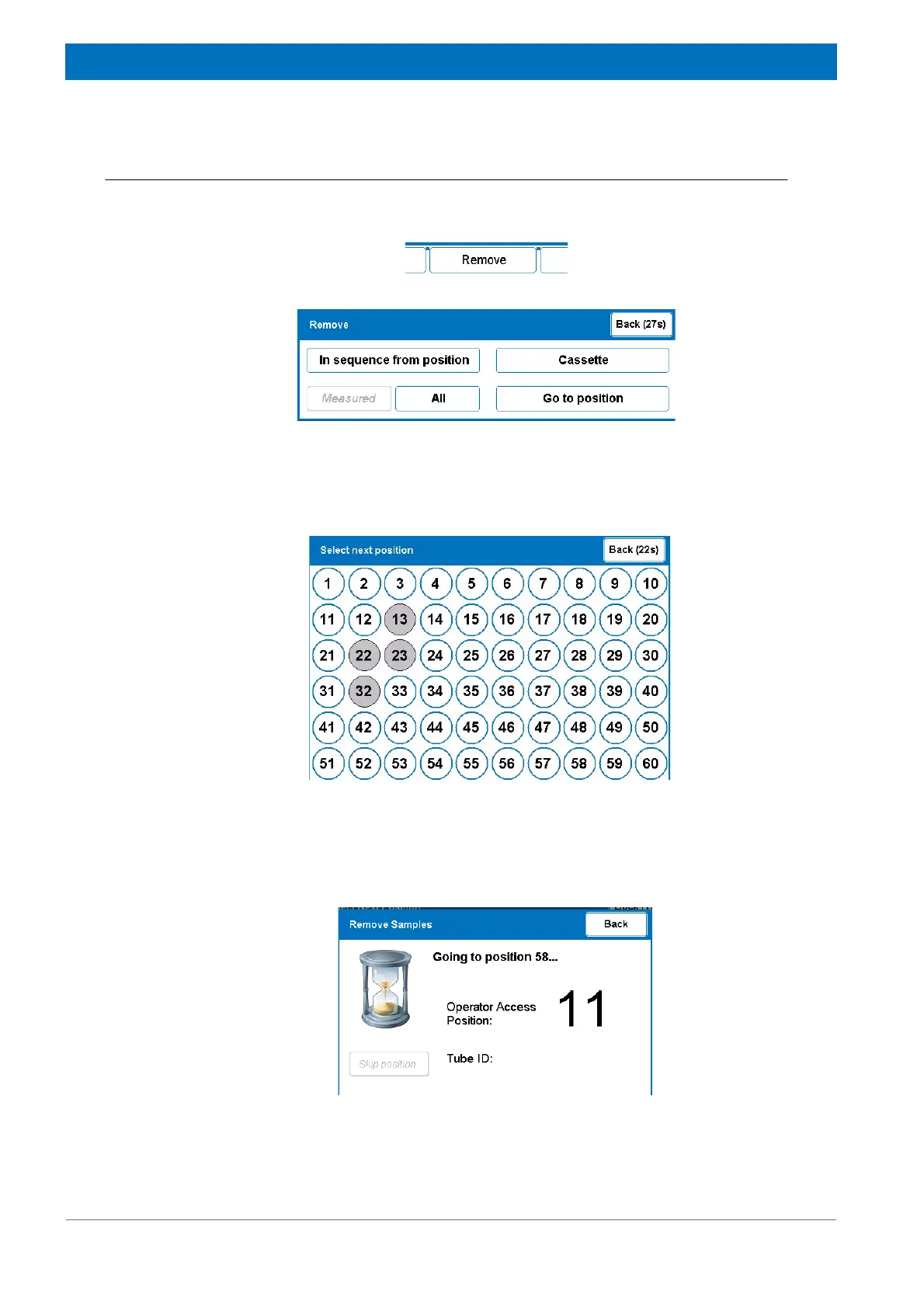74
Z31900_00_01
Operation
9.5.2 Removing Samples
1. Press the Remove button (Figure 9.16) in the main screen.
The Remove selection screen is displayed:
Figure 9.22 Remove Selection Screen
2. Press the Go to position button to choose the sample position.
The Position selection screen appears:
Figure 9.23 Position Selection Screen
3. Select a white (loaded) position for removing (gray positions are empty positions).
While the conveyor chain rotates the selected position to the Operator Access
Position, a message is displayed on the screen:
Figure 9.24 Going to Position
