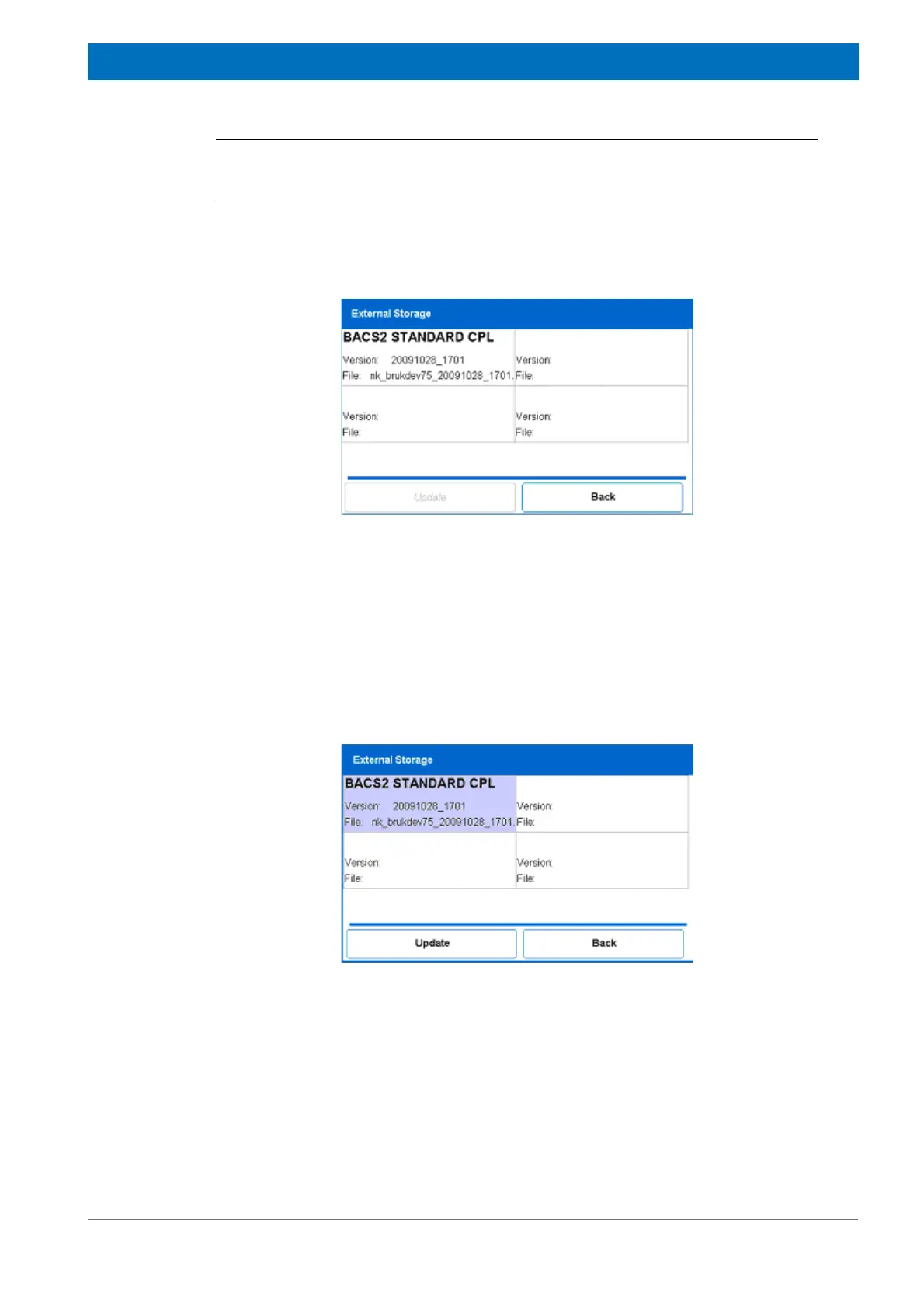97
Z31900_00_01
Maintenance
i
If the USB memory stick has no firmware saved in the storage, the gray button No suit-
able firmware found appears.
3. Press the Update firmware button.
After searching for the USB memory stick a selection screen appears:
Figure 10.5 Firmware Versions
Several firmware versions may be displayed.
4. Select the firmware version which you want to update on the device. If you are not
sure which to use contact Bruker service.
The selected firmware is highlighted purple.
Figure 10.6 Firmware Versions
5. Press the Update button.
